We’re excited to release Slack notifications and a brand new capability to our existing Slack integration.
Now, instead of relying solely on email, you can receive notifications directly in Slack—either as a personal DM or in a designated public or private channel.
This new feature provides a continuous feed of what's happening with your proposals, whether it's a new viewer opening your proposal, a buyer stalling at the signing stage, or someone attempting to access an expired page.
With Slack notifications, you’ll be notified when something notable happens on your proposals, such as:
Get alerted when a buyer starts signing but then stops. This gives you the perfect opportunity to reach out and address any last-minute concerns.

Celebrate the win by following up immediately when a proposal is accepted. Be the first to welcome your new customer.
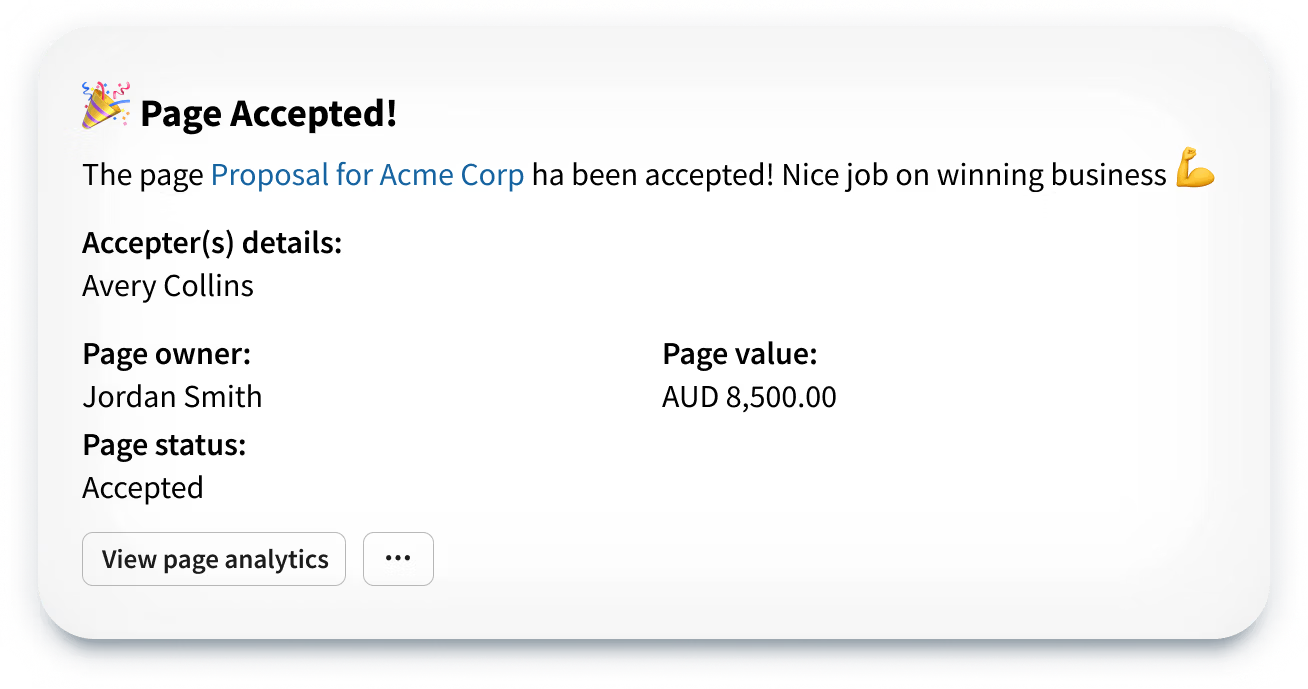
Noticed a new viewer on your proposal? Now you can see the full buying committee and track who's accessing your information.
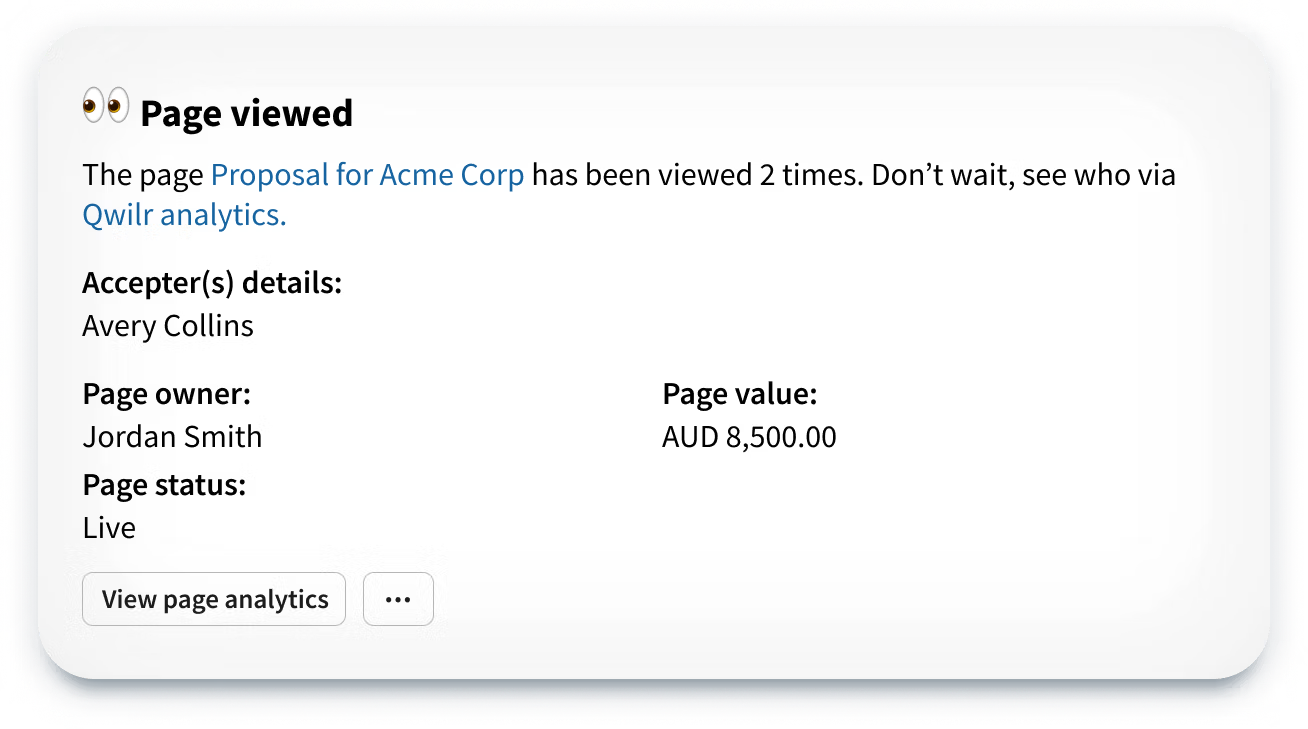
If you're waiting on multiple signatures, get notified as soon as one comes through. This lets you follow up promptly with the remaining buyers to keep things moving.
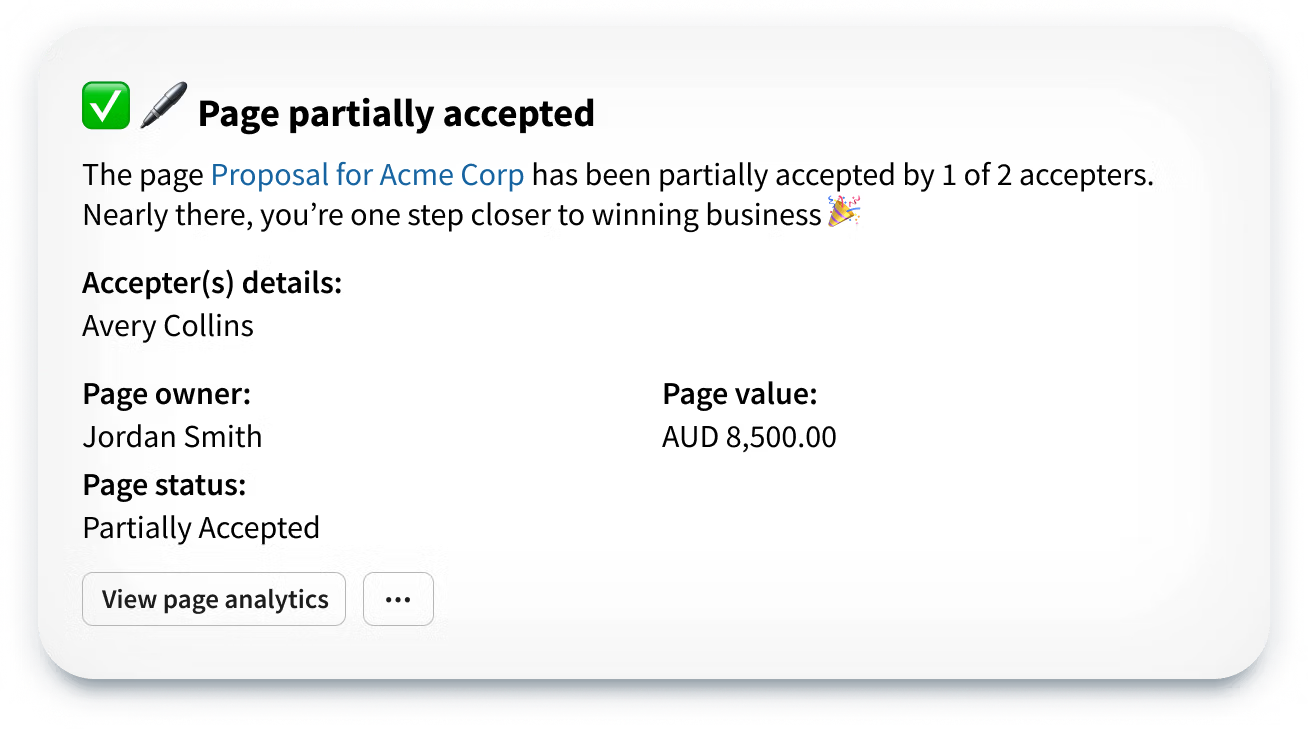
When a buyer interacts with your pricing, it's a strong buying signal. Get notified instantly so you can reach out and offer assistance.
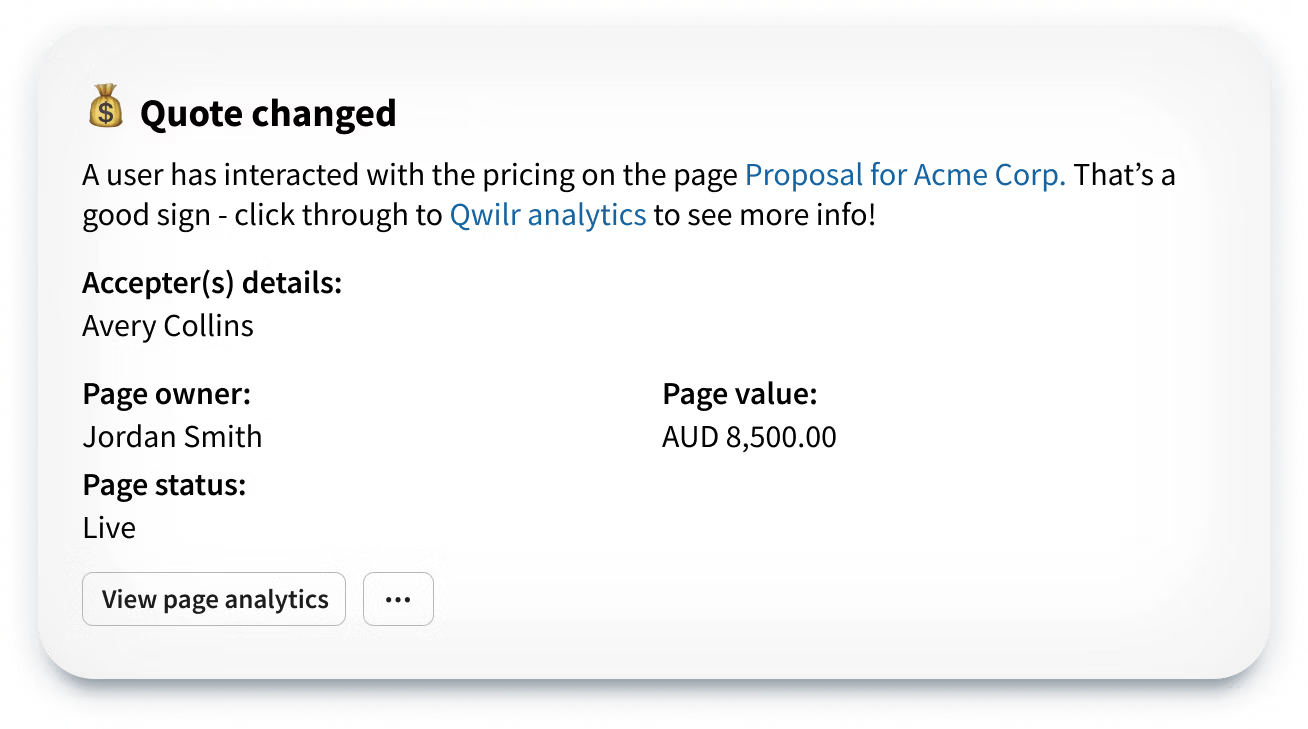
A few key things to note:
- An admin will need to enable the Slack integration and set up an automation for the notifications they want to send to Slack
- While we don’t have account-level notifications in Qwilr. If you’re using Slack, you can send notifications to a public channel. An automated notification can be assigned to templates, or to every page within a Qwilr account.
- Notifications are set by what we call ‘page owner’ - a page owner is the person who creates a page in Qwilr
- To send a message to a private channel, the Qwilr integration needs to be added to the channel first
- Once you set up notifications to notify a page owner, every page owner gets notified within a Qwilr account. If an individual wants to mute these, they can mute the Qwilr app in Slack.
You can see all the latest notifications available to you here. Or learn more about turning on the Slack integration with Qwilr.
Have feedback on analytics or the new notifications? Get in touch.
Now, instead of relying solely on email, you can receive notifications directly in Slack—either as a personal DM or in a designated public or private channel.
About the author

Tania Clarke|Head of Product Marketing
Tania heads up product marketing at Qwilr – looking after positioning, sales enablement, competitor intelligence and more. Tania brings experience from former roles at high growth startups like Atlassian and Safety Culture.