You’ve made your choice and you’ve signed up with a proposal vendor. Congratulations.
Now, it’s time to hit the ground running with your new tool. But before you sprint ahead, make sure to set up your systems right from the start. Trust us—once you’ve created a great template, the rest is history.
Don’t just ‘lift and shift’
Having taken the time to select the right proposal software for your business, don’t just take your old proposals and ‘shift’ them across to the new platform.
After all, you don’t want them to look the same as they did before, right? This is your opportunity to turn your old proposals into something special, putting the power of your new platform to work to make things really stand out.
As a starting point, wrap your head around just how creative you can be with your new tool. At Qwilr, for example, we can help you quickly create mock-ups to visualize the potential of a new approach.
Add repeatable, reusable content
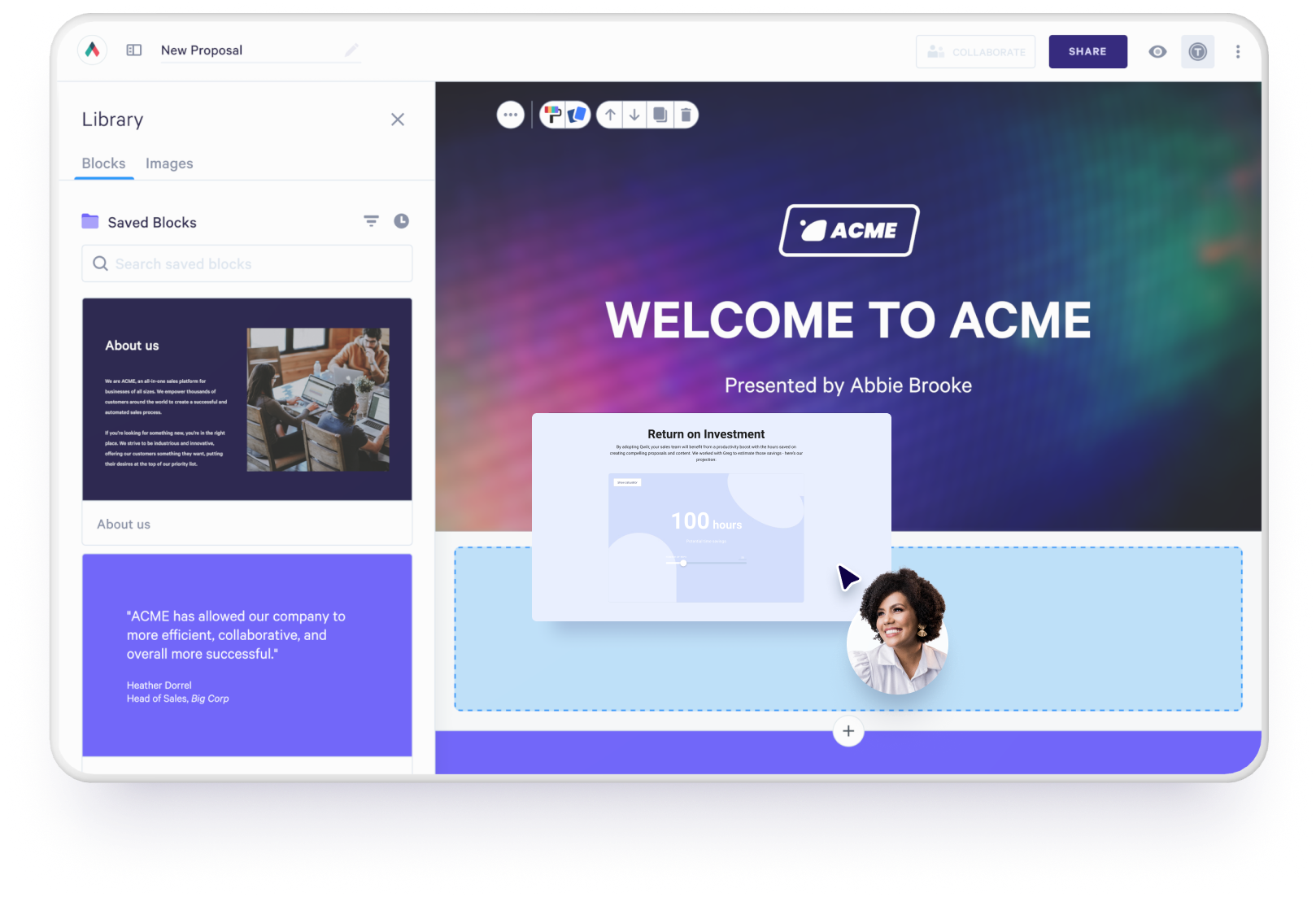
To lay the foundations for every proposal document you create, upload your logo and any other brand elements (like colors and fonts) that you want to appear on every proposal.
Then, set up your templates. Depending on your business, you may only need one. Think of this template as your blueprint for all proposals—something the sales team can easily grab, modify and send out to prospects in just a few clicks.
And finally, building a library of reusable content will really speed up creation in the future. Do you have standard value props for your company, or an about me section? What about product descriptions? We suggest mapping out the blocks you might use in a document and start from there.
Connect to your existing tools
Make life easier for your teams by connecting your proposal tool to your CRM. Then, whether you use Hubspot, Salesforce, or another CRM, your team can create a proposal with just a few clicks. They can also make edits within the CRM, too.
While you’re at it, add data fields to your templates. This way, data can be automatically pulled in from your CRM to populate a new proposal—reducing the time spent customizing each one.
Don’t have a CRM? No problem. With Qwilr, a form automatically pops up every time a proposal is created from a template—and the data entered in the form then populates the relevant fields in the proposal.
Roll it out quickly
Aim to get your team up and running as quick as possible. Make one person the champion or point of contact for the new software. Then hype up the rest of your team and do a formal introduction or celebration that there is now a better way of working! Create a template they can use to sell your service or product. Monitor the performance of proposals you send out, and adjust accordingly. Your first few proposals may need some tweaking, but that’s the fun of experimentation. Don't forget to report on the results a month down the track to continue the hype.
Your vendor may also offer team training or an onboarding package. If this lies within your budget, it’s a great way to accelerate adoption of the tool across your business.
Find your perfect match.
At Qwilr, we truly believe there is a perfect proposal tool for every business. To find your perfect match, you just have to take the time to identify what matters most to your team—and then find the tool with the features you need.
About the author

Tania Clarke|Head of Product Marketing
Tania heads up product marketing at Qwilr – looking after positioning, sales enablement, competitor intelligence and more. Tania brings experience from former roles at high growth startups like Atlassian and Safety Culture.