The Ultimate Guide for Winning Sales Presentations in 2025
10 Best Sales Presentation Software for 2025 [Tried & Tested]
Whether you love them or loathe them, sales presentations are a big part of working in sales. You and your team have read the RFP or job spec and done all of your research to put together the most compelling offer. Now, it's time to impress the prospect with a great presentation. A bit of theater and a lot of planning and coordination come together to pull off the winning pitch.
Having software that can help you organize your thoughts and make your presentation look polished and professional is table stakes today. But how do you know what software you should use? The options for sales presentation software continue to increase, so how do you cut out the noise and pick the tool that works best for you and your team? While the answer to this question may depend on a lot of variables, we'll look at some of the best on the market and how they came to be that way so you can make an informed decision.
TLDR: Sales presentation tools overview
| Sales Presentation Software | Best For | Starting Price (USD)* | Top Feature | G2 Rating |
|---|---|---|---|---|
Qwilr | Interactive and data driven proposals | $35/user per month | Interactive sales collateral & proposals | 4.6/5 |
Google Slides | Cloud collaboration | Free | Cloud-based access | 4.4/5 |
PowerPoint | Traditional slide decks | $6/user per month | Presenter view | 4.6/5 |
Pitch | Startups and team collaboration | $17 per month | Collaborative editing | 4.4/5 |
Canva | Visually engaging presentations | $120/user per year | Drag-and-drop interface | 4.7/5 |
Prezi | Non-linear, engaging storytelling | $17/user per month | Zoomable interface | 4.2/5 |
Storydoc | Data-driven sales decks | $20/user per month | Actionable analytics | 4.7/5 |
Zoho Show | CRM-integrated presentations | $4/user per month | Personalization features | 4.4/5 |
Vyond | Animated sales presentations | $25/user per month | Extensive library of pre-built characters and scenes | 4.7/5 |
Beautiful.ai | AI-designed presentations | $12/user per month | Automatically adjusts layouts | 4.7/5 |
*Price as of February 2025
How do you choose the right sales presentation software?
Like investing in any other type of decent sales software, there are a few things you'll want to consider when choosing your sales presentation software. First and foremost, what features do you need, and how much of a budget do you have to invest? If you need the ability to create a basic slide deck, you can use many free tools. You may also want to use a tool like Google Slides or PowerPoint if you have a large team and a designer on staff who can create a branded template so your sales team has a base to start from.
Using a more powerful tool that allows you to create a highly polished sales deck easily might be even more important if you have a smaller, leaner team and you're just getting started.
To pick the right tool for your tech stack, make a list of all of your requirements and order them from most important to least important. Then, align on your ideal budget for your tool. Having this information upfront will help you make the right choice more easily.
The best sales presentation software in 2025
There are many highly versatile tools on the market to help sellers quickly and efficiently create and distribute highly polished sales decks. Here are a few of our favorites:
1. Qwilr: Best for interactive and data-driven proposals
G2 Rating: 4.6 /5

We certainly have to toot our own horn first. Qwilr's sales presentation software cannot only be used to create and distribute sales proposals, one-sheets, contracts, NDAs, and so many more sales and marketing materials, but it's also great for creating visuals for sales presentations.
Our web-based platform includes analytics that provide insight into who is viewing your materials, when (and how long) they view, and which sections they focus on. Qwilr's documents are visually impressive, and it's easy to embed rich images, videos, and other multimedia components, as well as spreadsheets and other detailed information to help your client or prospect understand the opportunity.
When your client is ready to sign on the dotted line, eSignature capabilities make this easier than ever. This puts Qwilr up there as one of the best proposal tools. Qwilr also offers a robust proposal template library making it easier than ever to create a winning sales proposal or presentation.
Top features
- Interactive sales collateral & proposals: Create dynamic, multimedia-rich business proposal presentations with embedded videos, interactive pricing tables, and image galleries.
- E-signature & integrated payment functionality: Qwilr includes built-in e-signature capabilities, enabling clients to sign proposals directly from the document. Clients can also make payments through Stripe integration. This feature helps streamline the closing process, making it faster and more efficient.
- Mobile-friendly & responsive design: Documents created in Qwilr are mobile-responsive, ensuring that clients can view the proposals seamlessly across devices, whether they’re using a smartphone, tablet, or desktop.
- Custom branding: Users can easily incorporate custom branding, including logos, fonts, and colors, ensuring that every proposal aligns with the company's brand identity.
- Tracking & analytics: Built-in tracking and analytics allow sellers to see how often their sales pitch deck or proposal is viewed and what parts the viewer is coming back to over and over.
- Integrations: Qwilr offers many integrations, including native integrations with many popular CRMs, Zapier, Quickbooks, Slack, and more.
Pricing
Take Qwilr for a test drive with the no-commitment 14-day free trial.
- Business plan: $35/user per month (when paid annually)
- Enterprise plan: $59/user per month (when paid annually)
You can even try our AI proposal generator for free and create your own professional-looking proposal in minutes.
| ✅ Pros | ❌ Cons |
|---|---|
Interactive, web-based presentations with embedded pricing and e-signatures | Requires an internet connection for full functionality |
Analytics to track viewer engagement and time spent on each section | PDF uploader feature only available in a few months |
Integrates with CRMs like HubSpot and Salesforce for automated workflows |
2. Google Slides: Best for cloud collaboration
G2 Rating: 4.4/5
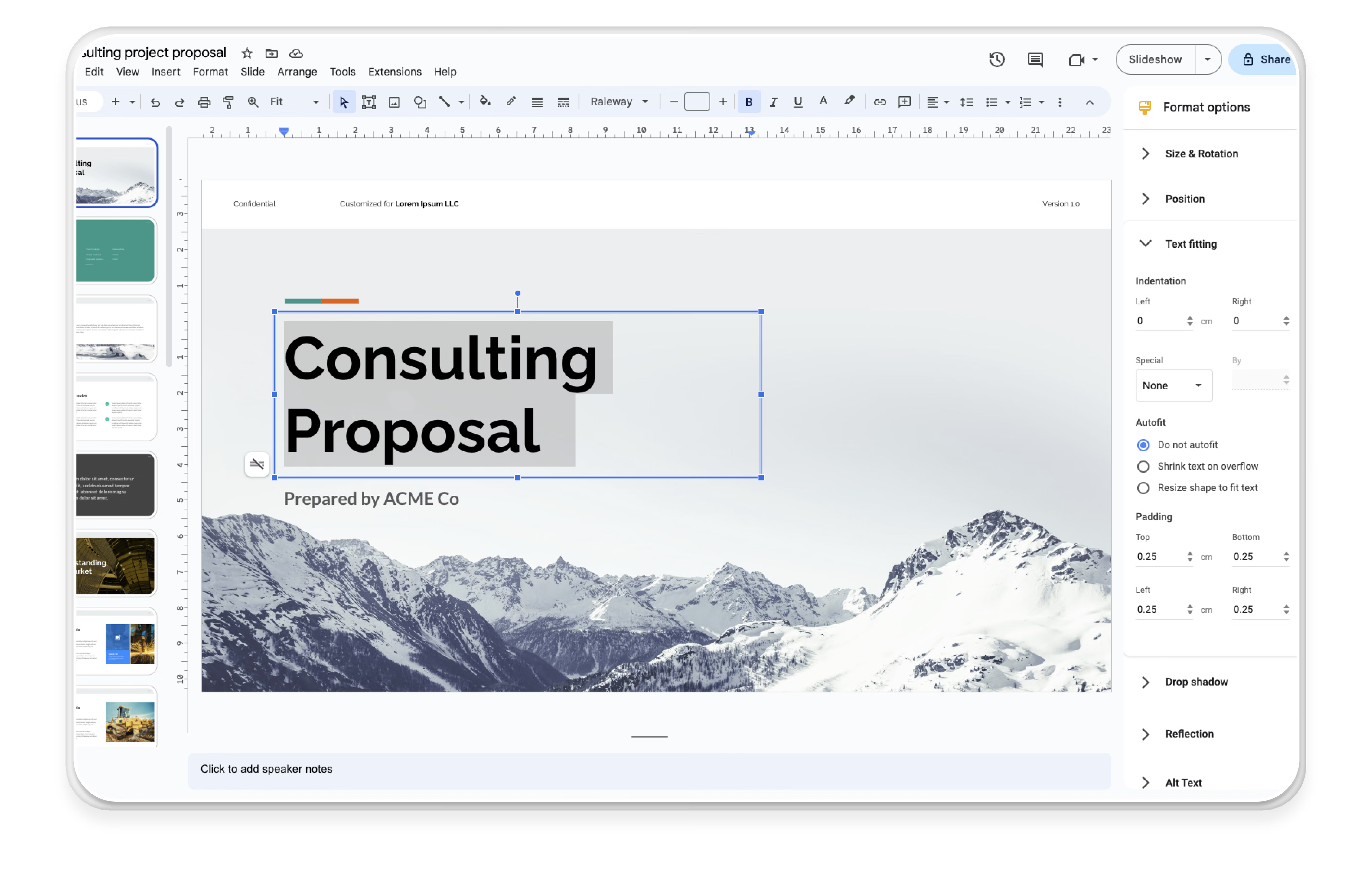
If your business is just getting started, Google Slides might be the best tool for simple sales presentations. Included in the Google suite, users should have access to this with their business emails.
This familiar presentation platform is used for creating decks and slides for sales meetings, virtual sales presentations, and other meeting points across a sales cycle (like customer onboarding).
It's easy to share the presentation across your team to collaborate on building the slides needed to woo your client. If you already have a small marketing team or a freelancer doing branding and design work, it's fairly easy for them to create a branded slide template to build gorgeous and brand-compliant presentations.
One drawback is that Google Slides does not have built-in analytics at this time. Sending your presentation through an email marketing tool can tell you who opened the email or clicked on the link but cannot tell you what they viewed or how long they spent on the presentation.
Top features
- Cloud-based access: Being cloud-based, presentations are saved automatically and can be accessed from anywhere, on any device, providing flexibility for teams and on-the-go presentations.
- Real-time collaboration: Google Slides allows multiple users to collaborate on presentations simultaneously, making it easy for sales teams to edit, comment, and refine slides together in real time
- Integrations with Google Workspace: Google Slides integrates seamlessly with other Google Workspace tools like Drive, Docs, Sheets, and Meet, making it easy to incorporate data and share presentations with the team or clients.
- Templates: There is an abundance of templates available online to get you started with Google Slides.
Pricing
Free for personal use and included in Google Workspace for businesses.
| ✅ Pros | ❌ Cons |
|---|---|
Free and cloud-based with real-time team editing | Fewer design features compared to Canva or PowerPoint |
Easy integration with Google Workspace (Docs, Sheets, Drive) | Limited slide transitions and animations |
Simple interface with offline editing capabilities | Performance can lag with large presentations |
3. PowerPoint: Best for traditional slide decks
G2 Rating: 4.6/5
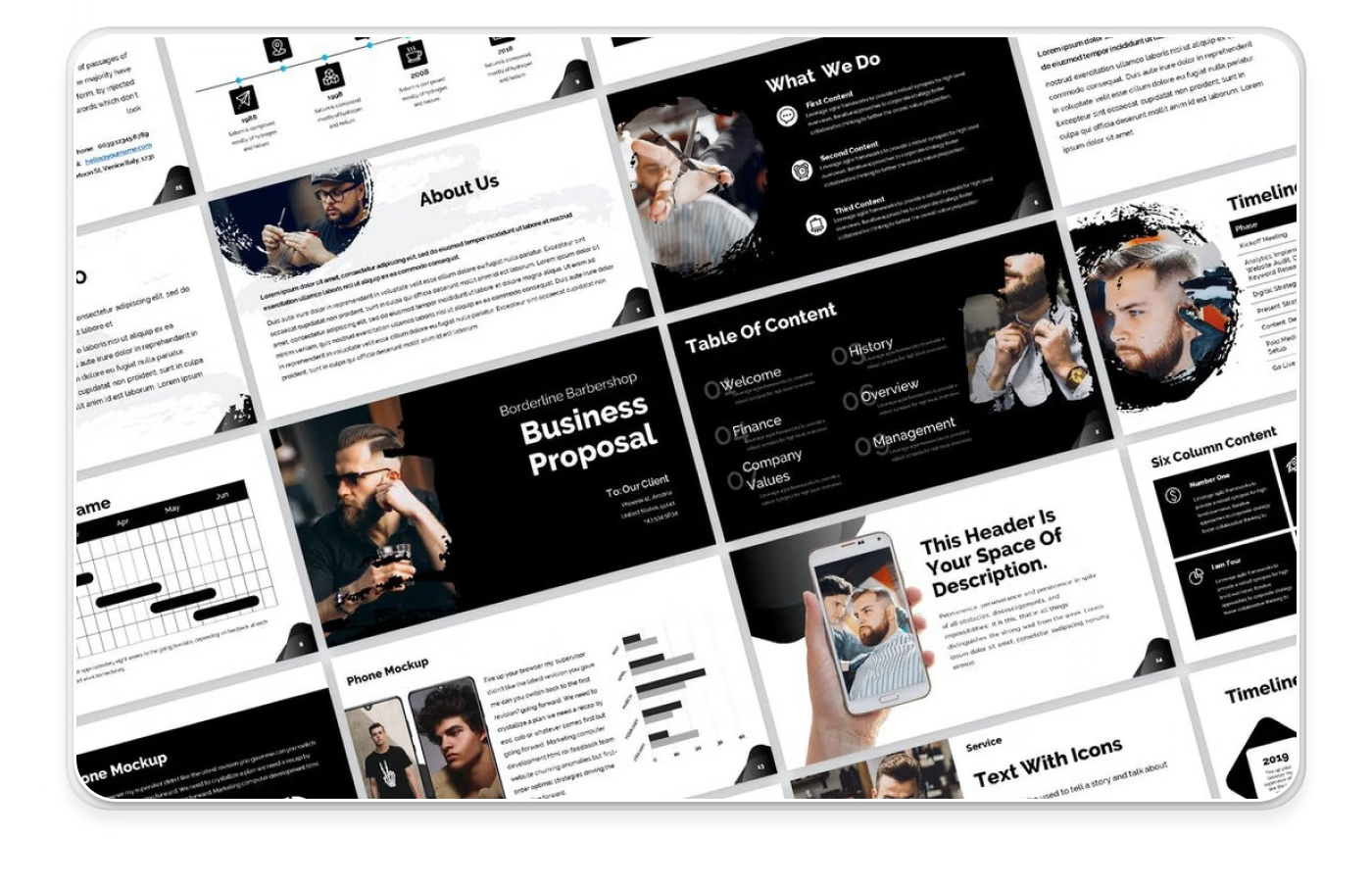
Probably considered the OG of sales presentation software, PowerPoint is still one of the best-known tools for putting together highly polished sales decks. While it has some limitations when it comes to interactive sales pitches, it can still easily help sales teams get their point across as the backdrop for an engaging sales conversation.
PowerPoint is primarily used to create presentation slides, including sales presentations, pitch decks, and many other types of presentations that could happen throughout a sales cycle.
Slide masters and multiple layouts can make it easy for teams to create effective sales presentations without needing to customize them every time. PowerPoint also offers animations, slide transitions, and the ability to add some multimedia functions to help with the wow factor in a presentation.
Top features
- Presenter view: This nifty feature allows speakers to see their notes, upcoming slides, and a timer on their screen while displaying only the slide content to the audience, helping with smooth delivery.
- Integration with Microsoft 365: PowerPoint integrates seamlessly with other Microsoft 365 apps like Excel and Word, making it easy to embed data, charts, and documents directly into slides.
- Multimedia embedding: Users can embed videos, audio, and animations directly into slides, enhancing the interactivity and engagement of sales presentations.
- Templates: Having a template can save sellers time when it comes to personalizing a presentation for a new prospective client. This is especially easy to set up in PowerPoint. Also, past presentations can easily be duplicated and reused.
- Tracking & analytics: Tracking and analytics functionality is limited in PowerPoint. But, if you use an email marketing tool to send your slides after a presentation, you can easily see when the email (and the document) were opened.
Pricing:
- Microsoft 365 Business Basic: $6/user per month (paid annually)
- Microsoft 365 Business Standard: $12/user per month (paid annually)
- Microsoft 365 Business Premium: $22/user per month (paid annually)
| ✅ Pros | ❌ Cons |
|---|---|
Advanced animations, transitions, and design options | Can be overwhelming with too many features |
Works both offline and online with OneDrive integration | Collaboration isn’t seamless |
AI-powered design suggestions through "Designer" | Requires a Microsoft 365 subscription for full features |
4. Pitch: Best for startups and team collaboration
G2 Rating: 4.4/5

Billed as "an online presentation maker that's fast, flexible, and free" Pitch makes a great tool for freelancers who need to dazzle prospective clients. It allows them to build successful sales decks quickly and efficiently so that they have time to deliver on commitments and run their business efficiently. If you've ever freelanced (or you're a freelancer), you know what a challenge it can be to wear all the hats in your small business.
Pitch is used to create professional-looking presentations for all of your needs. It works across all your devices so that you can create and edit presentations on the go —no more being tied to your desktop. And all of this is tied into a modern yet delightful user experience and the ability to bundle brand assets and fonts for consistency and extra polish.
Top features
- Collaborative editing: Pitch allows teams to collaborate in real-time on presentations, making it easy to edit, comment, and update slides together, fostering seamless teamwork.
- Media embedding: Pitch supports embedding videos, charts, and data from various sources like Google Analytics and Sheets, making it easier to create dynamic and data-driven presentations.
- Custom branding: You can add custom fonts, colors, and logos to presentations, ensuring every pitch is consistent with the company’s brand identity.
- Templates: To combat the very common pain point of knowing where to start when it comes to a freelancer sales pitch deck, Pitch offers over 100 professionally designed templates to help freelancers get started.
- Tracking & analytics: Built-in analytics allows freelancers to understand who is watching the presentation and what they care about and provides insights into content performance in real-time.
Pricing
Pitch offers a fairly comprehensive free tier, but if you want the analytics features, you will need to pay.
- Pro: $17/month for 2 editors
- Business: $68/month for 5 editors
Adding extra editors will cost you between $13-$17 depending on the plan.
✅ Pros | ❌ Cons |
Modern, stylish templates optimized for sales and fundraising | Smaller template library compared to other tools on the list |
Live collaboration with team commenting and version history | Less customization for animations and transitions |
Integrates with Notion, Slack, and Google Drive | Advanced features require a paid subscription |
5. Canva: Best for visually engaging presentations
G2 Rating: 4.7/5

Whether you've used it to create social media assets or edit a photo, if you're creative, you're more than likely already familiar with Canva. But did you know that you can also use it to create a successful sales deck? If you haven't tried using Canva to create a presentation or even a template, now is the time to give it a try!
Canva can be used to design all types of projects, from business cards to social media posts and even sales or capabilities presentations. If you're a creative with limited graphic design skills, Canva can help you show your creativity without needing advanced design chops. It offers a comprehensive suite of different content types and the ability to create a brand template to house your logos, fonts, and images of your projects.
Top features
- Drag-and-drop interface: Canva's user-friendly drag-and-drop interface makes it easy to create and customize presentation slides, even for those without design experience.
- Brand kit integration: Users can maintain consistency by uploading brand assets like logos, colors, and fonts, which can be easily applied across all presentations using this feature.
- Multimedia integration: Canva allows for embedding videos, audio, charts, and animations into presentations, making it possible to create engaging and interactive slides.
- Templates: Canva offers an almost unlimited number of templates that range from business formal to extremely creative. No matter what vibe you're going for, you'll look like a pro when you start with a Canva template.
- Tracking & analytics: Users can see who has viewed their designs. Paid users have access to more robust analytics.
- Integrations: Canva offers integrations with many popular social media scheduling tools and other products.
Pricing
A free tier is great for getting to know Canva, but it has limited content, design tools, templates, and analytics.
- Canva Pro: $120/user per year
- Canva Teams: $100/user per year (minimum 3 users at $300/year)
- Canva Enterprise: Talk to sales
| ✅ Pros | ❌ Cons |
|---|---|
Intuitive drag-and-drop interface with thousands of templates | Limited advanced slide transitions and animations |
Brand kits ensure consistent company branding | Some premium templates and assets require a paid plan |
Supports real-time team collaboration | Large presentations can lag on lower-end devices |
6. Prezi: Best for non-linear, engaging storytelling
G2 rating: 4.2/5
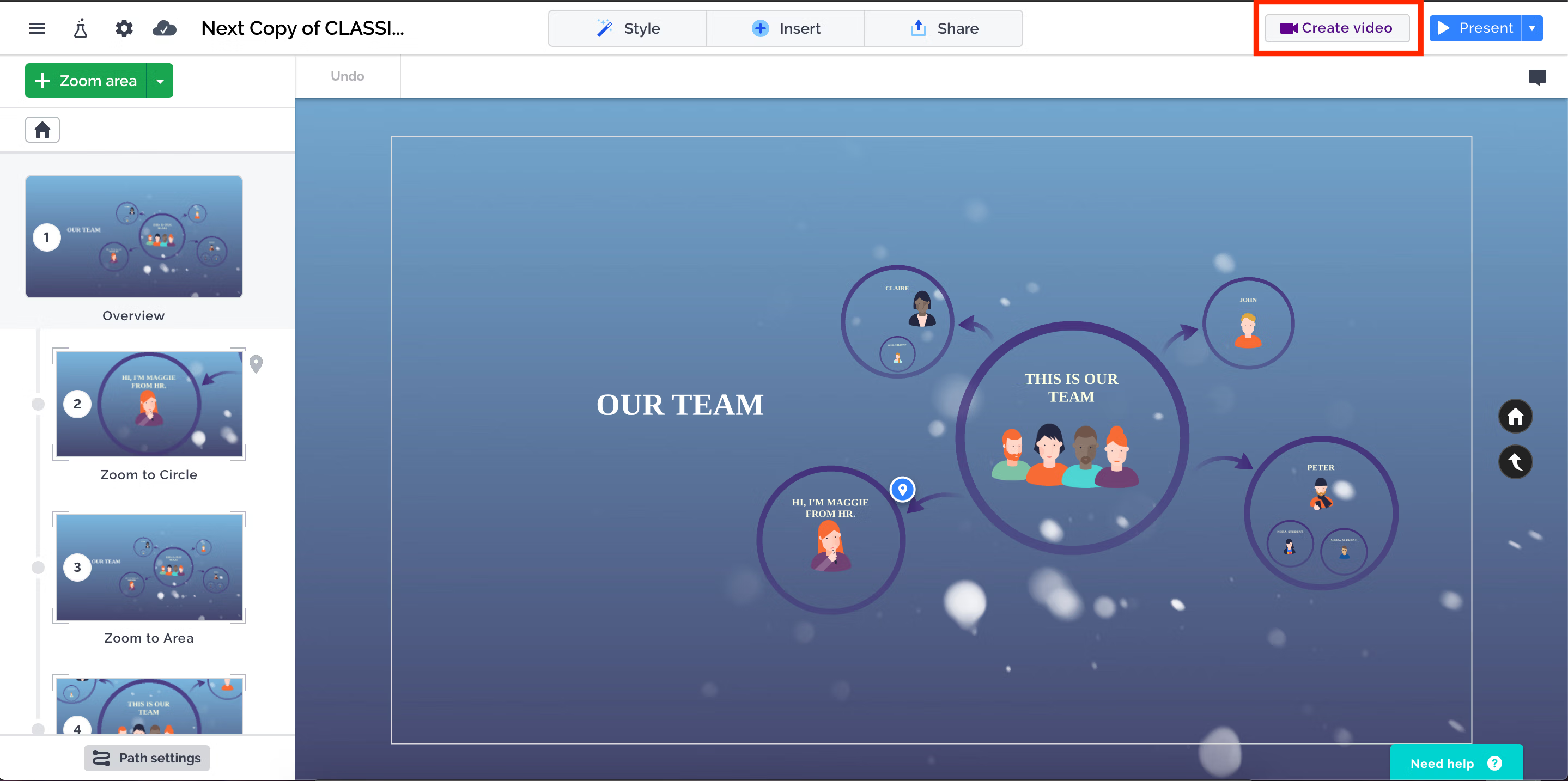
Prezi revolutionizes how presentations are delivered by shifting from traditional slide formats to a non-linear, zoomable canvas (meaning: you can jump between topics and sections!). The tool is particularly useful for creating presentations that stand out.
Beyond its core design features, Prezi integrates smoothly with video conferencing platforms, letting you combine video with presentation content. This hybrid capability makes it a stellar standout choice for virtual and in-person presentations alike.
Top features
- Zooming interface: Prezi’s zoomable canvas allows presenters to move seamlessly between sections, creating a visually dynamic experience. This is especially perfect for tailoring presentations to client needs during live discussions.
- Customizable storytelling templates: A picture - in this case, a template - is worth a thousand words. Choose from templates built specifically for storytelling. These templates help guide your narrative and keep audiences engaged from start to finish.
- Data visualization tools: You can add dynamic charts, graphs, and infographics to make data-driven points clear and compelling. Prezi’s visual tools make it easy to simplify complex information.
- Collaboration features: Work alongside your team in real-time to create, edit, and refine presentations. Prezi also includes comment features to streamline feedback during development.
- Video integration: Prezi integrates with platforms like Zoom and Microsoft Teams, allowing presenters to overlay themselves on their slides, blending video and visuals for a unique delivery.
Pricing
Prezi offers a free version that is ideal for testing its core features, but it comes with branding and limited access to advanced functionalities like analytics and premium templates. For businesses and teams, the paid plans unlock more robust capabilities.
- Free plan: limited features
- Standard Plan: $17/month per user
- Plus Plan: $19/month per user
- Premium Plan: $29/ month per user
| ✅ Pros | ❌ Cons |
|---|---|
Unique zooming and path-based navigation for engaging storytelling | Can be overwhelming for audiences if overused |
Cloud-based with easy team collaboration | Learning curve for users unfamiliar with its non-linear format |
Integrates with video conferencing tools like Zoom and Microsoft Teams | Requires strong internet connection for smooth performance |
7. Storydoc: Best for data-driven sales decks
G2 Rating: 4.7/5
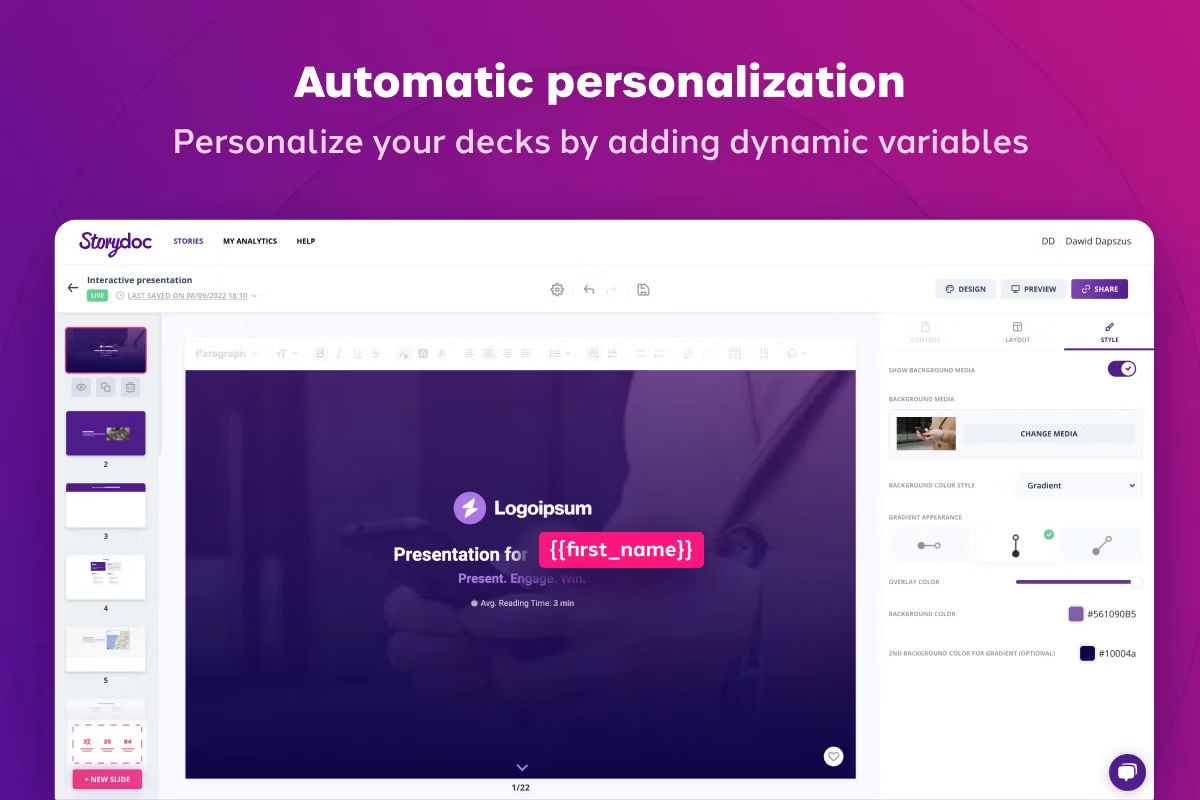
Storydoc takes the art of sales presentations to a new level by combining storytelling with data analytics. This tool enables sales teams to create personalized, interactive presentations that are both visually appealing and highly engaging. Storydoc’s core strength lies in its analytics capabilities, providing insights into how prospects interact with your content.
Instead of static slides, Storydoc allows users to create modular, scrollable decks that incorporate interactive elements such as videos, clickable tabs, and dynamic graphs.
Sales teams can use Storydoc to monitor engagement metrics, such as time spent on each slide, which parts were most viewed, and how prospects interacted with embedded elements. This data empowers teams to refine their presentations and improve their sales approach.
Top features
- Interactive storytelling templates: Storydoc offers a variety of professionally designed templates optimized for data presentation and storytelling. These templates are modular, allowing users to drag and drop elements to create unique, compelling narratives.
- Multimedia embedding: You can add videos, GIFs, clickable tabs, and dynamic charts to make your presentations interactive. These features help maintain audience engagement while providing flexibility in how information is delivered.
- Actionable analytics: Gain insights into how your prospects interact with your presentation. Metrics include time spent on slides, content viewed, and click-through rates, helping sales teams understand what resonates most.
- CRM integration: Sync Storydoc with tools like Salesforce, HubSpot, or Pipedrive to import data and track presentation outcomes within your existing workflow. This integration simplifies the sales process and ensures consistency.
- Custom branding options: Customize every element of your presentation to align with your brand’s visual identity, ensuring a consistent and professional appearance for your audience.
Pricing
Storydoc doesn’t offer a free tier, but it does provide a trial to explore its interactive and analytics-driven features. Dare we say, its pricing reflects its premium positioning!
- Paid plan: Starts at $20/month per user
- Pro plan: $30/month per user
- Team and Enterprise plans: available upon request
| ✅ Pros | ❌ Cons |
|---|---|
Interactive, scroll-based presentations for better engagement | Not as well known as other tools, meaning a learning curve for teams |
Built-in analytics show how prospects engage with content | Requires internet access for full functionality |
Personalization features for tailoring decks at scale | Limited traditional slide-based formatting |
8. Zoho Show: Best for CRM-integrated presentations
G2 Rating: 4.4/5
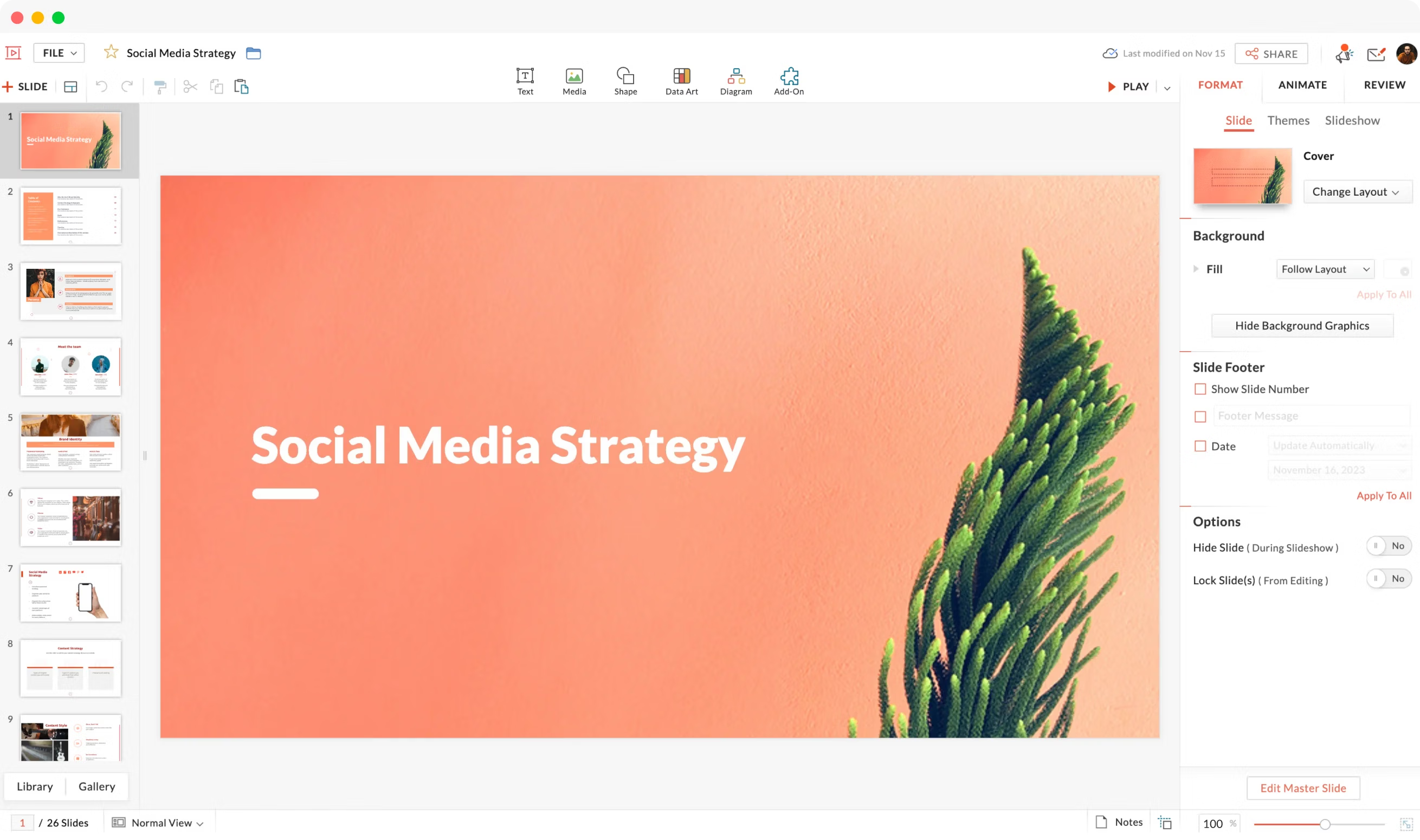
Zoho Show is a presentation software designed with businesses in mind. It’s part of the Zoho ecosystem, offering seamless integration with Zoho CRM and other tools. This makes it a perfect fit for sales teams looking for a unified platform to manage customer data, create presentations, and collaborate.
Zoho Show is cloud-based, allowing teams to access and edit presentations from anywhere (it doesn’t get more convenient). It also includes a flavourful library of customizable templates and the ability to import content from other tools like PowerPoint. Sales teams benefit from its ability to create personalized presentations using CRM data, enabling targeted, high-impact pitches.
With support for real-time collaboration, multi-device compatibility, and export options, Zoho Show is a flexible solution for businesses of all sizes.
Top features
- CRM integration: Connect Zoho Show with Zoho CRM to import customer information directly into your presentations, enabling personalized, data-driven storytelling.
- Real-time collaboration: Teams can edit, comment, and work together on presentations simultaneously. Changes are synced across devices, ensuring smooth teamwork.
- Template library: You can access professionally designed templates tailored for various industries and sales scenarios. Templates are fully customizable to suit your branding needs.
- Cloud access and device compatibility: Edit and present from any device, whether you’re using a desktop, tablet, or mobile phone. This ensures flexibility for on-the-go presentations.
- Export options: Export presentations in various formats like PDF, HTML, or PPT, making it easy to share with clients or team members outside the Zoho ecosystem.
Pricing
- Free for personal use
- Paid plans: start at $4/month per user
| ✅ Pros | ❌ Cons |
|---|---|
Seamless integration with Zoho CRM and other Zoho apps | Not as widely used as Google Slides or PowerPoint |
AI-powered slide recommendations for quick formatting | Fewer third-party integrations outside of the Zoho ecosystem |
Free for Zoho users with basic needs | Lacks advanced animations and transitions |
9. Vyond: Best for animated sales presentations
G2 Rating: 4.7/5
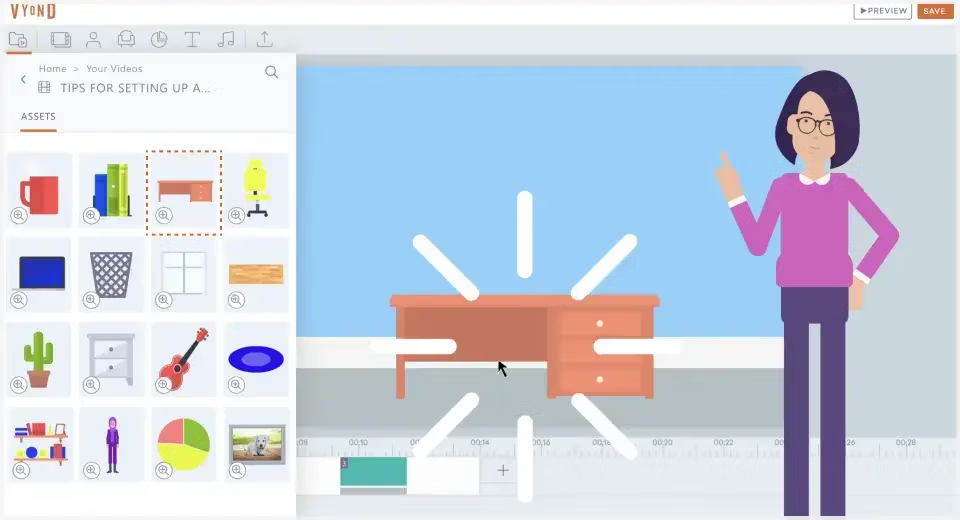
Vyond enables sales teams to create animated presentations that grab attention and convey ideas vibrantly. This platform allows you to build engaging explainer videos, animated product demos, or training materials without needing ‘professional’ animation skills.
The tool’s library of pre-built assets, characters, and scenes makes it easy to create high-quality content quickly. Users can also customize animations to match their brand, adding a professional and polished look to presentations. With features like voiceover support and text-to-speech, Vyond provides flexibility in how sales messages are delivered.
Whether you’re pitching a complex idea or creating engaging follow-up content, Vyond is an excellent choice for teams that want to stand out.
Top features
- Custom animation tools: You can design unique characters, scenes, and transitions to bring your sales message to life. Vyond provides a drag-and-drop interface, making animation accessible for beginners.
- Extensive template library: Choose from a variety of pre-designed templates for sales, training, or product demos. These templates save time while ensuring professional quality.
- Voiceover integration: You can add voice overs or use text-to-speech to narrate your presentations. This feature is perfect for creating videos that personally hit home with the viewer.
- Brand customization: The tool lets you tailor animations to reflect your company’s branding, including logo placement, color schemes, and fonts.
- Export flexibility: Export animations in formats suitable for email campaigns, social media, or live presentations, ensuring you can share your content across platforms.
Pricing
Vyond’s free trial provides a chance to experiment with animation tools, though exported content includes watermarks. To remove branding and unlock professional features like character customization, a paid plan is necessary.
- Plans start at: $25/month per user
- Premium: $54/month per user
- Professional: $92/ month per user
| ✅ Pros | ❌ Cons |
|---|---|
Professional animated video presentations for storytelling | Expensive compared to traditional presentation software |
Customizable characters, text-to-speech, and AI lip-syncing | Requires time and effort to create animations |
Great for making explainer-style sales content | Less effective for traditional slide presentations |
10. Beautiful.ai: Best for AI-designed presentations
G2 Rating: 4.7/5
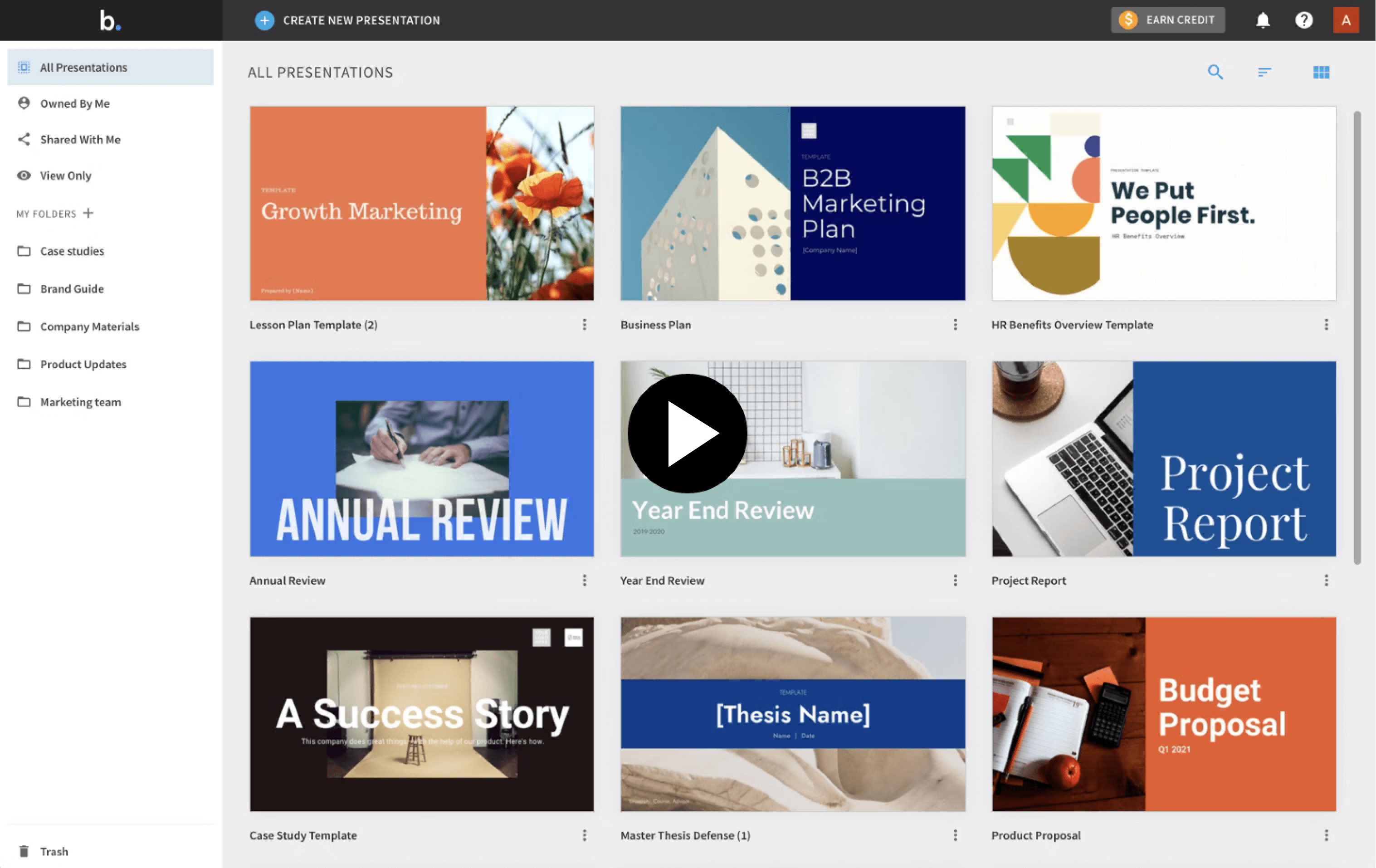
Beautiful.ai uses AI-powered tools to help sales teams create stunning (it’s in the name), professional presentations with minimal effort. The platform’s smart design capabilities automatically adjust layouts, colors, and fonts, ensuring your slides look polished and cohesive without the need for design expertise.
The tool is perfect for sales teams with tight deadlines or limited resources, as it eliminates the need to manually format slides. Beautiful.ai also offers a library of smart templates tailored for different industries, making it easy to get started. Its real-time collaboration features enable teams to work together on presentations, streamlining the creation process.
With brand management tools, Beautiful.ai ensures all presentations maintain consistency with your company’s visual identity, which is crucial for building trust and professionalism.
Top features
- AI-powered design: Automatically adjust layouts, alignments, and colors as you add content. The AI ensures every slide looks clean, balanced, and professional.
- Smart templates: Choose from an extensive library of industry-specific templates designed for sales, marketing, and business presentations. These templates are fully customizable.
- Data visualization tools: Turn raw data into visually appealing charts, graphs, and infographics with just a few clicks. The platform helps simplify complex information for your audience.
- Real-time collaboration: Invite team members to edit presentations simultaneously. Built-in commenting features help streamline feedback and revisions.
- Brand management: Use brand controls to lock specific fonts, colors, and logos, ensuring every presentation is on-brand across your organization.
Pricing
Beautiful.ai’s free trial lets users experience its AI-powered design capabilities, but longer-term use and access to team collaboration tools require a subscription. Its pricing is reasonable for small teams and professionals looking for polished results.
- Pro plan: $15/month per user
- Team plan: $40/month for up to 5 users
| ✅ Pros | ❌ Cons |
|---|---|
AI-powered smart templates that auto-format content | Limited manual customization compared to PowerPoint or Canva |
Helps maintain brand consistency with team-wide templates | Not ideal for highly complex presentations |
Simple and intuitive for non-designers | Requires a paid plan for team collaboration features |
Features to look for in sales presentation software
Whether you're looking for something tried and true or you're ready to embrace new technologies on the cutting edge of sales presentation software, you want to get clear on your requirements so you don't end up with a piece of software that doesn't meet the needs of your team.
For example, if you have a highly collaborative and distributed team, you likely need web-based presentation software that allows for collaboration between multiple team members.
Suppose you sell in the enterprise space and have large buying committees. In that case, you might need a tool that allows you to share a link with multiple people after the presentation and bonus points for analytics capabilities that allow you to see who has looked at your presentation after the fact and which part of the material they continue to revisit.
If your sales team skews older, you might want a simpler tool instead of choosing solutions requiring technical expertise to make them work.
Before you start shopping for your new or upgraded presentation software, make a list of the most important things you want to look for and any features you're hoping to avoid. This will help you make the right choice more efficiently and be able to start churning out visually impressive interactive sales pitches more quickly.