The Ultimate Guide for Winning Sales Presentations in 2025
13 Sales Presentation Tips for a Perfect Pitch
When you’re ready to start your sales presentation, you might find yourself wondering how to take it to the next level to really stand out.
Aside from presenting your product or service as the answer to the customer’s problem, you have several other steps you need to get through to create a lasting impression and close the deal, edging out the competition.
Here are the 13 sales presentation techniques that cover how to compile your presentation and deliver it with style.
Techniques for putting your presentation together
Once you have your presentation outline together it’s time to start actually putting your presentation together and populating it with hard-hitting information.
1. Use a sales presentation template to save time
Time is money, as everyone knows, so don’t waste your time trying to create your own sales presentation slides from scratch on PowerPoint when there are so many great template out there designed for your specific industry, product, service, and style.
Find the best sales presentation software, like the one offered by Qwilr, that suits your needs, and build your sales presentation around it. That way, you can utilize functions like links to resources, contracts, NDAs, and even marketing insights like who’s viewing your presentation, when, and how long they spend viewing.
Ira Prevalova, Head of Sales and Growth Marketing at Adverity, adds:
“Using a sales presentation template helps to structure your pitch in a way that’s both clear and professional. It ensures you cover all the key points without missing anything important. Plus, it creates consistency across your team, ensuring everyone is delivering the same high-quality message to prospects.”
2.Collaborate with your team
Don’t go it alone. Though you may be inclined to build your sales presentation from the ground up, nursing it like your baby and putting in all the work on your own, this area is one in which you should delegate and collaborate.
You may be an expert, but your team members all have different experiences, and they can bring fresh eyes and ideas to the presentation.
Draw on your team’s expertise as well as your own, and ask everyone to look at this presentation through the eyes of the customer. Then, make sure your team knows they can be critical, ask questions, and attack this presentation thoroughly. It’s far better to hear about flaws from your team than from your customer in the middle of a presentation.
3. Present the problem
Don’t forget this step! So many sales presentations present the product or the service without presenting the problem. It might seem obvious to you that the client has a problem that requires a solution, but you need to state it out loud. Why? The client might not even realize what their problem is, especially if they didn’t send you an RFP.
With hard data that shows you did your research, show the client the trouble they’re in if things don’t change. Help them see the future of this area of their business if nothing changes. Be realistic without being dramatic. You can even use this time to ask your client about their thoughts on this problem or if they’ve been considering solutions.
4. Offer solutions—your product or service
Now, present the solution. So, you’ll set the presentation up in a way that you get your client clear on what’s wrong. You help them see that this problem will only lose them money, time, customers, etc. unless something productive is done about it.
Then, you create a clear path between that problem and your solution. You can bring in more data, like case studies and testimonials that show how your company, and your specific product or service, have been helpful to others in the past.
5. Talk benefits, not features
As you present your solution to the client’s problem, make sure you’re talking about the benefits that they can expect from adopting your product or working with you, not the features your solution has. There’s a big difference between the two. Features are something the client can work with. Benefits are what the client will get out of working with the features.
Most prospects will struggle to connect your long list of features to their problem. Show them how these features work to benefit them, instead.
The benefits are what you’re selling. The features are just a pathway to those benefits. So, if you do present a feature, create a direct pathway between it and the benefit that results from it.
“Prospects care more about how your product or service will solve their specific problems than the features it has. Focusing on benefits shows them the real-world impact your solution will have on their business or life. It’s about making the connection between what you offer and how it will make their situation better or easier, which is ultimately what drives decisions.”
— Ira Prevalova, Head of Sales and Growth Marketing at Adverity
6. Be clear about your competitive advantage
We don’t support dragging your competitors through the mud, but your prospects need to clearly understand why you’re the best choice out there. What gaps do you fill? How does your product/service stack up against your competitors? Highlight your unique selling points and get the discussion rolling.
It doesn’t serve you to avoid mentioning your competitors—your audience knows they’re out there and they’re weighing up the pros and cons. Take charge of the conversation early on and define what makes you the winner.
For example, If this was Qwilr’s presentation, we’d show you how easy it is to adopt our software compared to our competitors:
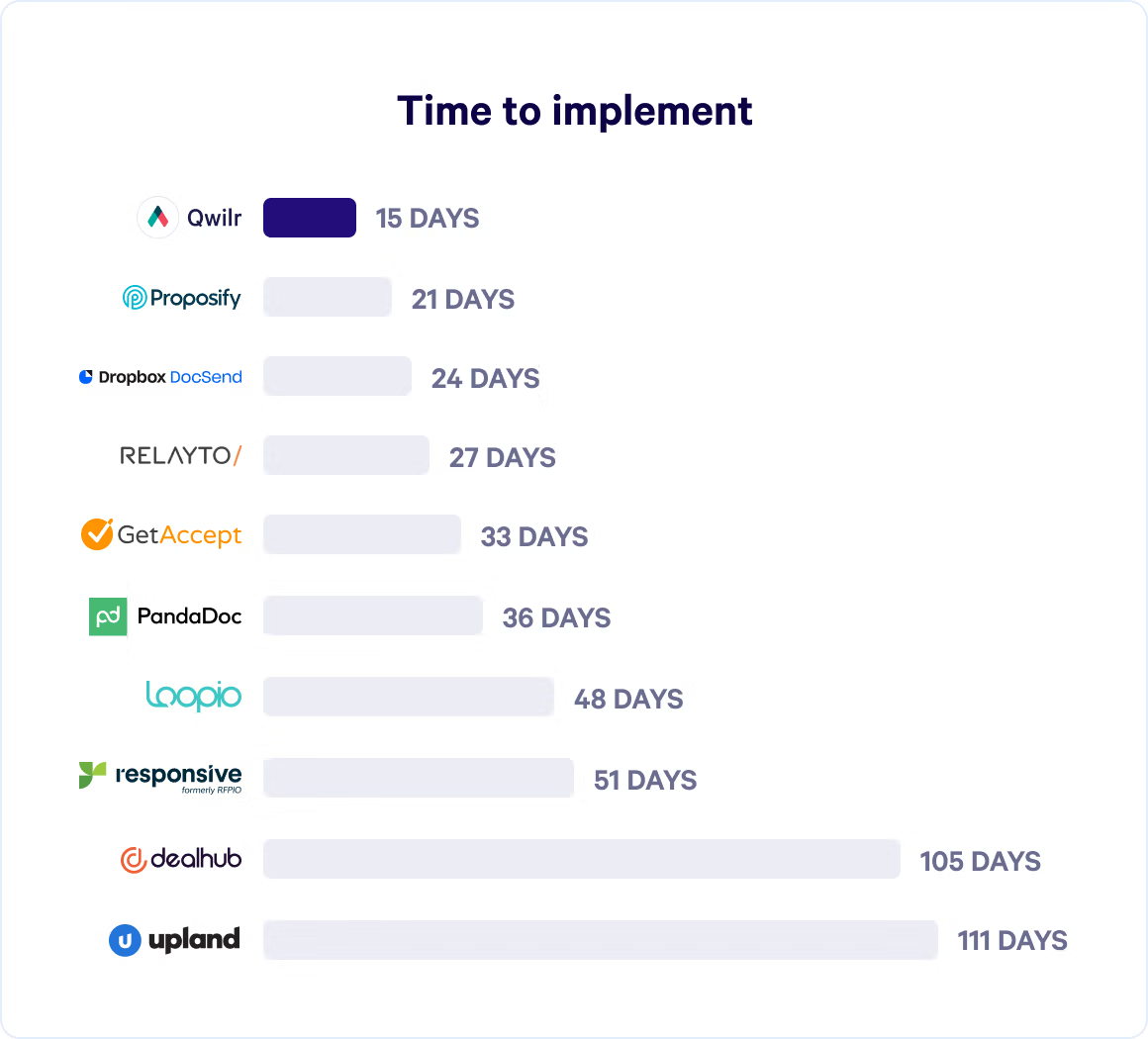
7. Make it visual and interactive
We’re going to use up our one-cliche-limit: A picture is worth a thousand words.
Avoid text-heavy slides and rely on engaging visuals instead. Support your oral delivery with graphs and charts, data-backed dashboards, infographics, and visual timelines.
The more you can engage your audience with the presentation, the more they can imagine themselves as your clients, working with you, and seeing you as the solution to their problems.
For example, why tell your audience of the massive benefits of working with you when you can show them? You can do just that with Qwilr’s ROI calculator, providing a visual representation of time spent or money saved by working with you that’s hard to ignore.

8. Include a call to action
Finally, don’t forget to ask for the sale, and make sure you bring this point home. As the expression goes, a closed mouth never gets fed. Or, if you never ask, the answer is always no. Still, many people, even in sales, believe that if they have a winning sales presentation, the client will come to them.
Nothing could be further from the truth. Your client wants to know exactly what you want from them.
So, tell them! Ask for the sale, present a deal they will be hard-pressed to refuse, and give them clear terms that make sense to them. You don’t have to be the cheapest in your market. But you do have to show them why the benefits of your solution are the best and worth the money. This is the high point you’ll end your sales presentation on.

Capture that all-important 'yes' in your Qwilr sales presentation documents
Tips for delivering a sales presentation
Everything is compiled, and your presentation is clean and ready to wow—now it’s time to send it home with these tips.
9. Send the presentation to prospects before the meeting
Once you’ve got your sales presentation ready to go, send it out. Sending the presentation to your client does two things: first, it warms them up to what’s coming. You’re laying a strong foundation for what’s to come, making them more receptive to your ideas. Your potential customer may also be impressed by your data and numbers, showing you did your research and you know your stuff.
The second way to send the sales presentation slides in advance is to allow your client to join an interactive session. A sales presentation software like Qwilr allows you to see when they look at the presentation and how long they’ve spent on a page—giving you insights into where your blockers and wins might be.
Also, make sure you bring hard copies for everyone in the meeting unless they’ve got tablets they can follow along on (or if it’s virtual, of course).
“Sending the presentation ahead of time gives your prospect the chance to familiarize themselves with your offering, which can lead to more meaningful discussions during the meeting. It allows them to digest the information at their own pace and come prepared with questions or points for discussion. It can also build credibility, showing that you respect their time and are organized.”
— Ira Prevalova, Head of Sales and Growth Marketing at Adverity

Get real-time notifications when prospects engage with your Qwilr presentations
10. Speak directly to your audience
Once you get in front of the customer, speak to them. It sounds silly to offer this tip, and yet you’d be surprised by how many speakers, salespeople, and even teachers still keep their back to their audience and speak to the material rather than the audience. This approach will lose the attention of your potential clients even before you get it.
Stand in front of the room, move around, make eye contact, and talk to the people in the room. If it’s done virtually, build rapport by being friendly, smiling genuinely and listening to your audience—avoid just parroting the text on your slide and give it the human touch.
You also want to build a presentation specific to this client, so use examples, data, and stories they can relate to rather than keeping your information general and generic. This approach is more likely to engage and even excite your audience.
11. Turn the presentation into a conversation
Still, while you’re presenting all this data, all these problems, all these solutions, remember not to be preachy or authoritarian. You’re not lecturing or talking down to your audience. Instead, you’re here to help. You’re a partner.
Create a conversation that includes engagement on both sides. This is where you’ll ask your audience questions, ask them for feedback, and encourage them to answer your questions.
Tell funny or heartwarming stories, and ask them if they have any of their own. This process brings your audience into the story with you, and it helps ensure you won’t leave without a sale.
12. Spend no longer than 18 minutes presenting
Yes, you want to complete all this in under 18 minutes. This is the TED talk limit since it’s the ideal amount they’ve found to keep the audience’s attention while being long enough to say something that matters.
Keep it simple, clear, concise, and entertaining. Most of your work will be in the preparation. By the time you get in front of your audience, you’ll get in, pull them in with you, wow them, and get out, closing the presentation in a way that leaves a lasting impression.
So, as you’re creating your sales presentation ahead of time, you can build it out and add it on. But, when you start editing and collaborating with your team, cut the fat. And ask your team to do the same.
13. Leave space for questions
Before you close your presentation, make sure to open the forum up for questions. This part of the presentation is one of the most important parts. Be sure to encourage your audience up front to take notes, to write in the printouts you’ve given them, and to ask questions along the way.
Then, at the end, when you’ve completed your presentation, turn to your audience and encourage them to test you. And be prepared to answer any questions that come up. This is where you’ll put your team to the test, ensuring they ask the tough questions ahead of time so you’re ready in real-time.