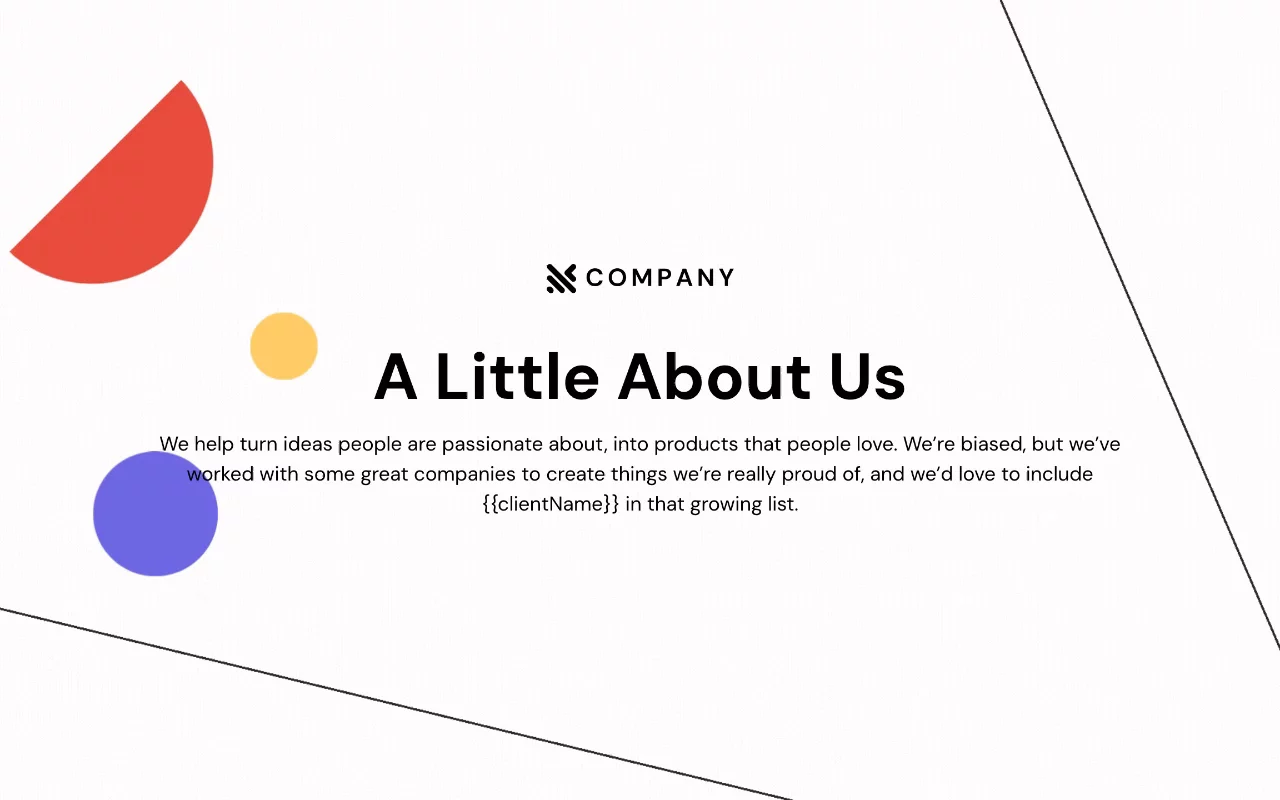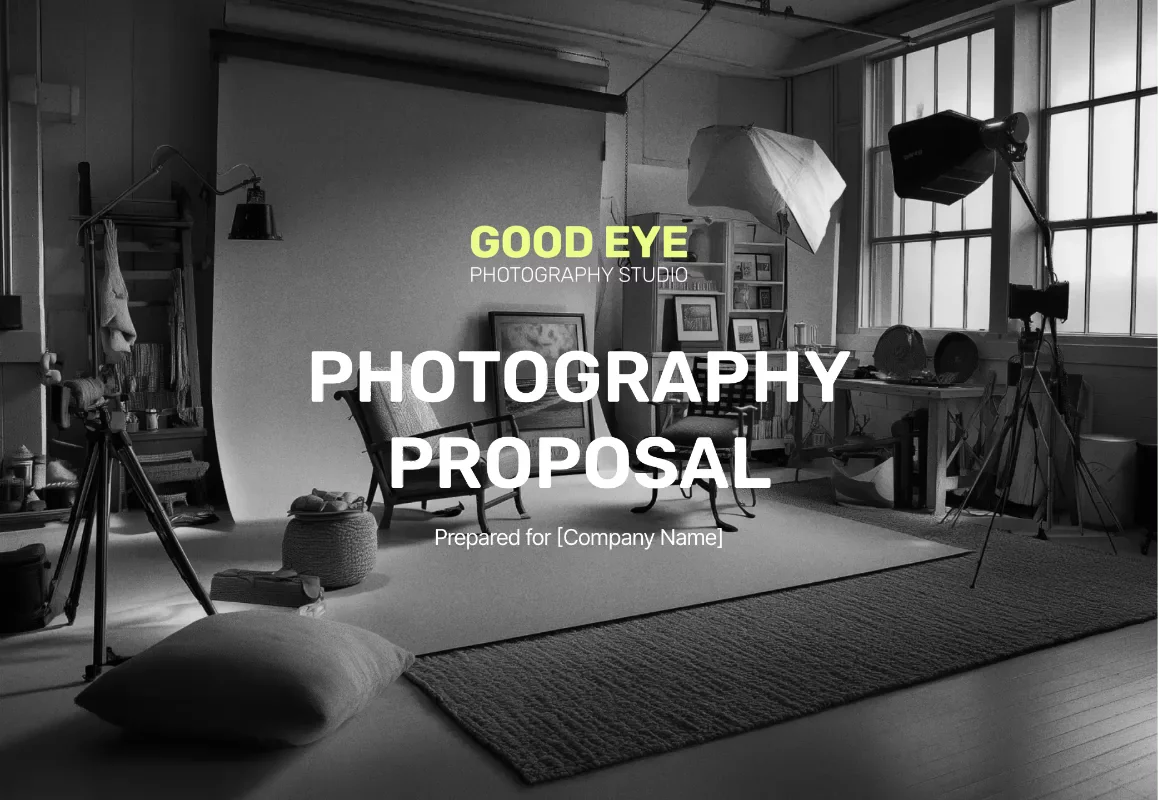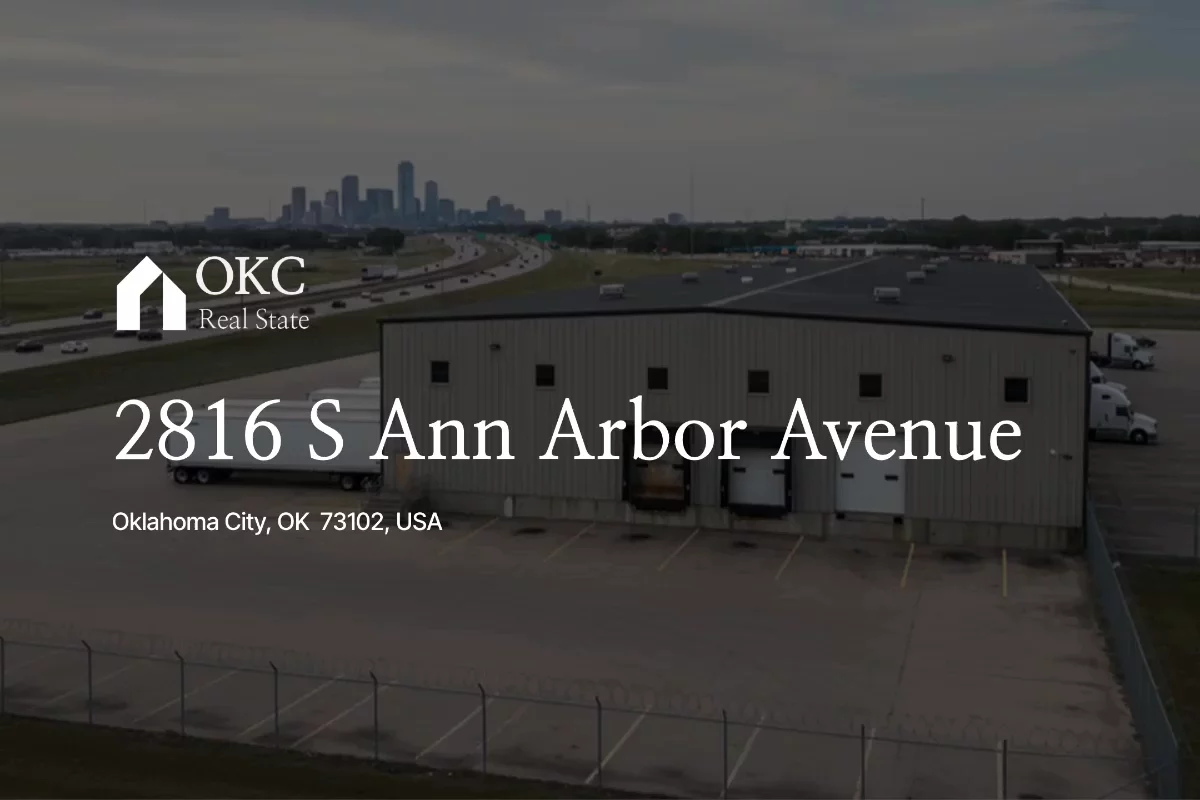Online Travel Brochure Template
Inspire wanderlust with the visually engaging Online Travel Brochure Template – showcase destinations, itineraries, and special offers.
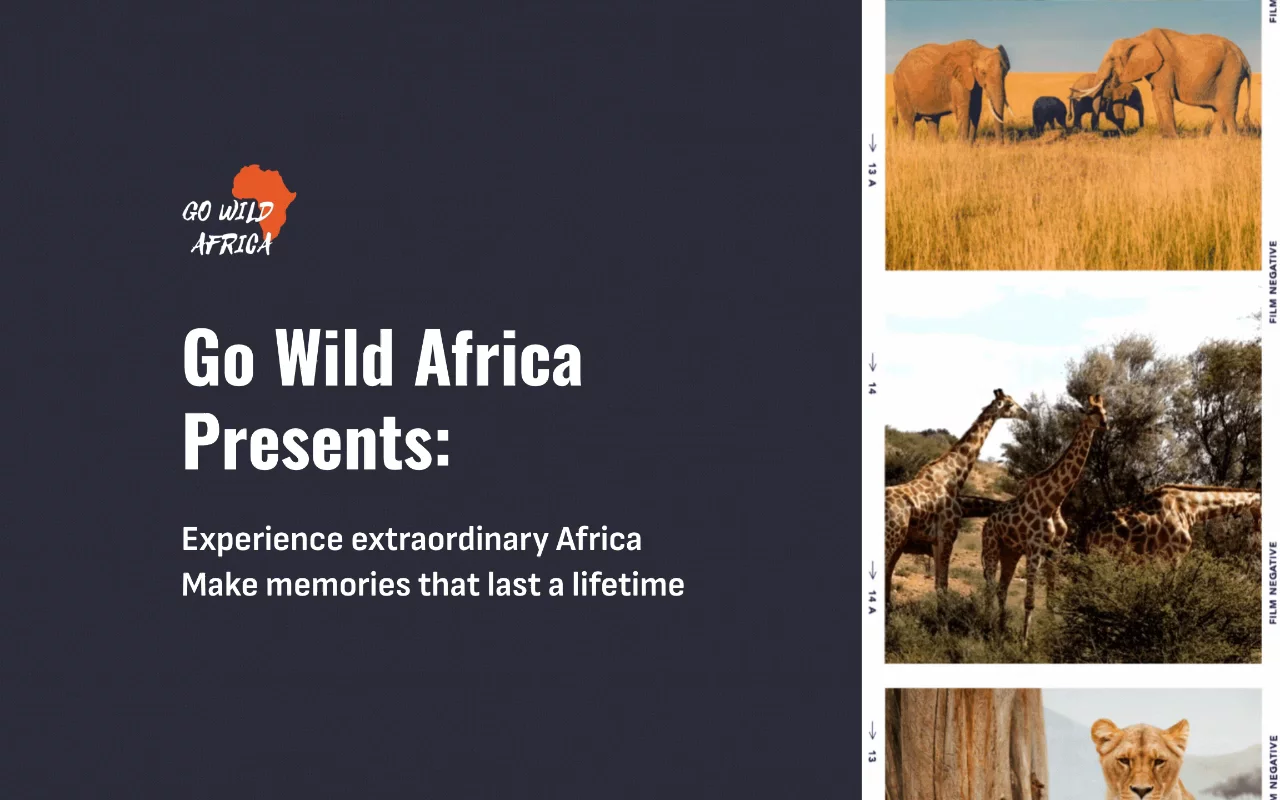
About this template
Entice travelers with our visually captivating Online Travel Brochure Template. Perfect for showcasing destinations, itineraries, and travel services, this customizable template can be tailored to suit any travel agency or tour operator's needs.
Highlight the unique experiences your agency offers and inspire wanderlust in your target audience. Our Online Travel Brochure Template is designed to showcase the best of your travel offerings and drive bookings for your agency.
What's included?
- Your trip
- The food
- The shopping
- Best time to go
- Where to stay
- Call-to-action
Why Qwilr?
Design interactive proposals
Impress buyers with interactive proposals that stand out. Qwilr’s drag-and-drop editor makes it easy to create on-brand, stunning collateral — no design skills needed. Add videos, dynamic pricing, and ROI calculators to deliver a unique experience, while automated brand customizations ensure every proposal looks professional.
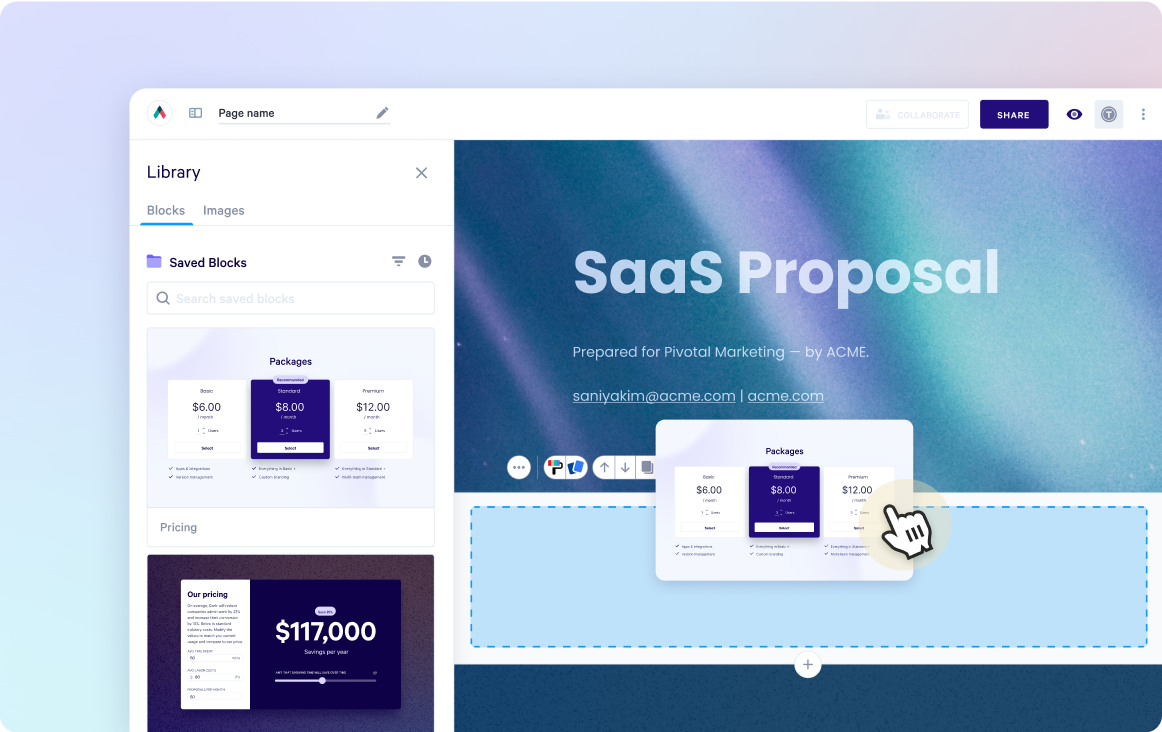
Built-in e-sign functionality
Combine stunning proposals, plain-text agreements, and secure e-signatures in one tool. Add print-friendly agreements alongside dynamic content and collect legally compliant e-signatures with ease. Track progress, capture multiple signatures, and close deals faster with Qwilr’s integrated e-sign functionality.
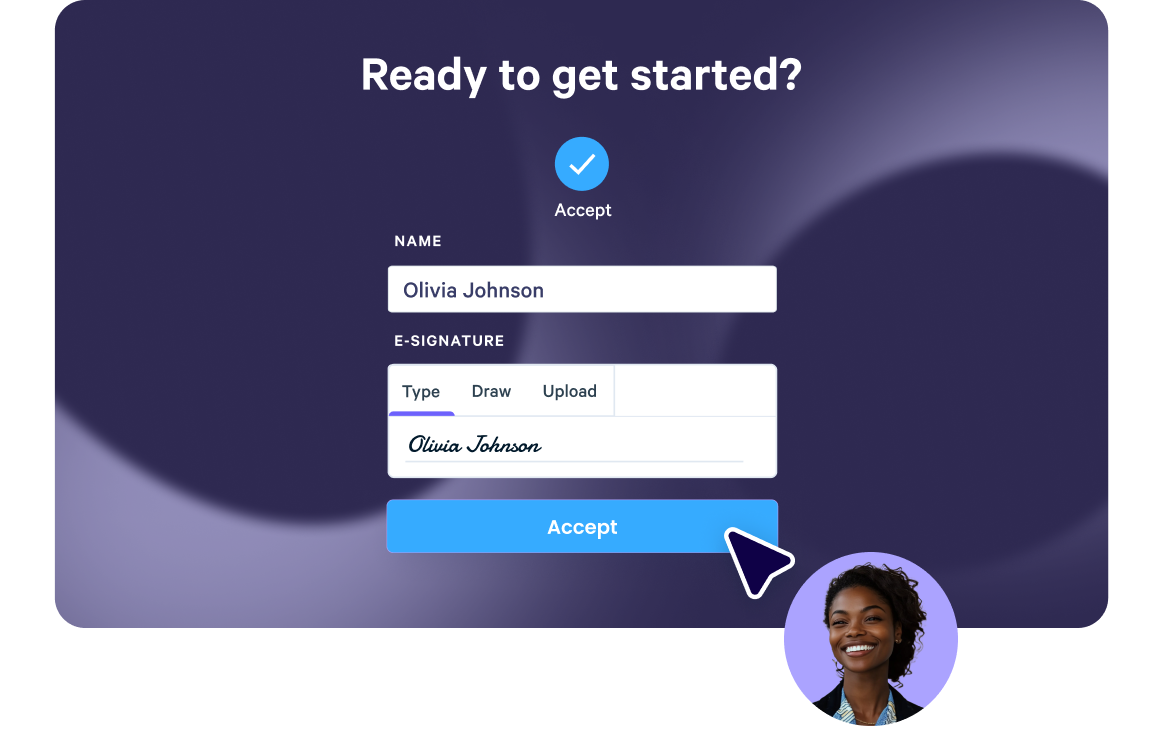
Real-time proposal analytics
Qwilr’s analytics provide full visibility into buyer engagement. Track when proposals are opened, signed, or shared, and get instant notifications for key buyer activities. See what buyers click on, how they engage, and prioritize follow-ups based on real-time insights—all designed to help close deals faster.
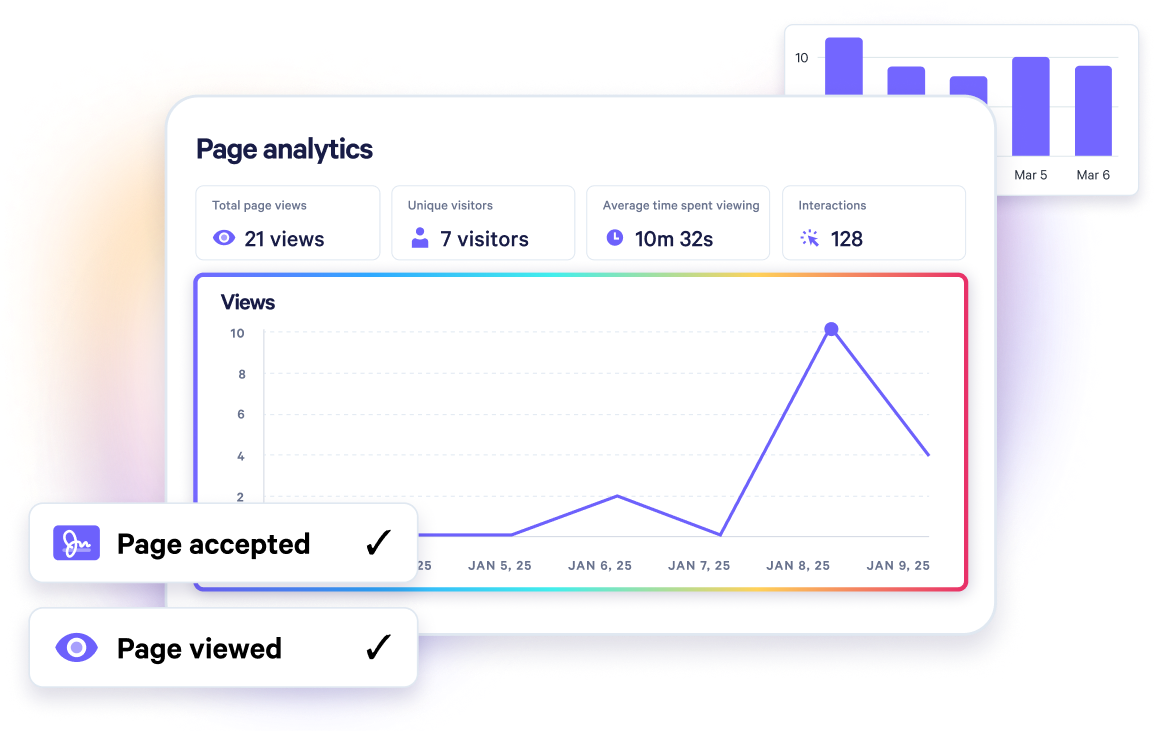
Templates for every use case
Explore templates for sales, marketing, customer success, sales enablement and more.
Explore online brochure templatesFrequently asked questions
To make a digital travel brochure with Qwilr, start by selecting the Online Travel Brochure Template from the Template Gallery. Then, use the drag-and-drop interface to customize the template to your liking. You can add images, videos, and other multimedia elements, and change the colors and fonts to match your brand.
Once you are happy with your brochure, you can publish it and share it with your audience via a link or embed code.
An effective digital travel brochure should include a range of elements to engage potential travelers.
It should:
- Have a visually-pleasing design, with high-quality images and multimedia elements.
- Include detailed information about the destination, hotel, or tourism activity. This can include information about the location, the culture, the people, and the attractions.
- Have a clear call-to-action, encouraging potential travelers to book or enquire about your offerings.
- The key parts of a digital travel brochure include the cover page, the introduction, the destination section, the accommodation section, the activities section, and the call-to-action.
- The cover page, or hero section, should be eye-catching and visually-pleasing, while the introduction should provide a brief overview of the destination.
- The destination section should include detailed information about the location, including its history, culture, attractions, and other key features.
- The accommodation section should provide information about the hotel or resort, including the rooms, facilities, and services available.
- The activities section should describe the tourist activities on offer, and the call-to-action should encourage potential travelers to book or enquire about your offerings.
Yes, you can customize your travel brochure in Qwilr. The drag-and-drop interface allows you to add sections, change colors and fonts, and add your own images and multimedia elements. You can also add your own text and customize the layout to match your brand.