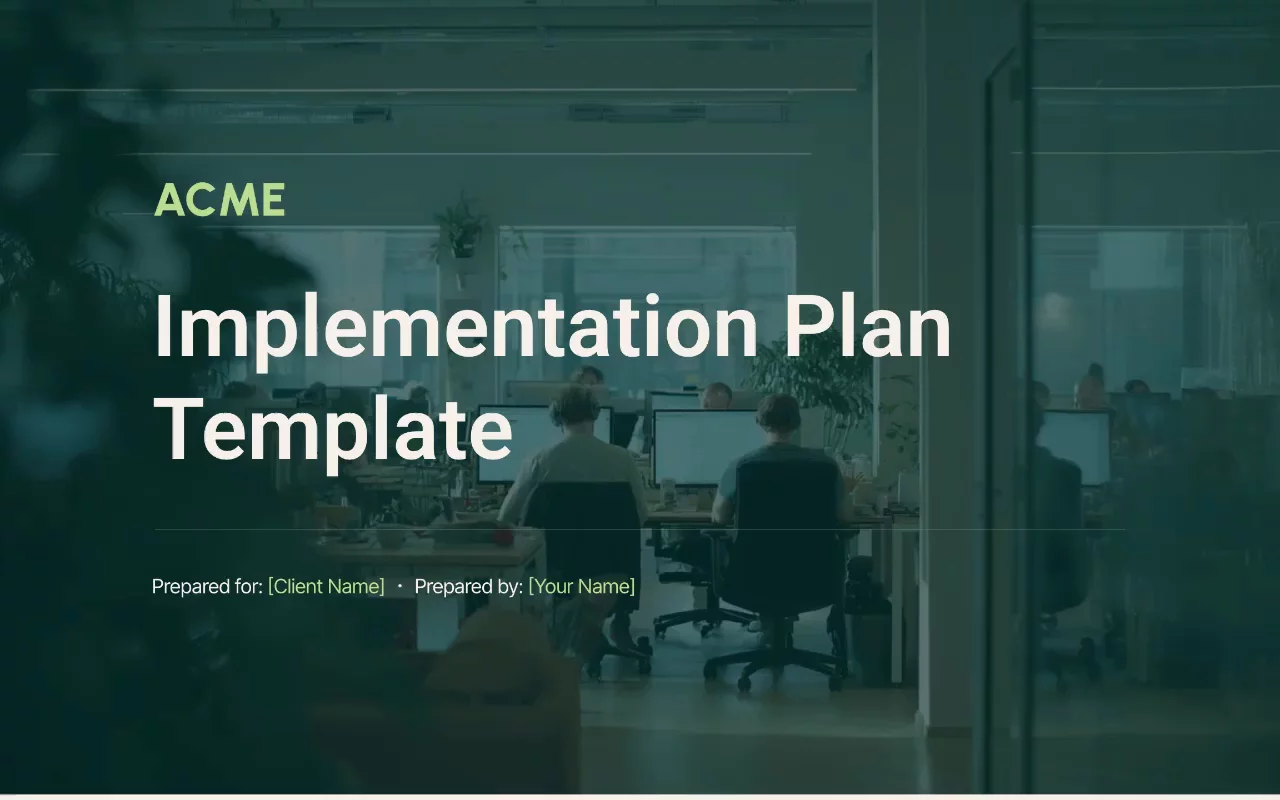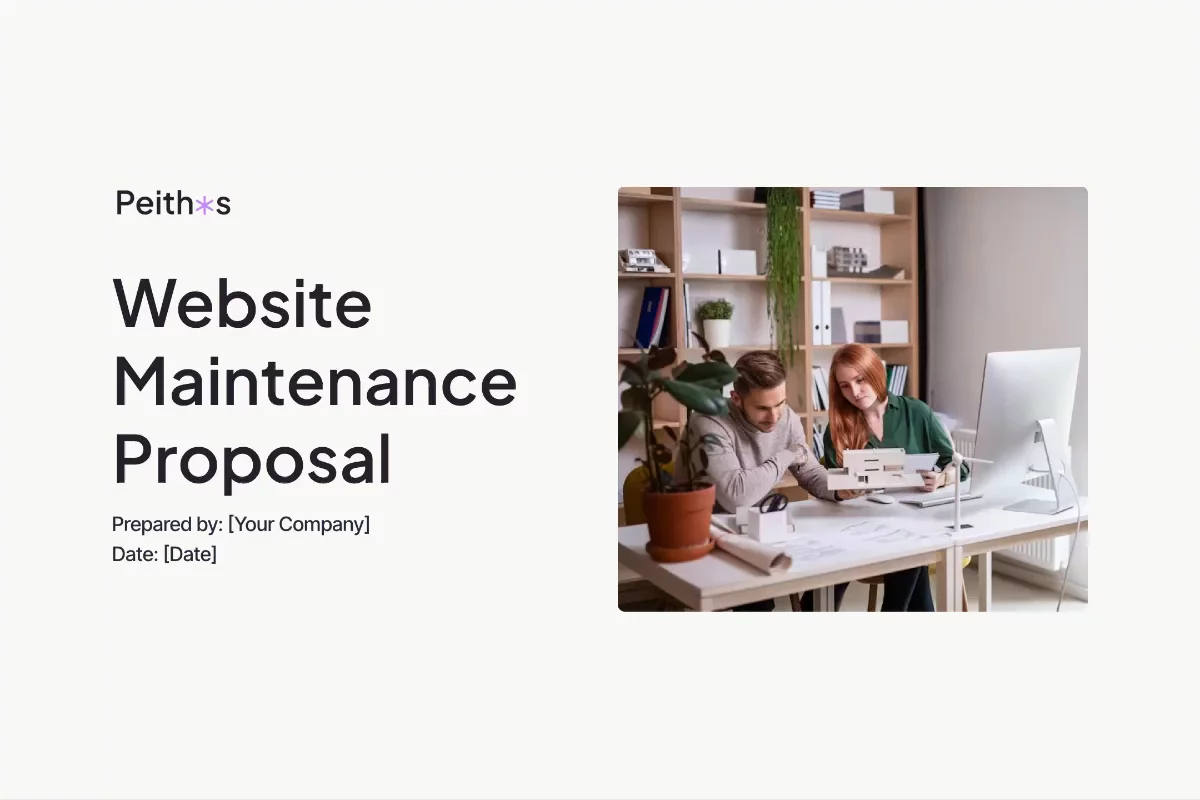Software Implementation Plan Template
Get client buy-in and build alignment with our Software Implementation Plan Template – outline a detailed roadmap for successful execution.

About this template
Amaze the entire buying panel and handle complex software sales cycles with our interactive and easy-to-use Software Implementation Plan Template. Our template assures a seamless purchase experience, helping your sales force close challenging deals and expand your business.
What's included?
- Executive summary
- The objective
- Current system analysis
- Implementation strategy
- Software configuration
- Rollout strategy
- Conclusion
Why Qwilr?
Design interactive proposals
Impress buyers with interactive proposals that stand out. Qwilr’s drag-and-drop editor makes it easy to create on-brand, stunning collateral — no design skills needed. Add videos, dynamic pricing, and ROI calculators to deliver a unique experience, while automated brand customizations ensure every proposal looks professional.
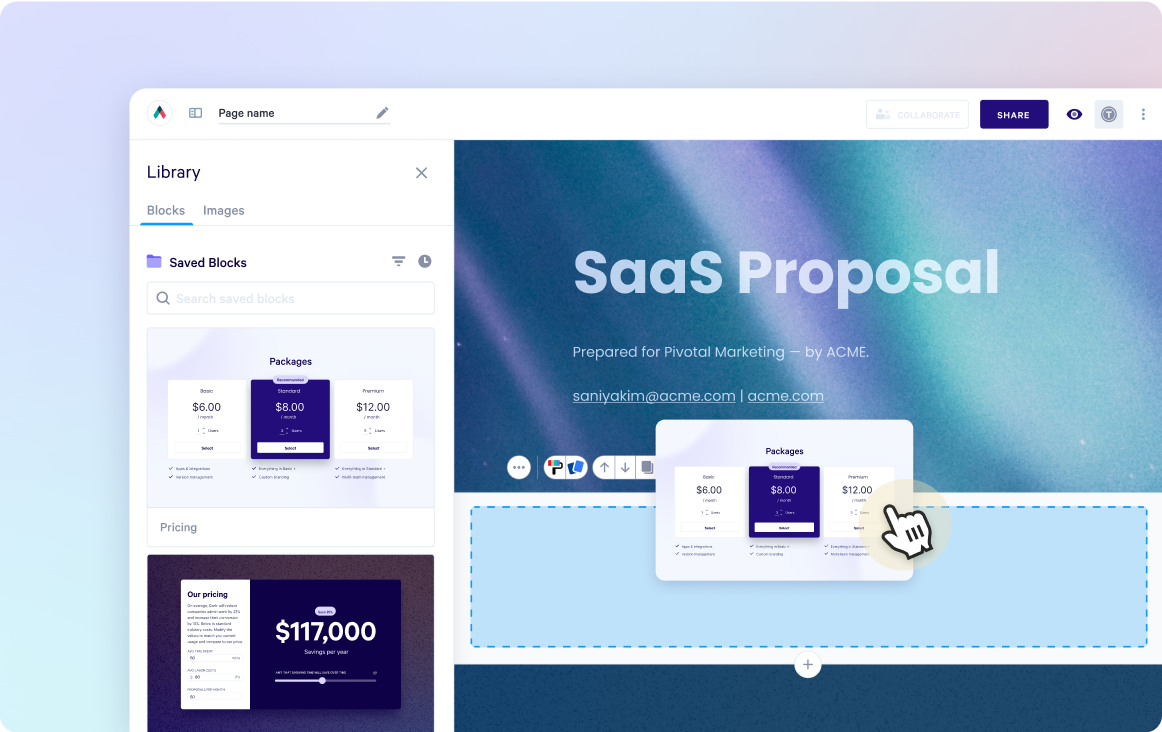
Built-in e-sign functionality
Combine stunning proposals, plain-text agreements, and secure e-signatures in one tool. Add print-friendly agreements alongside dynamic content and collect legally compliant e-signatures with ease. Track progress, capture multiple signatures, and close deals faster with Qwilr’s integrated e-sign functionality.
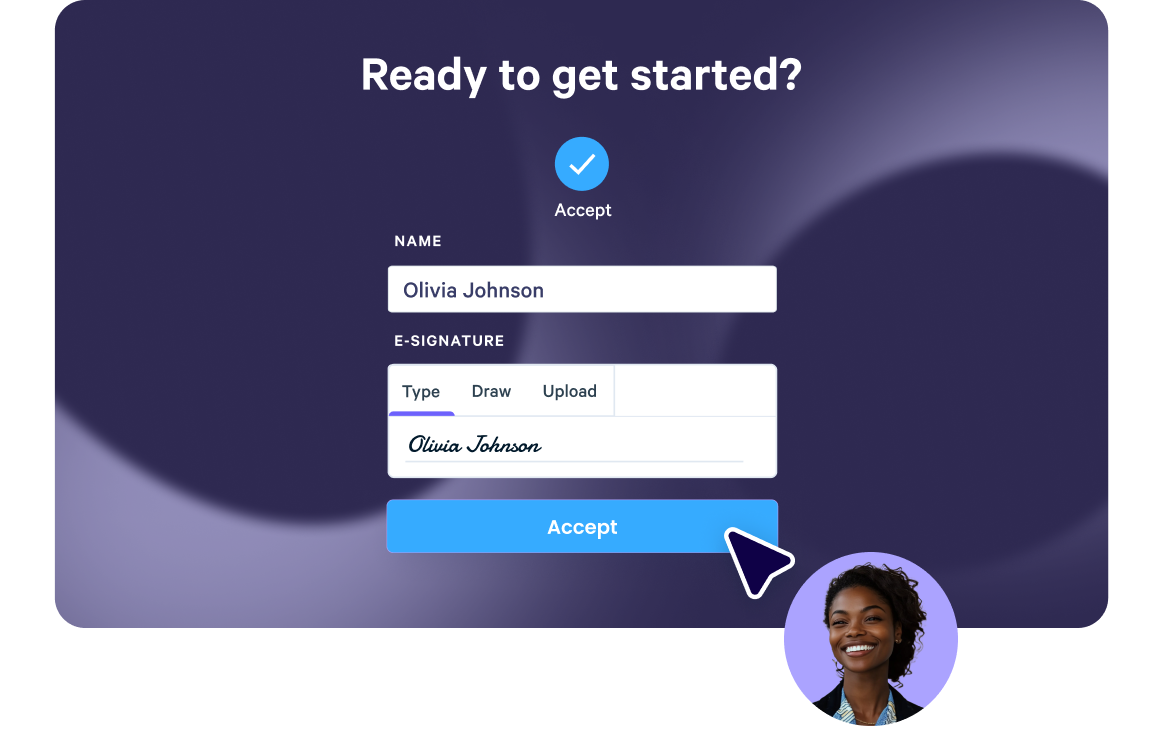
Real-time proposal analytics
Qwilr’s analytics provide full visibility into buyer engagement. Track when proposals are opened, signed, or shared, and get instant notifications for key buyer activities. See what buyers click on, how they engage, and prioritize follow-ups based on real-time insights—all designed to help close deals faster.
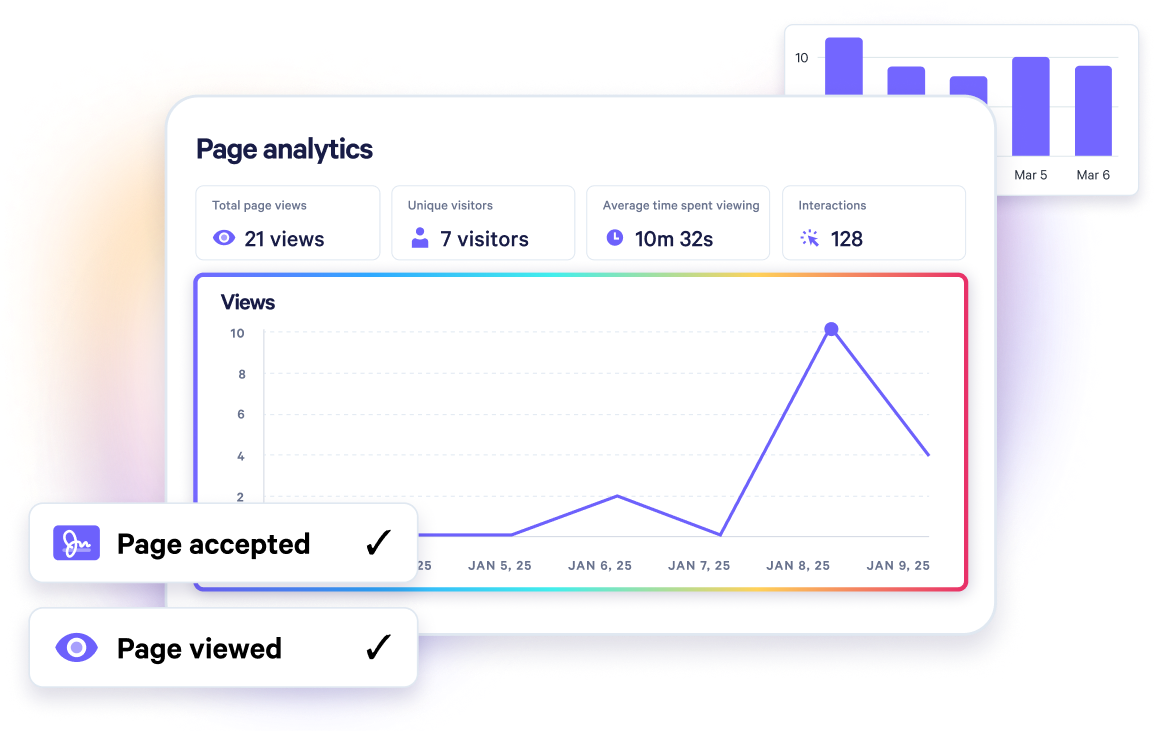
Frequently asked questions
A comprehensive software implementation plan includes key elements such as project objectives, scope, timeline, roles and responsibilities, communication plan, risk assessment, and training plan. It provides a clear roadmap for successful software implementation.
- Clearly define project goals and objectives.
- Break down tasks into manageable steps.
- Assign responsibilities to team members.
- Set realistic timelines and milestones.
- Communicate regularly with stakeholders.
- Test and validate the software before deployment.
- Provide training and support for users.
- Continuously monitor and evaluate the implementation process. Remember, a well-executed plan ensures successful software implementation.