Video Production Quote Template
Streamline pricing communication with the Video Production Quote Template – present service offerings, costs, and terms efficiently.
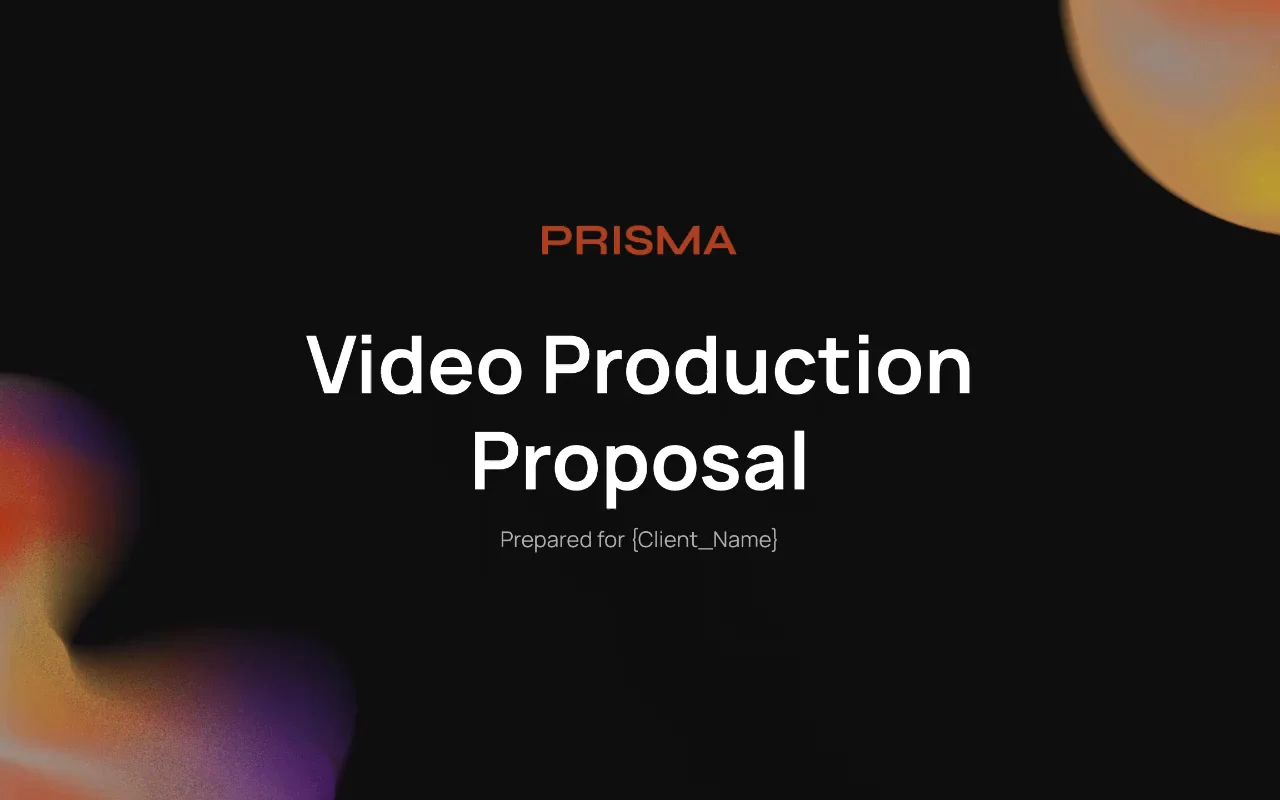
About this template
Present professional quotes to clients with our Video Production Quote Template. Outlining services, pricing, and terms, this template helps you win more video production projects and make a lasting impression.
Equip your business with a user-friendly template that streamlines the quoting process and instills confidence in potential clients. Our Video Production Quote Template ensures clear communication and sets the stage for successful collaborations.
What's included?
- Opportunity
- Portfolio
- Contact
Why Qwilr?
Design interactive proposals
Impress buyers with interactive proposals that stand out. Qwilr’s drag-and-drop editor makes it easy to create on-brand, stunning collateral — no design skills needed. Add videos, dynamic pricing, and ROI calculators to deliver a unique experience, while automated brand customizations ensure every proposal looks professional.
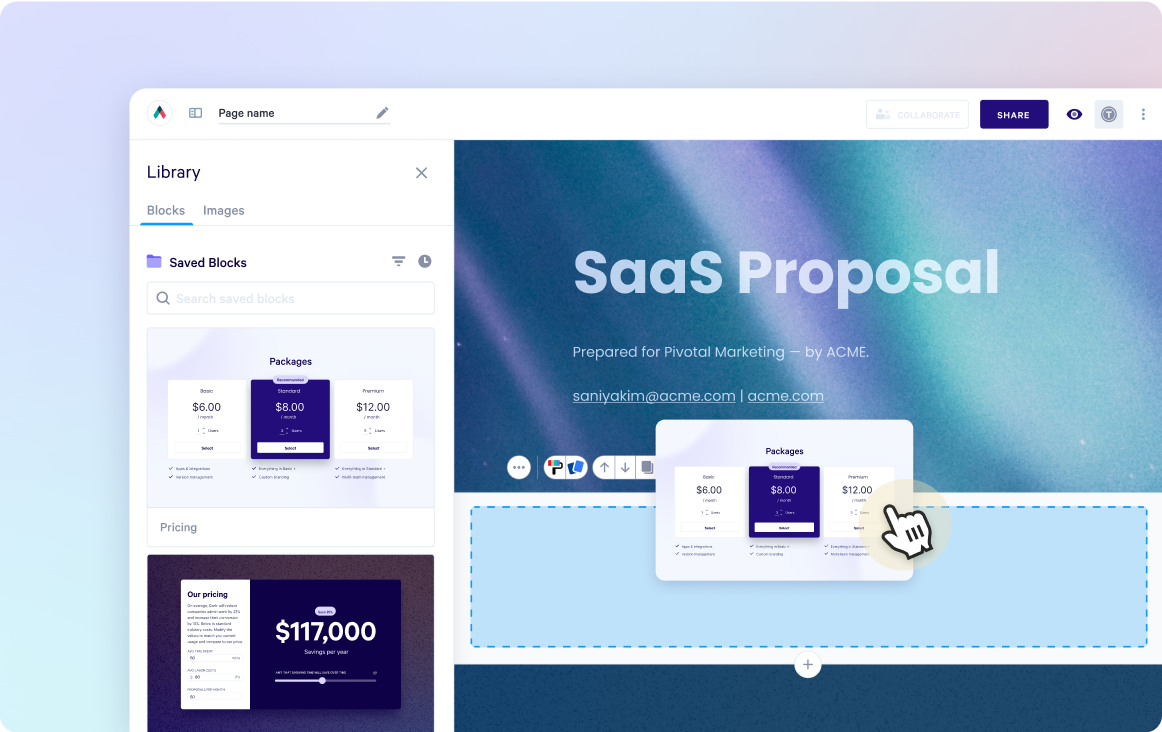
Built-in e-sign functionality
Combine stunning proposals, plain-text agreements, and secure e-signatures in one tool. Add print-friendly agreements alongside dynamic content and collect legally compliant e-signatures with ease. Track progress, capture multiple signatures, and close deals faster with Qwilr’s integrated e-sign functionality.
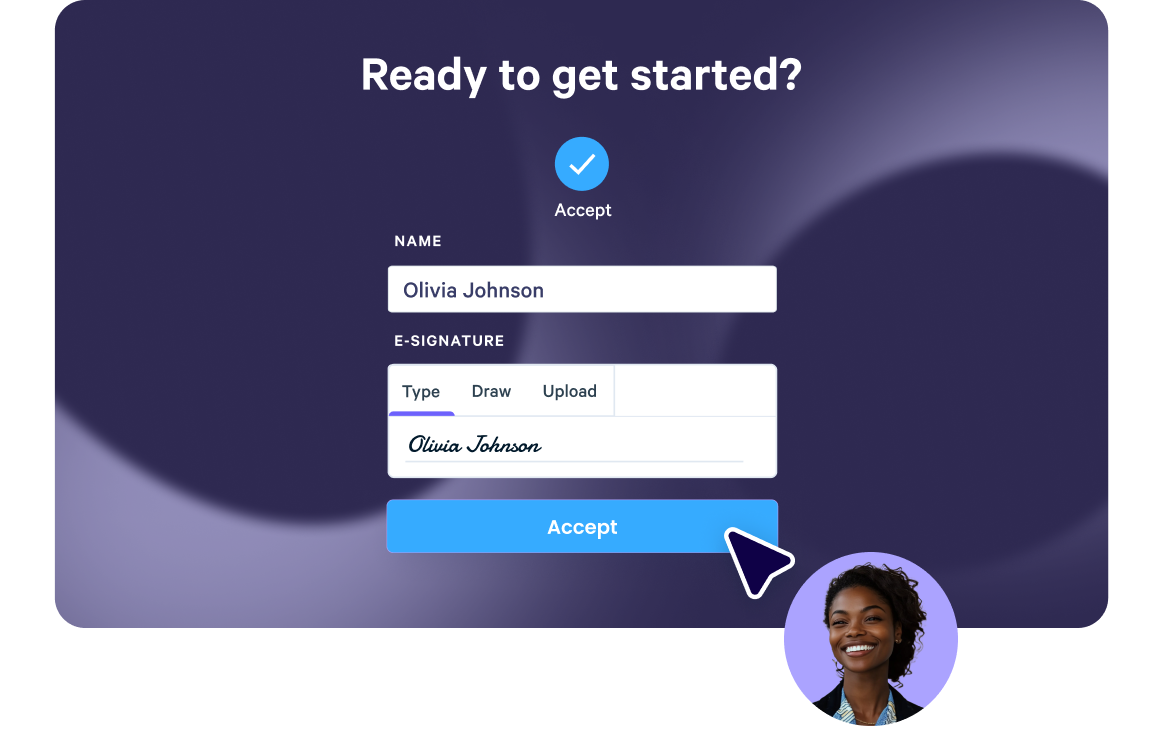
Real-time proposal analytics
Qwilr’s analytics provide full visibility into buyer engagement. Track when proposals are opened, signed, or shared, and get instant notifications for key buyer activities. See what buyers click on, how they engage, and prioritize follow-ups based on real-time insights—all designed to help close deals faster.
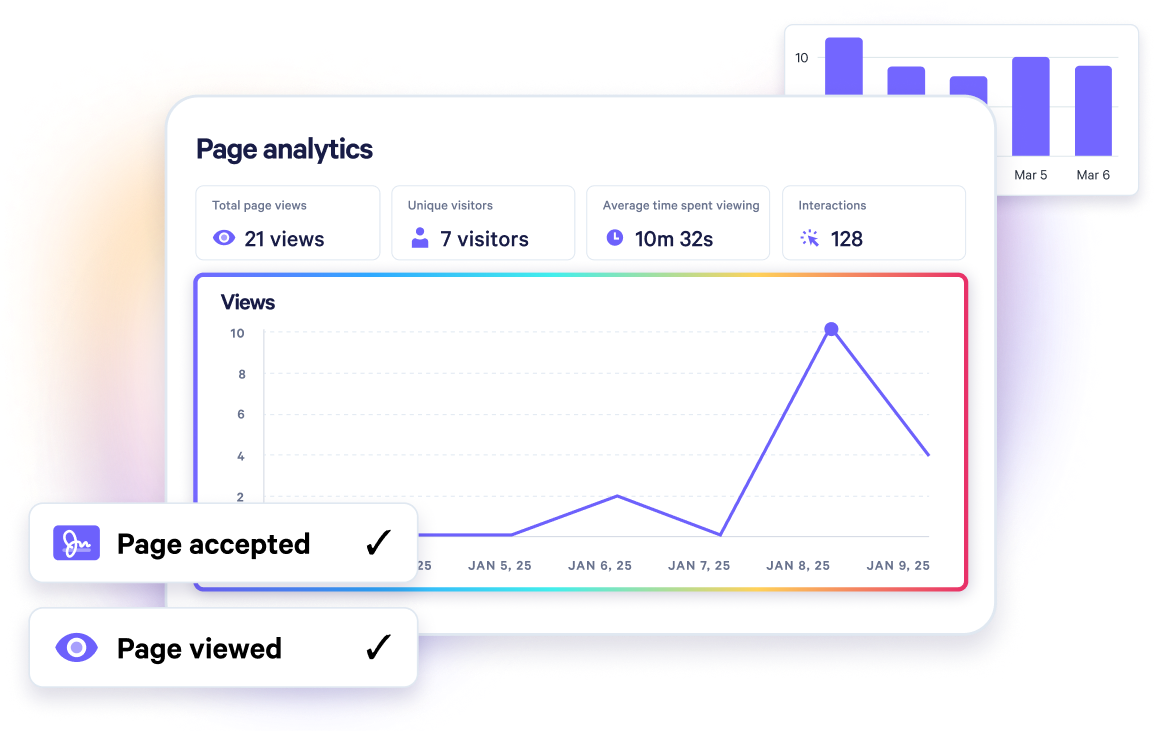
Templates for every use case
Explore templates for sales, marketing, customer success, sales enablement and more.
Explore quote templatesFrequently asked questions
Preparing a video production quote in Qwilr is straightforward. After logging into your account, select the Video Production Quote Template and customize it to suit your needs. Add or remove sections as required, adjust pricing details, and upload any additional documents that may be relevant.
Once you're satisfied with the quote, send the client the link to the quote. They can then review the document and approve it online. Qwilr also allows you to track the status of your quote, so you'll always know whether your client has viewed it or accepted it.
When preparing a video production quote, it's essential to include all the relevant information that pertains to the project. This should include details such as the project brief, timelines, deliverables, post-production services, pricing, and payment terms.
It's also essential to be transparent about what's included in the quote and what's not. This way, there will be no misunderstandings down the line. Make sure to ask your client if they have any specific requirements, so you can include them in the quote.
Accurately quoting and pricing a video project can be challenging, especially if it's your first time doing so. The key is to understand the scope of work and what's involved in the project. Here are some tips to help you accurately quote and price a video project:
- Break down the project into smaller stages or deliverables.
- Estimate the time and resources required for each stage.
- Determine your hourly rate and apply it to each stage or deliverable.
- Add any additional costs, such as filming permits, equipment rental, or travel costs.
- Factor in any contingencies in case of unforeseen circumstances.
- Provide a detailed breakdown of the costs in your quote.
- Be transparent about your pricing and what's included in the quote.
- Negotiate with your client if necessary to arrive at a fair price.





