If you’re running a small business or wearing every hat as a one-person team, you already know how much of your day gets eaten up by everything but the work you actually love. Proposals, quotes, follow-ups… the admin never really stops.
Running my business lean, I’ve learned that every tool needs to pull its weight, and that means different things to different people. Sometimes, it’s about keeping things free and straightforward. At other times, it’s about looking more polished, automating repetitive tasks, or setting yourself up for scalability.
That’s why we put this guide together: to help you figure out what kind of proposal tool makes sense for your business right now, based on how you work, what you need, and where you’re heading.
Let’s dive in!
Does a proposal really matter for small businesses?
Before we dive in, let’s shake the dust off the real question: Does a proposal really matter for small businesses? I’ve seen this debate resurface time and again in various forums and founder circles, but here’s what I’ve noticed: the businesses that treat proposals as an afterthought often end up chasing clients, haggling over scope, and feeling frustrated by mismatched expectations. However, those who take proposals seriously set the tone from the start, emphasizing pricing, professionalism, and value.
Because good proposals aren’t just about closing a deal. They’re about presenting your work with intention. A strong proposal demonstrates that you’ve experience in this area. That you’ve thought about how the project will run. That your time has boundaries, and your pricing reflects your worth.
And if you’re comparing proposal tools right now, you’re already ahead of the curve, because it means you care about how your business shows up.
Whether you’re using a free small business proposal template or a more advanced tool, the document you send is doing far more than sharing a price. It’s shaping the client’s confidence in you. So yes—proposals do matter, probably more than we think.
What to consider when choosing proposal tools for your small business?
If you’re thinking about what to look for in a proposal tool for your small business, you’re already asking the right question. With the right tool, you can move faster, follow up smarter, and send proposals you’re not scrambling to format at 10 pm.
Something I’ve learned is that the right tool can transform what feels like a tedious task into something repeatable, professional, and—honestly—a little satisfying.
Here’s what’s worth paying attention to when you’re choosing one:
- Ease of use: You shouldn’t need to fight with formatting or spend hours learning the tool. The right one fits into your day without slowing you down.
- Branding and customization: Whether you’re a creative, a consultant, or somewhere in between, your proposal should feel like your business, i.e., should be clean, on-brand, and consistent.
- Client experience: Can your client easily read, sign, approve, or even pay without confusion? That experience reflects directly on how easy it is to work with you, and it is something to consider as a feature.
- Cost vs time saved: A free tool might save you money, but the right tool saves you time, and time, once you’re growing, becomes the real cost.
- Room to grow: What works now may not work in the future, so choose something that gives you a little headroom, so you don’t outgrow it six months from now.
The best proposal software for small businesses (by growth stage)
Once you know what to look for, the next question is: what’s the right fit for where you are now? It’s because what works when you’re sending the occasional quote won’t hold up when you’re juggling multiple projects or building repeatable sales workflows.
That’s why we’ve broken down the best proposal tools based on your business stage:
- Proposal tools for when you’re just getting started: For side hustlers, sole traders, and brand-new businesses who need something fast and free.
- Proposal tools for growing businesses: For businesses booking clients more regularly and looking for polish, structure, and time-saving workflows.
- Proposal tools for scaling teams: For small teams or fast-moving small businesses ready to automate, integrate, and close deals faster.
Proposal tools for when you are just getting started
If you’re just getting your business off the ground, your focus is likely speed, simplicity, and spending as little as possible. You don’t need complex workflows or advanced analytics yet—you just need a clean, professional way to send that first proposal and start building momentum.
These tools are perfect for getting something out the door quickly, with zero learning curve and no extra cost, and they work because you’re probably already using them. Let’s look at them:
Google Docs
For many small business owners, Google Docs is the go-to. It’s simple, free, and already part of your daily workflow—especially if you use Gmail, Google Drive, or Google Calendar.
You can start a proposal from scratch, or head to Docs > Template Gallery and select a pre-built proposal format to speed things up. If you prefer a guided approach, open a new doc and click “Help me write/ help me create ”—this is where Gemini, Google’s AI assistant, comes in.
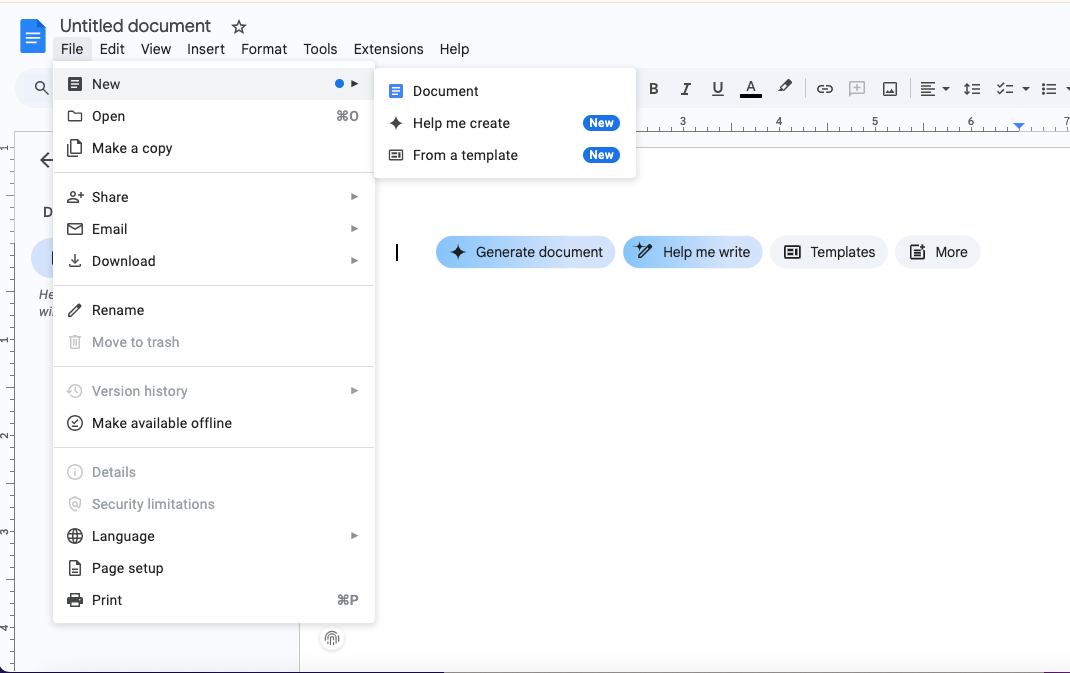
Gemini can help you:
- Structure your proposal from a client brief
- Rewrite your intro to sound more confident or polished
- Tweak the tone to be more persuasive or professional
- Generate pricing breakdowns or timelines based on your project scope
- Shorten long-winded paragraphs while keeping the intent intact
Sample prompts to try:
- “Help me write a service proposal for a web design project with a $5,000 budget and a 6-week timeline.”
- “Rewrite this paragraph to sound more persuasive but still friendly.”
- “Summarize the deliverables in a clear bullet-point format.”
You won’t get flashy design elements or proposal tracking, but for clean, professional doc-style proposals that get the job done fast, Google Docs + Gemini is a powerful combo hiding in plain sight.
Canva
Canva offers a wide range of pre-designed proposal templates that are easy to customize, even if you have no background in design. You can swap in your branding, adjust colors and fonts, and create a layout that feels visually aligned with your business.
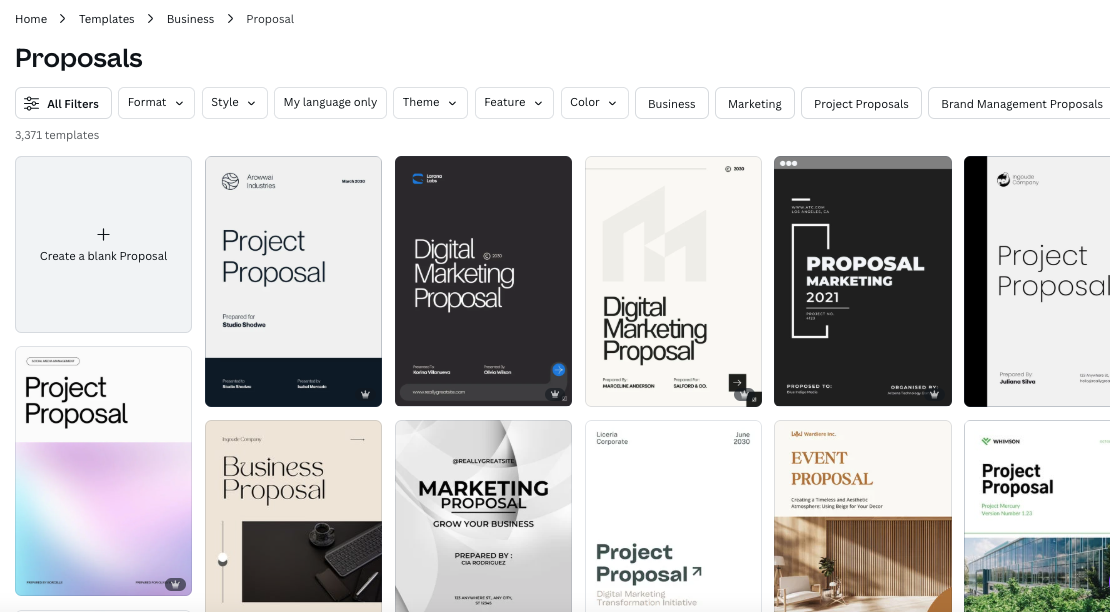
The free version is more than enough to get started, but if design is a big part of how you sell your services, the Pro version unlocks premium templates and brand kits that can make a big difference.
Whether you want something sleek and minimalist or bold and creative, Canva offers a range of options. It’s convenient if your proposals are more visual—think creatives, consultants, or marketing businesses.
PowerPoint
If you’re already using Microsoft Office, PowerPoint can be an effective (and surprisingly underused) tool for proposals. It gives you more layout control than Word, and you can build slide-based proposals that look sharp and professional.
It works well for more visual service businesses, such as photographers, designers, or consultants, who want to lead with storytelling or case studies. With a few smart design tweaks, you can turn a standard slide deck into a branded proposal that’s easy to present or export as a PDF.
Quick comparison: Proposal tools for new businesses
| Tool | Cost | Strengths | Limitations | Best For |
|---|---|---|---|---|
Google Docs | Free | Easy to use, collaborative, flexible | No built-in design elements or tracking | Anyone who wants a doc-style proposal |
Canva | Free/Pro ($12.99/month) | Professional-looking templates, drag-and-drop design | Limited text formatting, not ideal for long-form content | Design-forward businesses, freelancers |
PowerPoint | Included in Microsoft Office | Visual storytelling, layout control | Can feel clunky for detailed scope or pricing breakdowns | Visual proposals, presentations |
When you’re just starting, ease and speed matter more than features. And these tools help you send something solid—fast—without needing to spend more or slow down to learn something new.
Proposal tools for growing businesses
When you’re landing clients more consistently, proposals need to do more than just outline a price. They should reflect your brand, set clear expectations, and save you time with reusable templates or built-in workflows.
The tools below are designed for small but growing businesses that want to look professional and stay efficient, without requiring enterprise-level complexity.
Jotform
While Jotform is primarily known as a form builder, its adaptability makes it a valuable tool for small businesses crafting proposals. With a user-friendly drag-and-drop interface, you can create structured proposals that include fields for client information, project details, and even e-signatures.
This approach transforms the traditional proposal into an interactive experience, allowing clients to engage directly with the content.
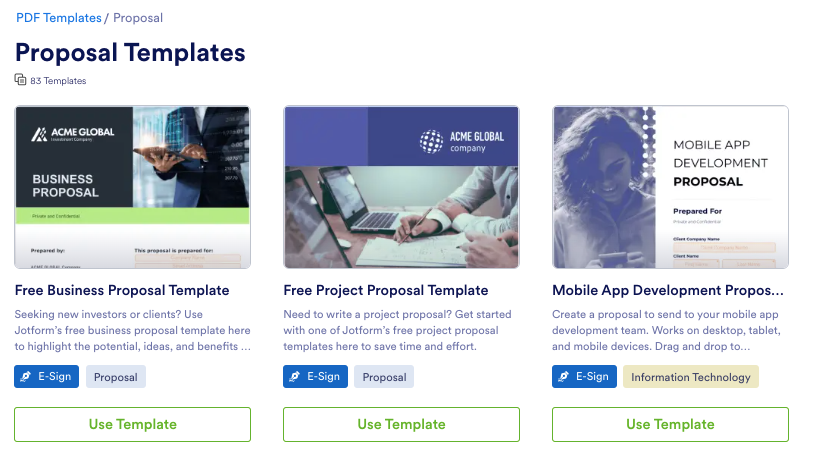
Jotform offers a variety of templates tailored to different industries, streamlining the proposal creation process. Additionally, its extensive integration capabilities—with platforms like Slack, Airtable, and Google Sheets—facilitate seamless data management and collaboration.
However, it's worth noting that Jotform may not provide the advanced analytics or design customization found in specialized proposal software. Nonetheless, for businesses seeking a straightforward, cost-effective solution, Jotform presents a compelling option.
Fiverr Workspace
Fiverr Workspace isn’t a dedicated proposal tool, but if you’re already using it to handle invoices, contracts, or client onboarding, it naturally becomes part of your proposal workflow too.
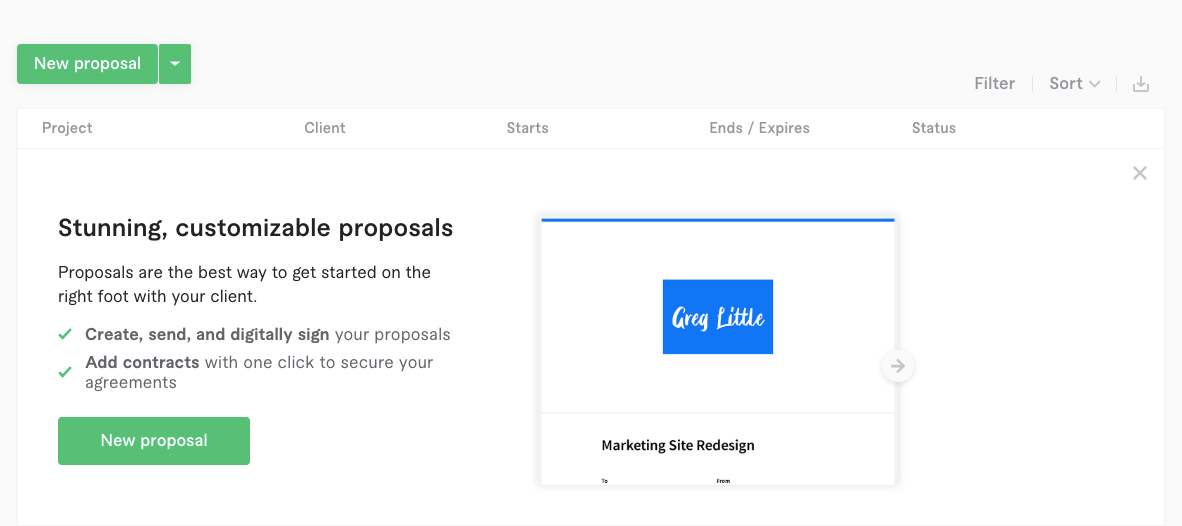
It offers a simple, built-in proposal feature that lets you send clean, branded proposals that convert directly into contracts or invoices, allowing you to move seamlessly from pitch to payment without switching platforms. The interface is minimal but effective, especially for freelancers or small studios who want to keep everything in one place.
You won’t get deep design customization or analytics here. Still, if you value having proposals, contracts, time tracking, and payments all under one roof, it’s a practical all-in-one option.
Bonsai
If you’re an agency or solo operator sending proposals regularly and also managing client work, contracts, and invoicing, the all-in-one setup with Bonsai can be appealing, which offers clean, pre-built templates that let you package your services, outline pricing tiers, and collect approvals or deposits upfront. What’s missing is deep customization or advanced automation, but you will get a smooth handoff from proposal to project. Where Bonsai stands out is its built-in CRM and business ops features—things like scheduling, basic pipeline tracking, and task automation.
That makes it a good fit for service providers who’ve outgrown manual processes but aren’t quite ready to invest in more advanced proposals or sales platforms. For some, this “do-it-all” model works well; for others, especially as proposal volume grows or sales processes become more formalized, it can feel like a bit of a ceiling.
Prospero
Prospero is a lightweight proposal tool well-suited for freelancers and solo operators who want something quick, clean, and easy to customize.
It comes with a decent set of templates across different industries, so you’re not starting from scratch, but the real value is in how simple it is to make those templates your own. You can drop in sections, adjust pricing tables, and add elements like forms or CTAs without needing any design experience.
There are also features like autoresponders and pop-ups, which can help maintain high client engagement with minimal manual effort. That said, Prospero is built for one-person businesses. If you need team collaboration, layered pricing structures, or deeper integrations, it may feel limited.
Quick comparison: Proposal tools for growing businesses
| Tool | Cost | Strengths | Limitations | Best For |
|---|---|---|---|---|
Jotform | Free plan; paid plans from $34/month | Flexible form builder, strong integrations, beginner-friendly | Limited analytics, not design-focused | Small businesses looking for a no-code, form-based proposal option |
Fiverr Workspace | Free plan; paid plans from $24/month | Simple all-in-one setup, seamless handoff to contracts and invoicing | Not purpose-built for proposals, lacks design flexibility | Service businesses already using Workspace for invoicing and admin |
Bonsai | From $25/month | Includes CRM, invoicing, scheduling, and automation | Templates and quoting can feel restrictive; no deep collaboration | Freelance or solo businesses that want light CRM plus proposal tools |
Prospero | From $19/month | Easy to customize, includes popups, forms, and autoresponders | Limited team features and pricing structure flexibility | Freelance businesses wanting simple, low-friction proposals |
Proposal tools for scaling businesses
Qwilr
Qwilr is often known as the go-to proposal tool for fast-moving sales teams, but its features and interactivity make it just as powerful for any ambitious small business ready to scale how it sells. Whether you're in consulting, design, coaching, or digital services, Qwilr helps you create modern, interactive proposals that feel like an extension of your brand.

Our platform comes with professionally crafted templates tailored to various industries, including consulting, creative services, marketing, SaaS, and more, so you’re not starting from scratch. Each proposal is mobile-friendly, fully customizable, and designed to impress from the first click to the signed deal.
And while Qwilr’s price point sits above some of the other tools in this list, there’s a reason for it. With us, you’re not just getting a prettier document, but a proposal automation tool that saves time and closes deals faster. Proposals can be integrated directly with your CRM (like HubSpot, Piperdrive, Zoho or Salesforce), track who’s viewing them and when, and even include eSignatures and instant payment collection through QwilrPay.

Instead of following up manually, Qwilr lets you embed pricing tables and send beautifully branded documents that look polished on every device. It’s also backed by a team that can help you design, build, and optimize your proposals if you need support, whether for one-off assistance or a full conversion uplift.
And if you’re considering Qwilr, here it is at a glance:
| Tool | Cost | Strengths | Limitations | Best For |
|---|---|---|---|---|
Qwilr | Starts at $35/month | Interactive, on-brand proposals. CRM + payment integrations. Analytics + automation. Proposal design services are available | Not ideal for ultra-early-stage freelancers with very low proposal volume | Small businesses /sales teams ready to scale |
Start with what works, grow into what works better
When you’re running a small business, scrappy is often the only way, but scrappy doesn’t have to mean sloppy. A solid proposal, no matter what tool you use, shows your clients that you’ve got your act together. It says you respect your time and theirs.
And as things start to grow—more clients, bigger projects, tighter timelines—you’ll want a proposal setup that grows with you. The best proposal software for small businesses isn’t about bells and whistles. It’s about what makes sense for you right now.
Qwilr might not be where every business starts, but it’s where a lot end up—when they’re ready to save time, look more polished, and close work faster.
If you’re curious, why not book a demo and build a proposal that looks as good as your business? Our friendly team is here to help.
About the author

Taru Bhargava|Content Strategist & Marketer
Taru is a content strategist and marketer with over 15 years of experience working with global startups, scale-ups, and agencies. Through taru&co., she combines her expert skills in content strategy, brand management, and SEO to drive more high-intent organic traffic for ambitious brands. When she’s not working, she’s busy raising two tiny dragons. She's on a first-name basis with Mindy Kaling.


