Startups move fast, somewhere between controlled chaos and caffeine-fueled brilliance. The right software won’t just make your proposals pretty, it’ll make them perform. That means tracking who viewed what, getting faster sign-offs, and sparing your team from “final_final2_draft.pdf” shame.
Ready for the best kind of information overload? Let’s break down the best proposal tools for startups, based on where you are, who you’re selling to, and how many times you’ve cursed Microsoft Word when trying to align text boxes.
Key takeaways
- Pick tools that match your stage: Start small with Docs or Canva; scale up to Qwilr or Proposify as you grow.
- Use data to close more deals: Track views and drop-offs to follow up smarter and improve close rates.
- Automate or fall behind: CRMs, e-signatures, and templates save time and prevent costly errors.
- Design helps, but function wins: Great proposals are easy to read, sign, and send - pretty is just a bonus.
1. Qwilr – For fast-moving sales teams

You’ve got traction, maybe even a Series A. Your sales team is still outnumbered by engineers, but that’s okay, you’ve got ambition (and possibly a brand style guide). This is where Qwilr comes in.
Qwilr turns static proposals into interactive, trackable microsites. Think: if your pitch deck had a baby with your website.
You can embed videos, add dynamic pricing, accept signatures and payments - all without a developer or designer breathing down your neck. And if you’re using HubSpot, Salesforce, or Pipedrive, Qwilr plugs in so tightly you might mistake it for an internal tool.
Use case: A SaaS startup is pitching HR software to mid-market companies. With Qwilr, they whip up vertical-specific templates, embed explainer videos, and use page analytics to see where prospects are snoozing.
Secret weapon: Interactive pricing tables with conditional logic and integrated payment system, allowing prospects to self-select packages and upsells, and pay on the spot.
Setup: Surprisingly fast. You can start with out-of-the-box templates or build modular content blocks. Most teams see ROI in the first few deals.
Analytics dashboard: Page-by-page tracking shows exactly where prospects linger or bounce. Get notifications in real-time when someone opens your proposal. Use this to time your follow-ups, optimize your messaging, and perfect your proposals based on real buyer engagement.
Automation potential: Connects to CRMs like HubSpot, Salesforce, Zoho and Pipedrive so that you can auto-populate templates from your CRM and update deals in real-time. Use Zapier for even more workflows: automatically send proposals based on form responses or deal stage changes.
Pricing intel: Starts at $35/user/month
What’s not to love? Teams addicted to granular layout control (like in InDesign or Canva) might initially find Qwilr too structured. And yes, it will ruin you forever sending a static PDF again.

2. Better Proposals – For founders who want to look professional without trying
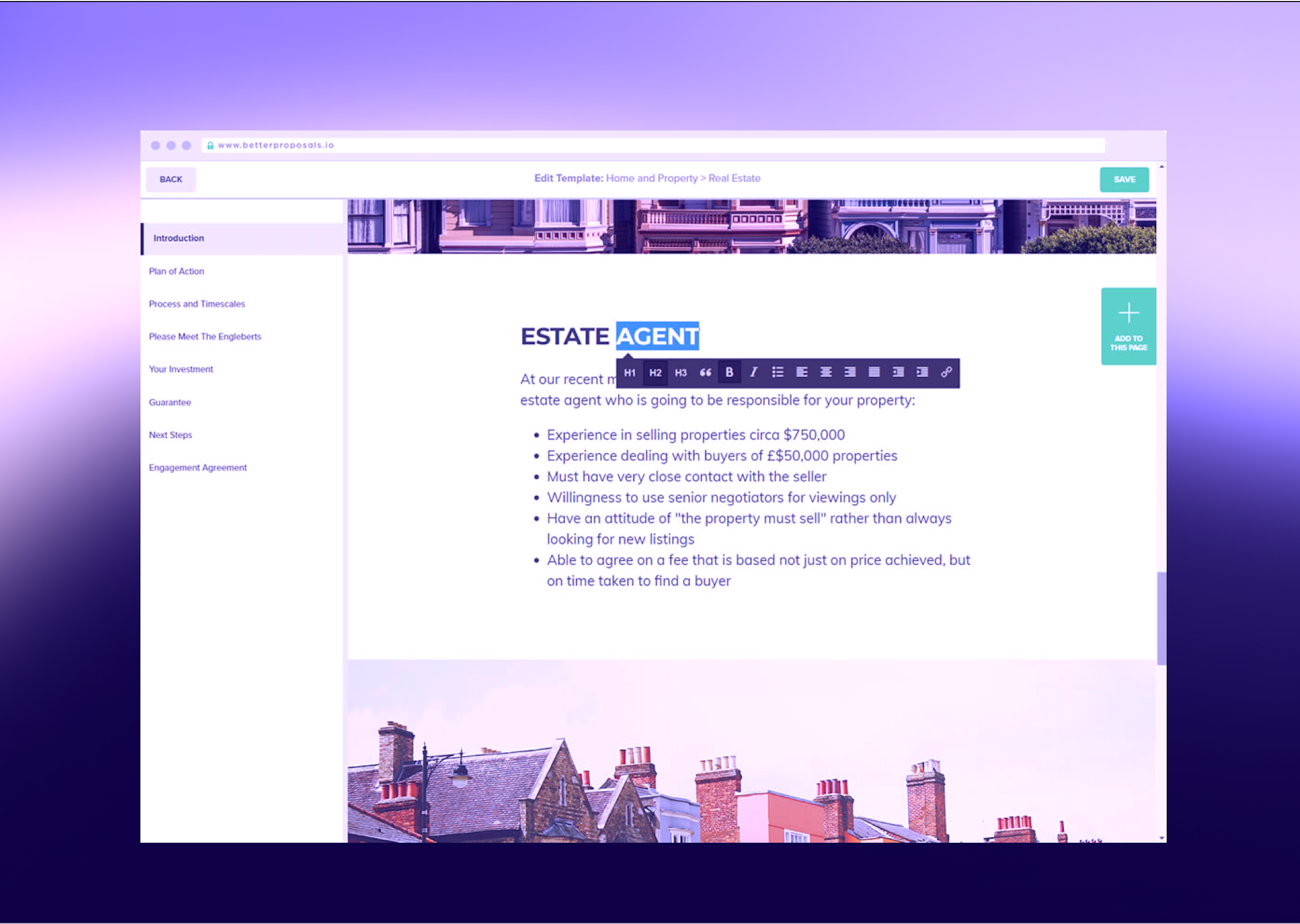
Some founders love crafting proposals. Others... just want to get it over with. If you fall into the latter camp, Better Proposals is like that friend who shows up to brunch looking polished while you’re still figuring out how to use dry shampoo.
With its clean templates, idiot-proof editor, and e-sign functionality, Better Proposals is built for speed. It doesn’t overwhelm you with choices, which is a blessing when you’re juggling hiring, fundraising, and fixing broken CSS on your homepage.
Use case: A solo founder running a branding consultancy needs to pitch three clients this week. Instead of wrestling with formatting, they use Better Proposals to send slick documents in under 15 minutes.
Secret weapon: Built-in content library and reusable blocks that help founders stop rewriting the same blurb 12 times a week.
Setup: Plug-and-play. Pick a template, customize your colors, and you're ready to send your first proposal in under an hour.
Analytics dashboard: Track opens, views, time spent per section, and whether they signed.
Automation potential: You can set up proposal templates and auto-fill client info. Integrates with CRMs and payment tools for smoother delivery.
Pricing intel: Starts at $19/user/month
What’s not to love? Not ideal for teams that want custom layouts or deep branding. Templates are clean but less flexible than other tools on the list.
3. PandaDoc – For startups that are basically half sales, half legal
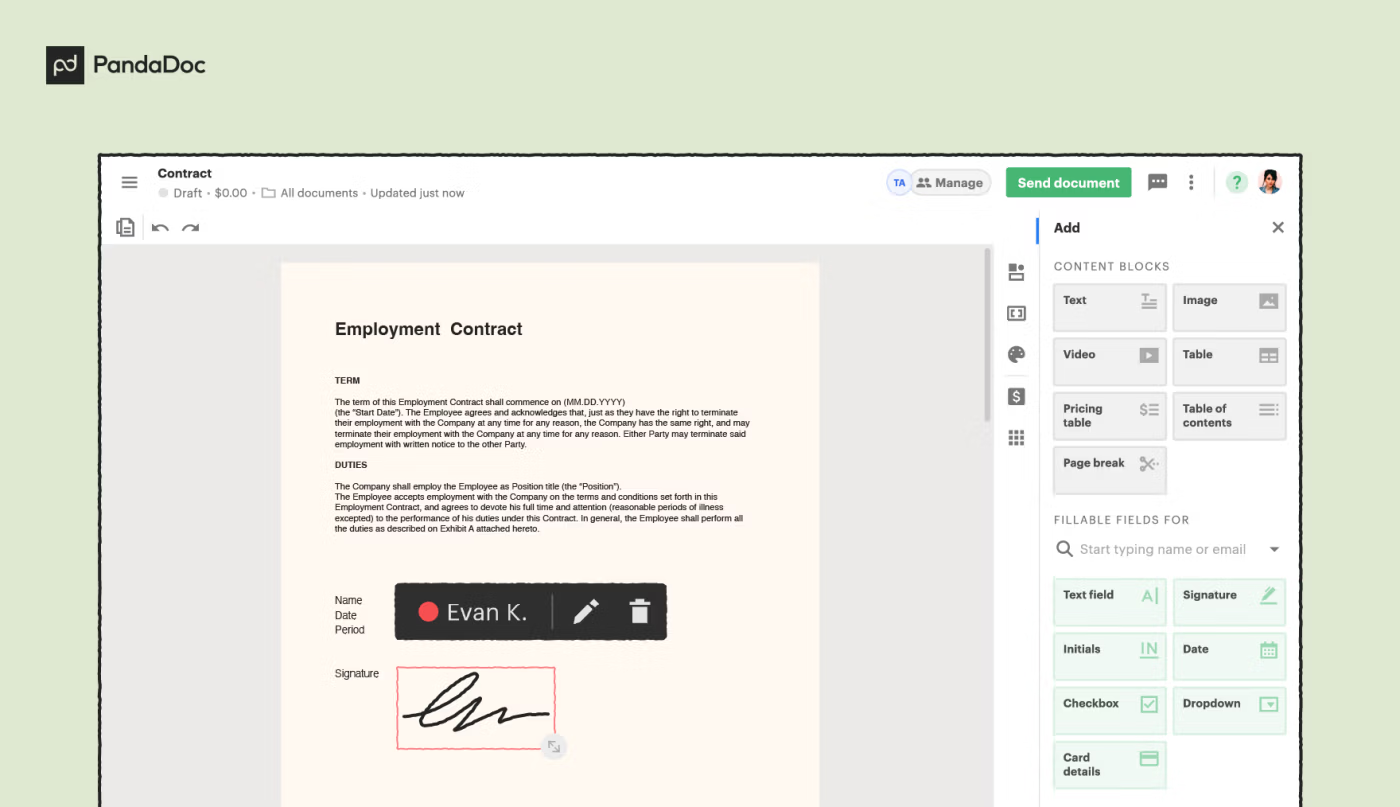
If your startup deals with procurement, redlines, and NDAs before your client even sees the product demo, PandaDoc is your friend.
It offers templates, version control, CRM integration, workflow approvals, and more acronyms than your average VC meeting. It’s especially handy for startups in regulated industries: healthtech, fintech, or anyone pitching to enterprise buyers who like their contracts long and their approval chains longer.
Use case: A B2B startup needs to send custom onboarding docs, master service agreements, and proposals to 10 enterprise clients. PandaDoc helps them centralize everything without hiring a legal ops team.
Secret weapon: Document version control and embedded commenting. Collaborate with legal, finance, and sales - all in one place.
Setup: Takes some upfront work. But once configured, it becomes a beast of efficiency.
Analytics dashboard: Tracks open rates, time spent per section, and signature progress. See where legal stalls, where prospects hesitate, and what content closes the deal.
Automation potential: Deep automation features. Auto-populate templates from your CRM, trigger workflows, and route documents for approval.
Pricing intel: Starts at $19/seat/month (2 seat max)
What’s not to love? It’s overkill if all you need is a two-page pricing doc. Like adopting a golden retriever: it’s helpful, but not low maintenance.
4. Proposify – For startups building a sales assembly line
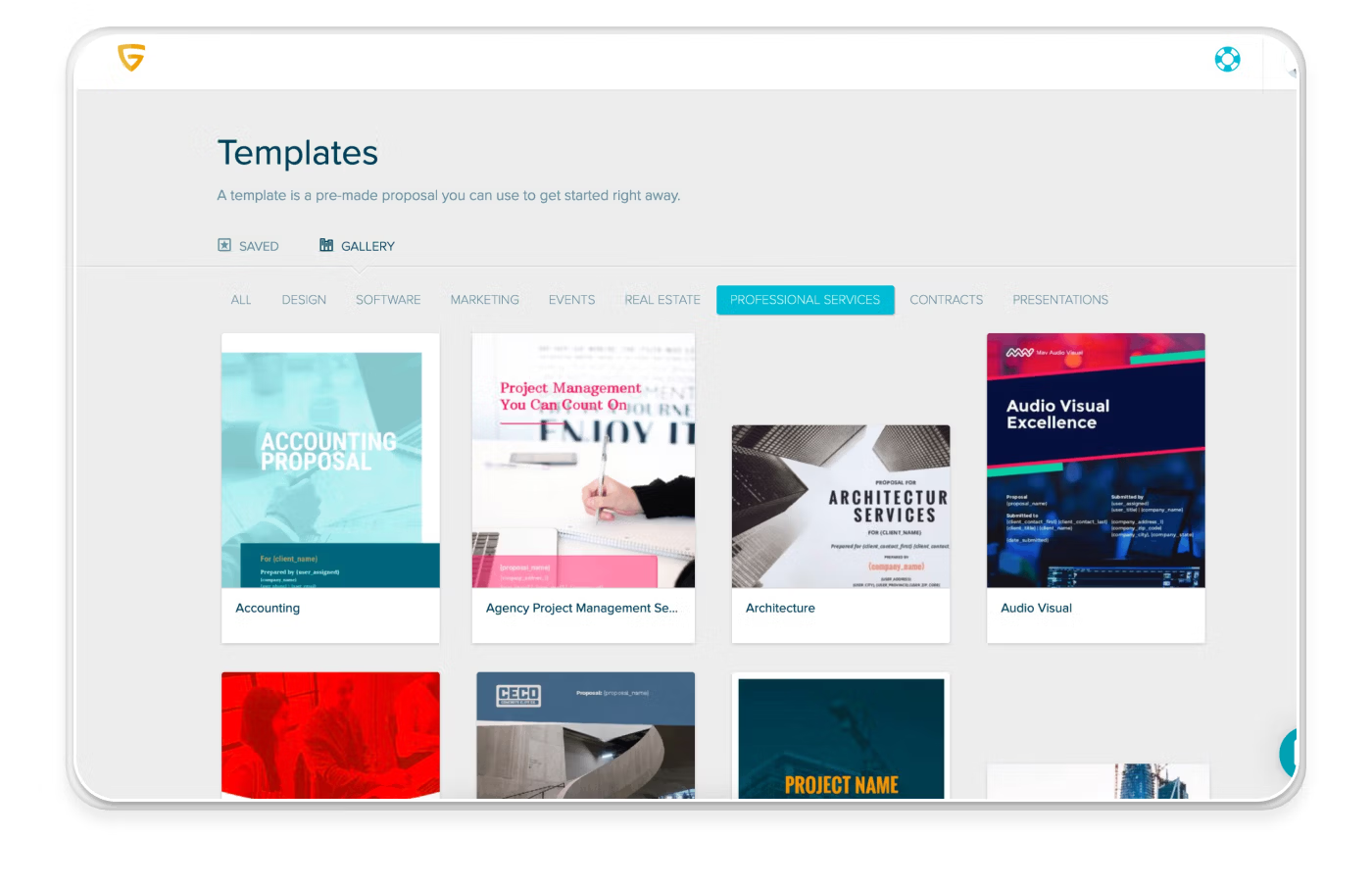
You’ve got product-market fit (mostly). Your SDRs are booking demos. Your AE just asked, “Should I just copy Jason’s proposal and tweak it?” Time to build a structure.
Proposify gives you the bones of a repeatable sales process: templated content blocks, team permissions, analytics, and integrations. It’s for teams who’ve realized that “just wing it” isn’t a growth strategy.
Use case: A fintech startup adds five new sales reps. Instead of reinventing the wheel for every pitch, they use Proposify to enforce consistency, share best-performing templates, and keep everything on-brand.
Secret weapon: Centralized content library with approval workflows. Lock sections that shouldn’t be changed - looking at you, rogue discounting reps.
Setup: Takes some configuration. Worth investing time to set up templates and roles. Once done, reps just plug and play.
Analytics dashboard: See deal progress, track proposal engagement, and identify top-performing templates and reps.
Automation potential: Connects to Salesforce, HubSpot, and others. Proposals can be generated from deal stages with preset logic.
Pricing intel: Starts at $35 USD per user/month
What’s not to love? Design is less flexible than Qwilr or Canva. Takes some onboarding to get the most from it.
5. Canva – For bootstrapped founders who care about aesthetics
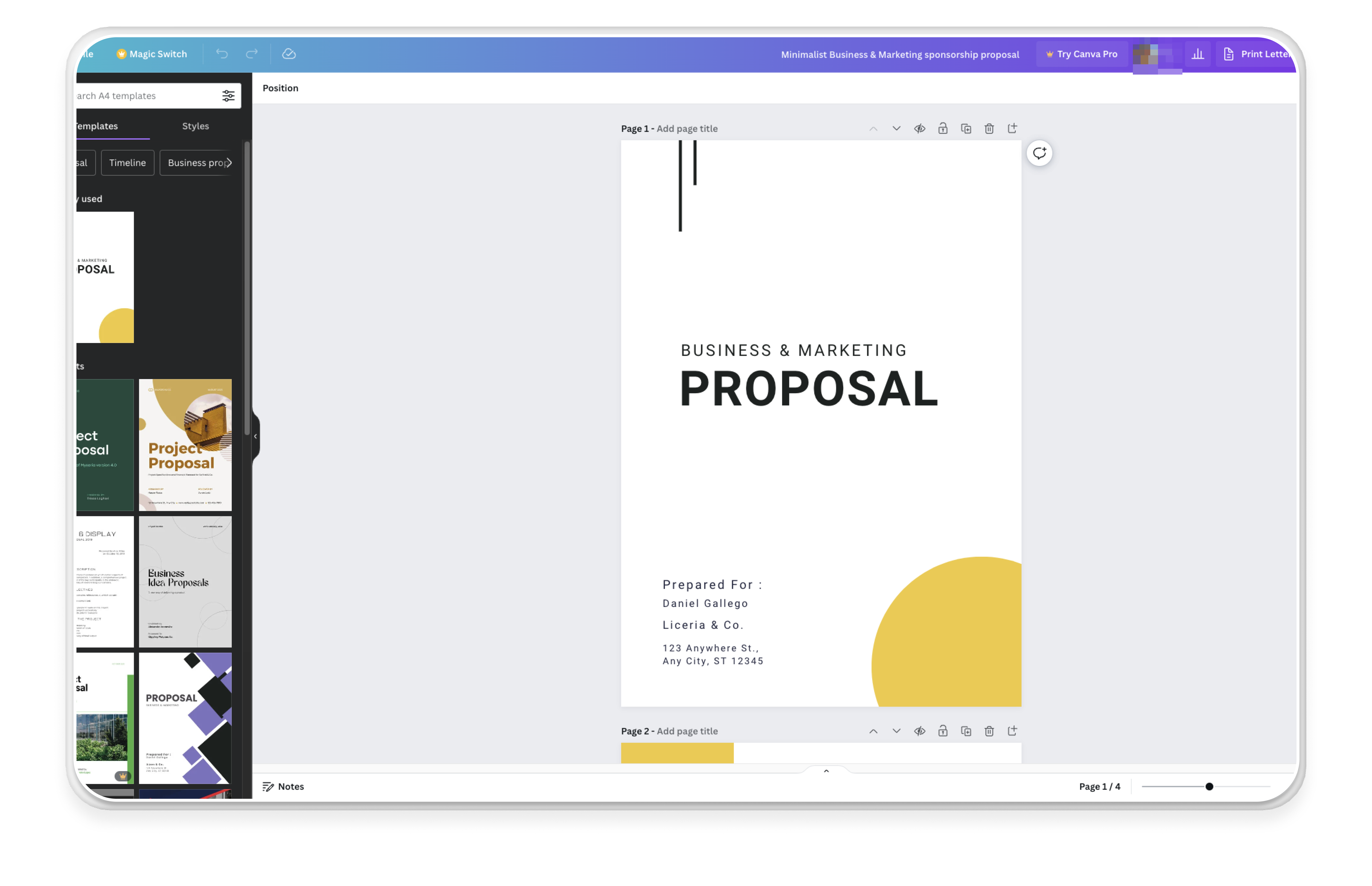
You can’t afford a designer, but you still want to look like a boutique agency. Canva is your jam, especially if you think in visuals.
This is the scrappy startup’s dream: beautifully branded layouts, drag-and-drop sections, and full design control. Add an E-signature tool and boom! You’re closing deals in style, no hefty budget required.
Use case: A design agency startup uses Canva to showcase portfolios in context, embedding visuals directly into proposals that look like a Behance board got a business degree.
Secret weapon: Drag-and-drop page design with brand kits. Stay visually consistent without hiring a designer.
Setup: As easy as designing an Instagram post. You can use Canva templates or create your own from scratch.
Analytics dashboard: Nonexistent. But if you're clever, you can use email tracking plugins like Mailtrack to fake it till you make it.
Automation potential: Unfortunately, there are no nifty automations and Canva can’t be integrated with CRMs.
Pricing intel: Free plan is robust. Canva Pro costs $12.99/user/month
What’s not to love? If you’re looking for features beyond design, Canva is pretty limited.
6. Google Docs – For teams that value speed over style
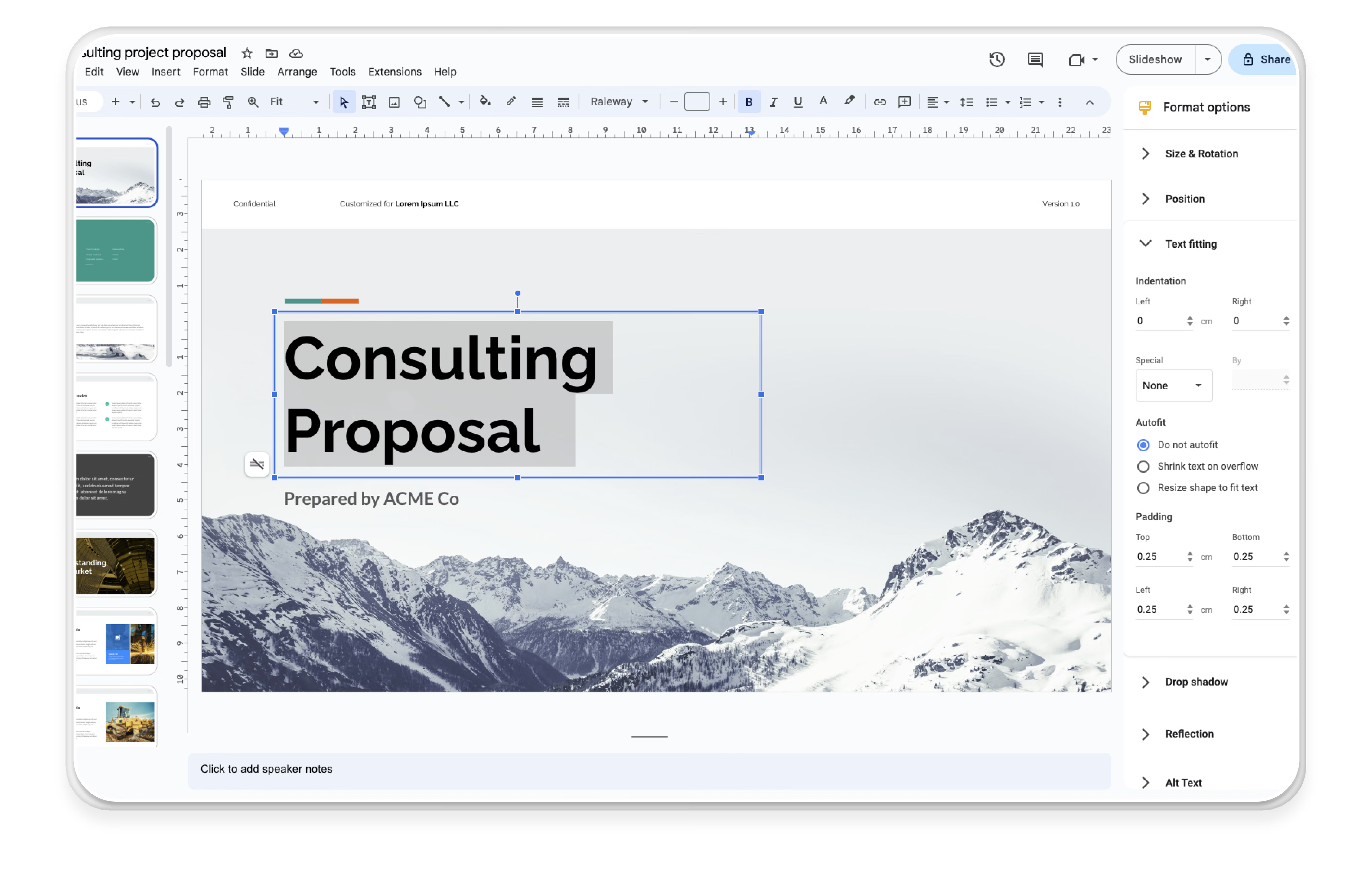
Ah, good old Google Docs. It’s not sexy. It’s not strategic. But it is fast, free, and everyone knows how to use it.
If you’re collaborating with a co-founder, revising drafts in real time, or just trying to get a quote out before a competitor does, Docs delivers. Comment threads, version history, instant sharing - it’s like the duct tape of proposal tools.
Use case: A small marketing team bangs out proposals in Docs, using tables to simulate layout structure. They finalize via PDF and email it off before lunch.
Secret weapon: Real-time collaboration. Add comments, suggest edits, and tag teammates without leaving the doc.
Setup: If you have a Gmail account, you’re already set up.
Analytics dashboard: Nope. But pair with email trackers to see who opened what.
Automation potential: Limited unless you build around it with tools like Zapier.
Pricing intel: Free with a Google account. G-suite adds admin controls and team drive access.
What could go wrong? Proposals are stuck in the dark ages with limited design potential and embedded options.
7. DocSend – For when you want to know who’s reading your deck at 2 a.m.
DocSend isn’t a proposal builder; it’s a proposal (and pitch deck) stalker. It gives you laser-precise analytics: who opened your doc, for how long, which pages they skimmed, and whether they ghosted you right after the pricing section. Brutal, but useful.
It also offers access control features like expiry dates, email gating, and viewer authentication. Ideal if you’re sharing sensitive pricing or investor updates.
Use case: A startup founder sends a DocSend link with their proposal and investor deck. They check the view time and follow up with people who actually spent time reading.
Secret weapon: Ironclad document security and view gating. Know who sees what, when, and how.
Setup: Upload your PDF, configure your settings, and go. No design tools included.
Analytics dashboard: Breaks down viewer stats by page, time spent, and revisit frequency. Great for sales and fundraising follow-ups.
Automation potential: Limited. But you can integrate it with CRMs or Slack for notifications.
Pricing intel: Starts at $10/user/month for individual users.
What’s not to love? With no proposal builder or templates, you’re still going to spend a lot of time putting together an impressive proposal.
What to look for in a startup proposal software (not just pretty fonts)
There are hundreds of proposal tools on the market, and, frankly, many of them are just glorified document editors dressed up in pastel UI. But if you're a startup trying to move fast and close deals, here’s what actually matters.
Look for templates that don’t scream “template”
You want structure, yes, but not at the cost of sounding like every other startup that downloaded the same free PDF format. A good proposal should feel repeatable behind the scenes but personal on the surface.
Demand CRM integrations
Manual data entry is the silent killer of sales momentum. If your reps are copy-pasting contact info into proposals, you’re not just wasting time - you’re begging for typos, inconsistency, and deals that fall through the cracks.
Don’t sleep on analytics
You need to know when someone opens your proposal, which pages they linger on, and what made them rage-quit halfway through the pricing section. That kind of data is gold for improving close rates, and for deciding when to send that perfectly timed “Just checking in” email.

Mobile-friendliness is non-negotiable
People are reading proposals on their phones: in transit, in meetings, in line for coffee. If your doc looks like a squished Word file on a six-inch screen, you’re doing it wrong.
You also need built-in e-signature and payment options
Switching platforms to close a deal is clunky. Make it easy for clients to sign and pay in one smooth flow - no detours, no extra logins, no “I’ll get to this later” excuses.
Top tip: Qwilr Pay lets clients accept and pay for proposals in one smooth step. No separate invoices, no delays. It’s built right into your Qwilr page, so deals get signed and sealed (and paid) faster.
Embrace reusable content blocks
No one should be rewriting the “About Us” paragraph, pricing FAQs, or testimonials from scratch for every proposal. The right tool lets you plug in these elements like Lego bricks: fast, scalable, and blessedly repeatable.
When to ditch the freebies
Free tools are great… until they start showing their cracks.
Ask yourself: Are you sending more than three proposals a month and spending way too much time formatting each one from scratch? Is your team’s branding all over the place, like a bad PowerPoint from 2007? Are you still copying and pasting content between documents like it’s 1998 and your dial-up just kicked in? Do clients keep ghosting you, and you have no idea if they even opened the proposal? And be honest: has someone on your team sent the wrong pricing sheet again, despite the Slack reminders and the all-caps Google Doc titled “FINAL FINAL QUOTE”?
Aaand breathe. Those were a lot of questions.
But if the answer to any of those is yes, it’s probably time to move beyond duct-taped docs and invest in something built for grown-up revenue workflows.
Proposal software by startup stage: Your growth playbook
Seed Stage (0–1 sales reps): Stick with Canva or Google Docs. Speed > polish. Reuse one template, rinse, repeat.
Early Growth (2–3 reps): Graduate to Proposify or Better Proposals. Add e-sign, basic approvals, and standard templates. Appoint someone to “own” proposals (read: not you).
Scaling Mode (3+ reps): Welcome to Qwilr or PandaDoc territory. Build CRM-connected workflows, create templates by industry, and track engagement to level up your close rates.
Choose a tool for the startup you’re becoming
Nothing says “we’re ready to scale” like a proposal that closes itself.
Whether you’re DIY-ing or going full throttle, pick a tool that fits your current stage… but doesn’t cap your growth.
Speaking of growth, sign up for a free trial with Qwilr and finally stop naming files “final_final_v3_FOR_REAL_THIS_TIME.pdf”.
About the author

Brendan Connaughton|Head of Growth Marketing
Brendan heads up growth marketing and demand generation at Qwilr, overseeing performance marketing, SEO, and lifecycle initiatives. Brendan has been instrumental in developing go-to-market functions for a number of high-growth startups and challenger brands.


