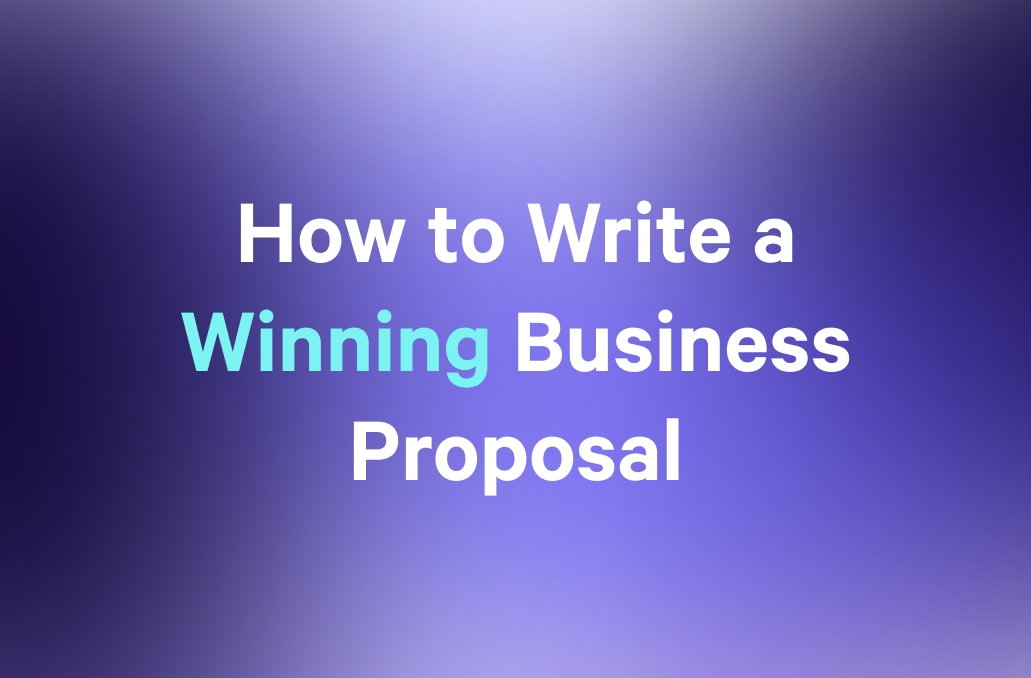Crafting a compelling proposal can make all the difference between clinching a deal and watching it slip through your fingers. Better Proposals is a software tool that has long been a staple in the arsenal of businesses seeking to streamline their proposal processes.
However, in a landscape ripe with innovation, exploring alternatives that might better suit your unique needs is essential. Let's delve into a few noteworthy alternatives to Better Proposals and help you discover which one could be your perfect match.
Key Takeaways
- Software can help you create and distribute sales proposals and other materials like collateral and contracts more efficiently.
- Better Proposals is especially limited when it comes to analytics and adding creative assets.
- Better Proposals also falls flat when it comes to presenting pricing options. Competitors allow for more dynamic pricing options to give prospects more control of what they want or need.
TL;DR Better Proposals competitors breakdown
| Better Proposals Alternative | Best For | Standout Feature | Free Plan/Trial | Starting Price (USD)* |
|---|---|---|---|---|
Qwilr | Sales teams & enterprises | Web-based proposal creation | ✅ | $35 / user |
PandaDoc | Legal and procurement | Automated contract management | ✅ | $19 / user |
Proposify | Freelancers | Drag-and-drop design editor | ✅ | $29 / user |
Get Accept | Sole traders | Personalized video integration | ✅ | $39 / user |
DealHub | Sending quotes | Business rules for quoting | ❌ | Contact sales |
Responsive | RFP response management | Automated response functionality | ❌ | Contact sales |
Loopio | Streamlining RFP processes | Centralized RFP responses | ❌ | Contact sales |
DocSend | Sharing legal documents | Secure document sharing | ✅ | $45 / user |
Conga Composer | Contract lifecycle management | Automated complex documents | ❌ | Contact Sales |
*Starting price as of November 2024
How do you choose the best solution for you?
1. Features and Functionality
- Template Library: Look for software with a diverse range of customizable templates to suit various types of proposals.
- Ease of Use: Ensure the software has an intuitive interface and user-friendly features to streamline the proposal creation process.
- Collaboration Tools: Consider software that facilitates collaboration among team members, allowing for seamless editing, feedback, and approval workflows.
- Integration: Check if the software integrates with other tools and platforms your business uses, such as CRM systems, project management tools, or payment processors.
2. Customization Options
- Brand Consistency: Choose software that allows you to customize proposals with your branding elements, such as logos, colors, and fonts, to maintain brand consistency.
- Content Flexibility: Look for software that enables you to tailor the content of your proposals to suit the specific needs and preferences of your clients.
3. Security and Compliance
- Data Security: Ensure the software provides robust security measures to protect sensitive information included in your proposals, such as client data or pricing details.
- Compliance: Verify that the software complies with relevant data protection regulations, such as GDPR or HIPAA, if applicable to your business.
4. Tracking and Analytics
- Proposal Tracking: Consider software that offers tracking capabilities to monitor the status of your proposals, including when they are opened, viewed, and accepted.
- Analytics: Look for software that provides analytics and insights into the effectiveness of your proposals, such as conversion rates or client engagement metrics.
5. Customer Support and Training
- Support Resources: Evaluate the level of customer support provided, including access to help documentation, tutorials, and responsive customer service.
- Training Opportunities: Consider whether the vendor offers training sessions or resources to help you and your team maximize the use of the software and its features.
6. Cost and Scalability
- Pricing Structure: Assess the software vendor's pricing plans and choose one that aligns with your budget and anticipated usage.
- Scalability: Consider whether the software can scale with your business as it grows, accommodating an increasing volume of proposals and users without compromising performance or functionality.
Better Proposals alternatives to upgrade your proposals
1. Qwilr

Unlike Better Proposals, where the analytical capabilities stop at the number of proposals sent out, Qwilr provides detailed analytics. You can easily see who's viewing your document, their geographic location, which sections of the proposal they focus on, and how long they're engaged. This enables timely, targeted follow-ups based on prospect interest.
Qwilr isn't just for sales proposals. It can be used for many types of sales documents, including collateral, non-disclosure agreements, contracts, and any other documents you need to share. Sellers can also use it to create Mutual Action Plans and Digital Sales Rooms.
Qwilr's standout features include its robust analytics, proprietary engagement scoring, dynamic pricing functionality, and ROI calculators. It also boasts advanced security features to ensure your sales documents are only seen by their intended audience.
Top features
- Interactive web-based proposals: Create visually stunning proposals that look more like websites than PDFs, ensuring a memorable impression.
- Mobile-friendly: Proposals automatically adapt to look great on any device, providing a seamless experience for mobile users.
- Interactive elements: Interactive pricing tables let clients select options, adjust quantities, and see updated totals right within the proposal. Embed videos, ROI calculators and more
- Analytics, tracking & real-time notifications: Get insights into who has viewed the document, how long prospects spend reading your proposal, which sections they focus on, and more.
- E-signature & payments: Prospects can accept, sign and pay all within one legally compliant proposal.
- Custom Domain and branding: Host your proposals on a custom domain with your company’s branding for a professional touch.
- Robust template library: From those aligned with popular sales methodologies like Challenger, SPIN, and MEDDPICC to others designed for specific types of sales like digital marketing, partnerships, and even construction. Browse the template library for a fresh perspective or inspiration. Each template can be easily customized and tailored to your audience.
- Seamless integrations: Integrations include popular CRMs like Salesforce, HubSpot and Pipedrive to help track comprehensive sales activity for each prospect. It also integrates with payment processors like Stripe and accounting software like QuickBooks, Freshbooks and Qero to collect payment efficiently.
Pricing
Qwilr offers users a 14-day free trial and business and enterprise plans.
- Business Plan: From $35 USD per user / month
- Enterprise Plan: From %59 USD per user / month
Alternatively, you can try Qwilr's AI proposal generator for free and create your own professional-looking proposal in minutes.
| Pros | Cons |
|---|---|
✅ Interactive design-focused proposals | ❌ Cost prohibitive for individuals (best for 3+ user teams) |
✅ Detailed analytics on client engagement & real-time notifications | |
✅ Strong integration options |
2. PandaDoc
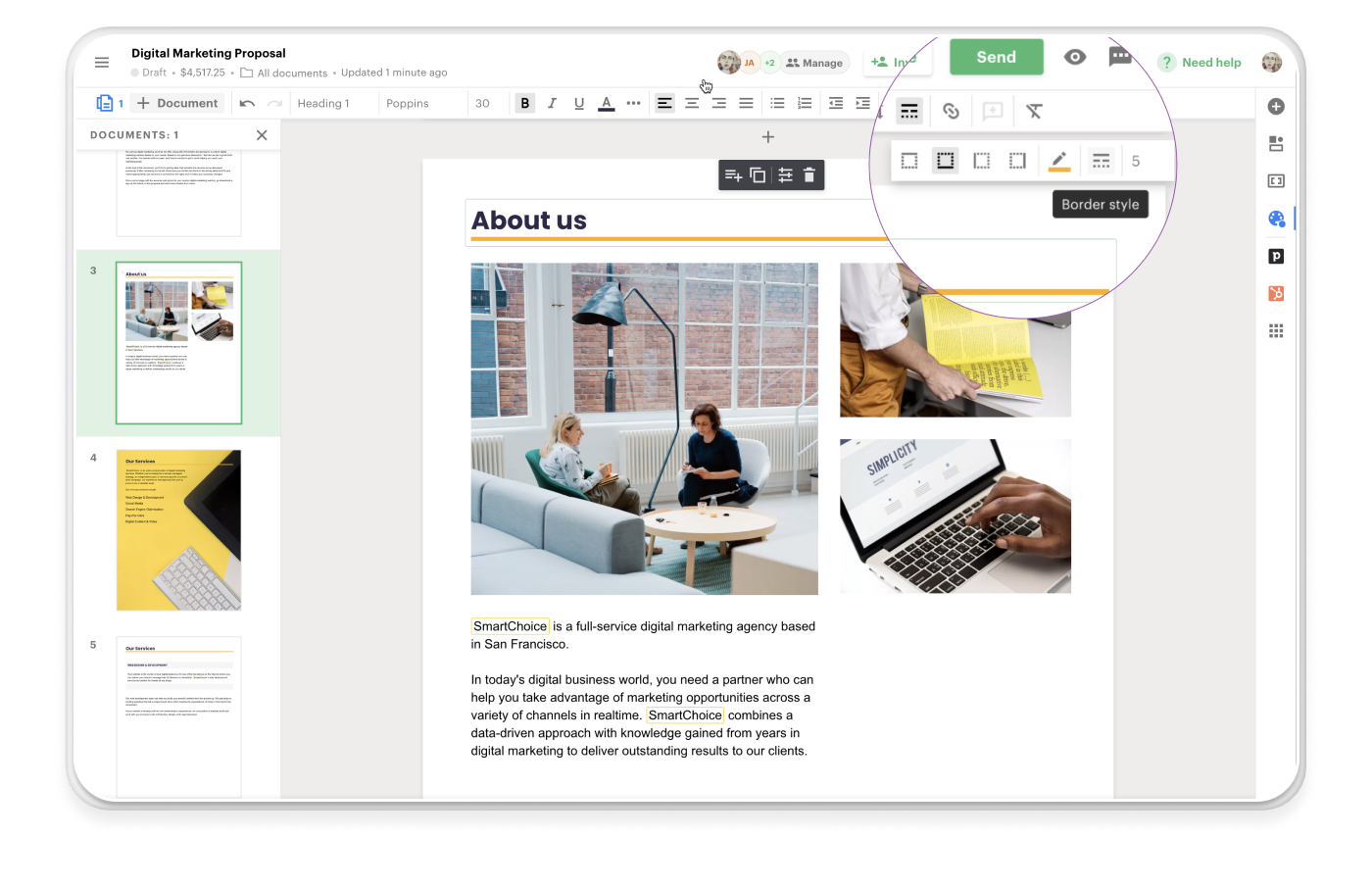
PandaDoc is a good tool for managing legal documents and PDFs. But it's seriously limited when it comes to creating beautiful and engaging sales materials. PandaDoc makes it easy to route documents for signature and provides appropriate security features. Keeping your documents safe and private.
The platform allows for easy eSignature, document automation with your CRM, and security functionality to protect your document so that only the intended viewers see it. You can also collect payments directly in PandaDoc, making it easy for customers to sign and pay their deposit to get started.
Top features
- Document automation: Easily create and send professional documents using pre-built templates that save you time on repetitive tasks.
- eSignatures: Secure, legally-binding eSignatures built right into the platform, so your clients can sign with ease.
- Payment processing: Collect payments directly through the proposal once it's signed, cutting down on delays.
- Real-time notifications: Get instant notifications when your recipient views, comments on, or signs your proposal.
- Content library: Store reusable blocks of content like images, text, and pricing tables, making it easy to pull them into new proposals.
Pricing
PandaDoc pricing is as follows:
- Starter: $19 USD per user / month
- Business: $49 USD per user / month
- Enterprise: Contact sales
| Pros | Cons |
|---|---|
✅ Customizable templates and CRM integration | ❌ Limited offline functionality |
✅ Comprehensive document tracking | ❌ Some automation limitations |
✅ Easy-to-use e-signature and document tools | ❌ Can be pricey for small businesses |
3. Proposify
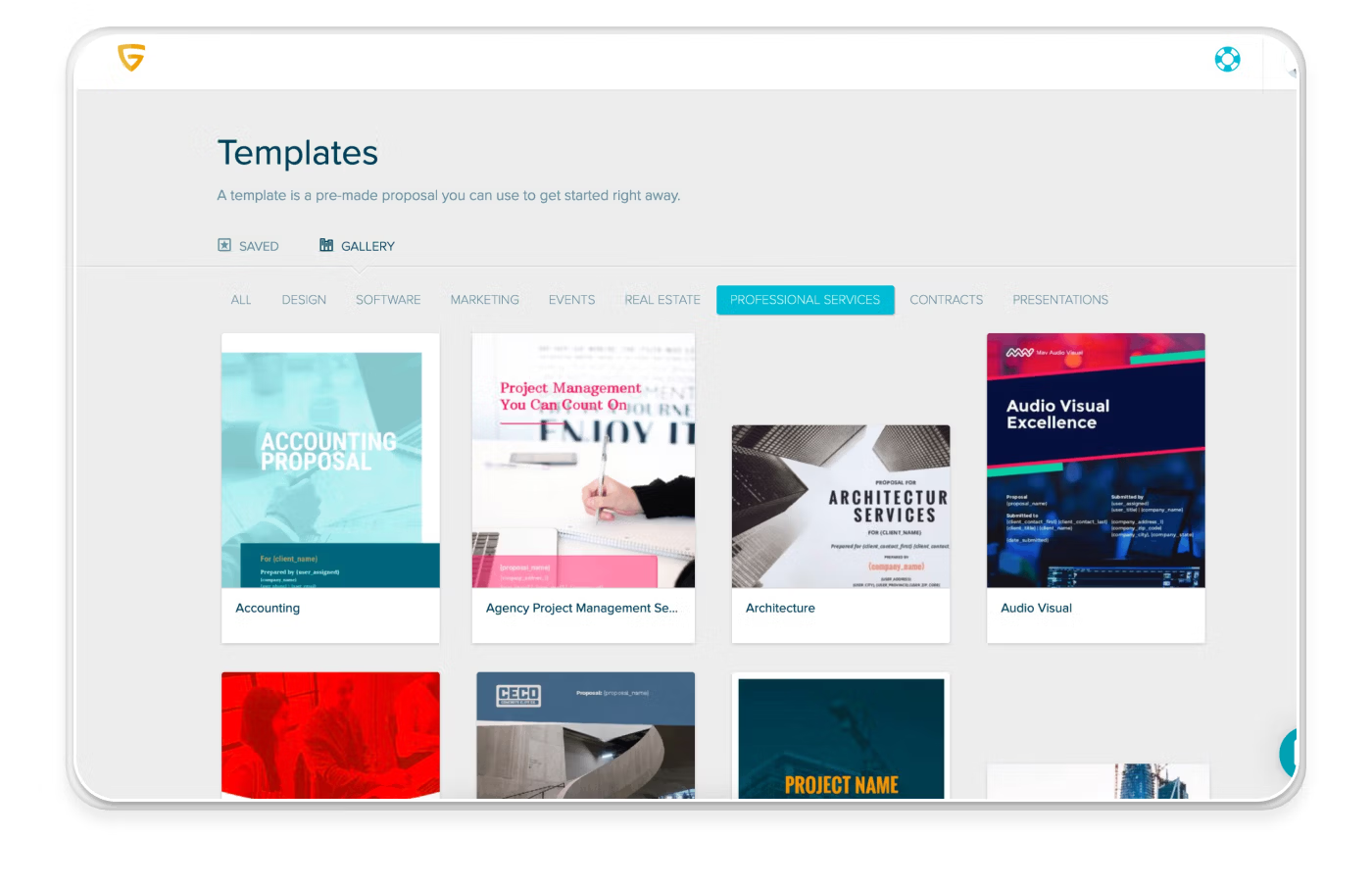
Proposify is another online proposal software tool. It's designed to help streamline business processes and gain control and visibility at every step. They have assisted over 8,000 businesses in closing more deals. Solopreneurs, consultants, and even sales teams can use Proposify to create, send, track, and e-sign proposals, contracts, and agreements.
Looking for inspiration? Proposify comes loaded with over 75 templates to help you get started. These can even be customized for your use.
Top features
- Interactive content: Include videos, pricing tables, and embedded forms to engage clients right within the proposal.
- Tracking and analytics: Know when a prospect opens your proposal, how long they spend on each section, and when they forward it to others.
- CRM Integrations: Seamlessly connect with your favorite CRM systems like Salesforce, HubSpot, and more to streamline your workflow.
- Team collaboration: Collaborate with your team in real-time, adding comments and feedback directly on the proposal to ensure a cohesive final draft.
Pricing
- Basic: $29 USD per user / month
- Team: $49 USD per user / month
- Business: $65 USD per user / month
| Pros | Cons |
|---|---|
✅ Custom branding and rich design templates | ❌ Limited offline support |
✅ Analytics to track client engagement | ❌ PDF exports may lose formatting |
✅ Collaborative features for teams | ❌ Occasional learning curve for new users |
4. Get Accept
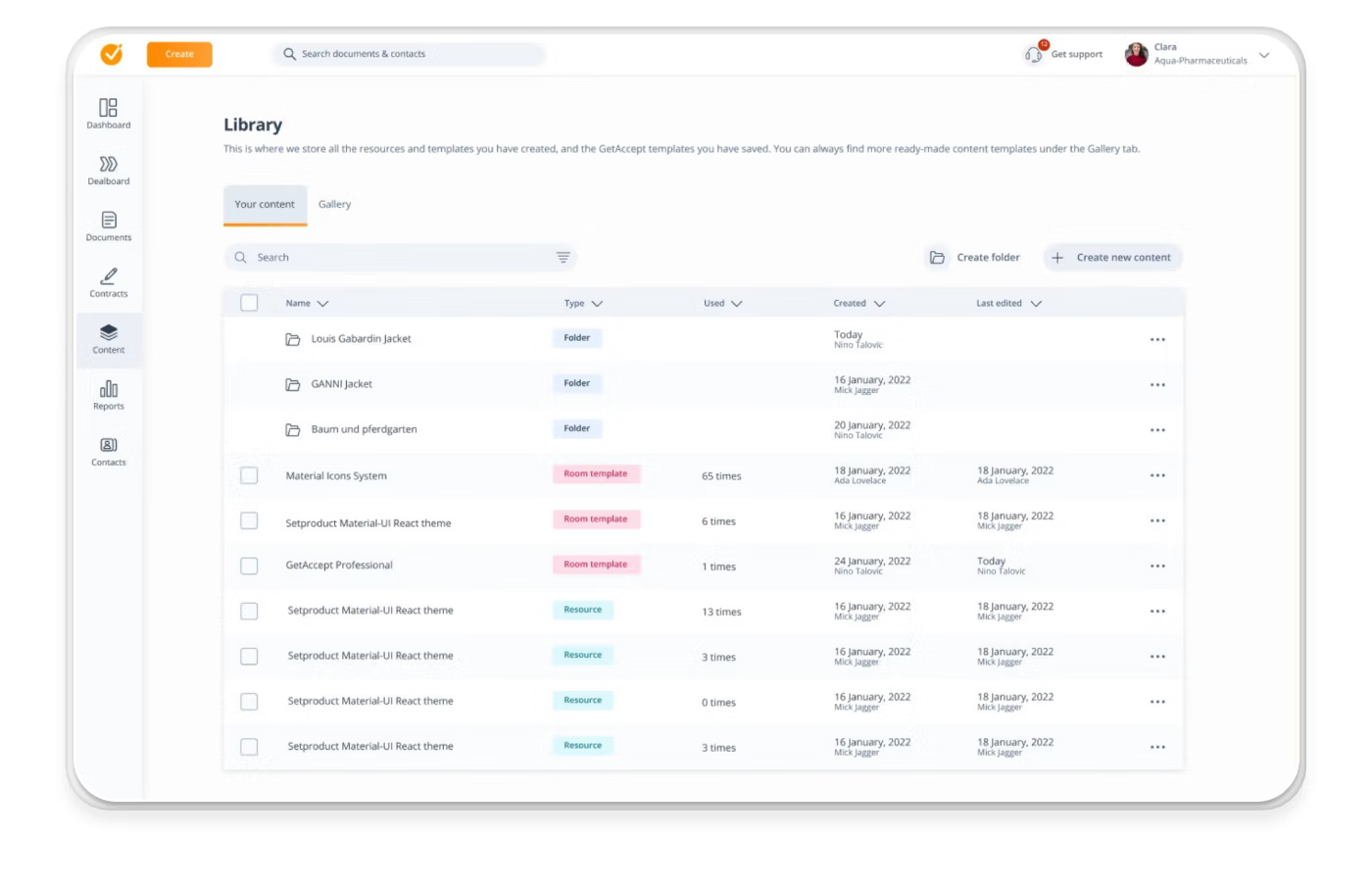
Get Accept's boldest claim is that it helps users take back control of their revenue. The software offers digital sales rooms, deal rooms and contract rooms. It claims to be user-friendly, with an intuitive interface for creating templates, powerful Salesforce integration, and dedicated support from the team.
It is used to facilitate deal design and move all the way through closing. It puts an emphasis on creating automated deal workflows and incorporating visually rich multimedia elements like video.
Get Accept can help build a repeatable sales workflow. Sellers can leverage video, live chat, automated email responses, and reminder messaging all in one platform to look like real pros.
Top features
- Engaging video messaging: Stand out by adding personalized video messages to your proposals, making client interactions more personal and engaging.
- Document tracking: Get real-time insights on who opens, reads, and interacts with your documents so you can follow up more strategically.
- eSignatures: Legally-binding electronic signatures are built into the platform, so you can close deals faster and securely.
- Content library: Store and reuse templates, snippets, and assets, speeding up the proposal creation process.
- Sales automation: Automate follow-ups and reminders to keep deals moving forward without manual effort, helping you stay on top of every opportunity.
Pricing
Try before you buy with a 14-day free trial. If you decide to buy, Get Accept offers different pricing tiers based on feature plans.
- eSign: $25 USD per user / month
- Deal Room: $39 USD per user / month
- Contract Room: $49 USD per user / month
- Full Suite: $79 USD per user / month
| Pros | Cons |
|---|---|
✅ Combines e-signatures with sales automation | ❌ Higher pricing tiers for more advanced features |
✅ Document tracking and analytics | ❌ Limited flexibility in design templates |
✅ Supports video messaging for personalization | ❌ Somewhat complex initial setup |
5. DealHub

DealHub is primarily a business management platform in the CPQ space. If you're not familiar with the terms, CPQ stands for Configure-Price-Quote. This type of software is designed to help sellers and other departments collaborate on deal structures that ensure the configurations the salesperson is quoting are possible. Unfortunately, templates are only available to users on the highest tier.
Dealhub is often favored over Salesforce CPQ because it has a simpler deployment process and provides more streamlined proposals. In fact, they say businesses can simply plug in product data, configure business rules, and start quoting.
Top features
- CPQ (Configure, Price, Quote): Easily create accurate, customized quotes that align with your pricing structure and discounts, all within a simple workflow.
- DealRoom: A central hub for collaboration where you and your clients can chat, share documents, and make decisions without switching between tools.
- Content library: Access pre-approved content like templates, pricing sheets, and legal terms to ensure consistent, compliant proposals.
- eSignatures: Integrated eSignature functionality speeds up the deal closure process, allowing for a seamless end-to-end experience.
- Real-time analytics: Get data on how recipients interact with your proposal, so you know the right moment to engage or follow up.
Pricing
Pricing details are not available on DealHub's website — contact sales for pricing plans.
| Pros | Cons |
|---|---|
✅ Strong CPQ (Configure Price Quote) capabilities | ❌ Complexity may not suit small businesses |
✅ Seamless CRM integration | ❌ High price for advanced features |
✅ Guided selling features | ❌ Limited customization for smaller accounts |
6. Responsive

Another proposal-adjacent tool, Responsive, formerly known as RFPIO, is an RFP (request for proposal) response software. Primarily marketed to response teams in larger enterprise organizations across industries, RFP software is used to generate a range of responses to standardized inquiries. These could include RFIs (requests for information), RFP(requests for proposals) responses, DDQ (due diligence questionnaires), and vendor security questionnaires.
This software enables businesses in compliance-heavy industries like healthcare, legal, construction, and finance to respond to RFPs quickly. However, Responsive can also be used by a wide range of sales teams to manage proposals.
Responsive is great for collaboration because it allows multiple users to work simultaneously in individualized workspaces. It also has integrations with the Microsoft suite and Google Chrome, making it easy to import data from programs like Microsoft Excel and Word. This is especially critical when replying to a formal RFP.
Top features
- AI-powered proposal creation: Speed up the proposal process with AI that automatically generates responses and suggestions, helping you stay accurate and efficient.
- Collaboration tools: Work together with your team in real-time, reviewing, editing, and commenting on proposals directly within the platform.
- Customizable templates: Use flexible templates that can be fully tailored to your branding and client’s needs, making every proposal feel personalized.
- Knowledge management: Store reusable content, responses, and answers in a centralized knowledge base for quick reference and consistency.
- Advanced search: Quickly find the exact information or responses you need from your proposal database with an intuitive search feature.
Pricing
Contact sales team for pricing
| Pros | Cons |
|---|---|
✅ Excellent RFP response management | ❌ Steep learning curve for new users |
✅ Customizable templates and workflows | ❌ Limited template design options |
✅ Simplifies proposal creation and collaboration | ❌ High price for advanced features |
7. Loopio
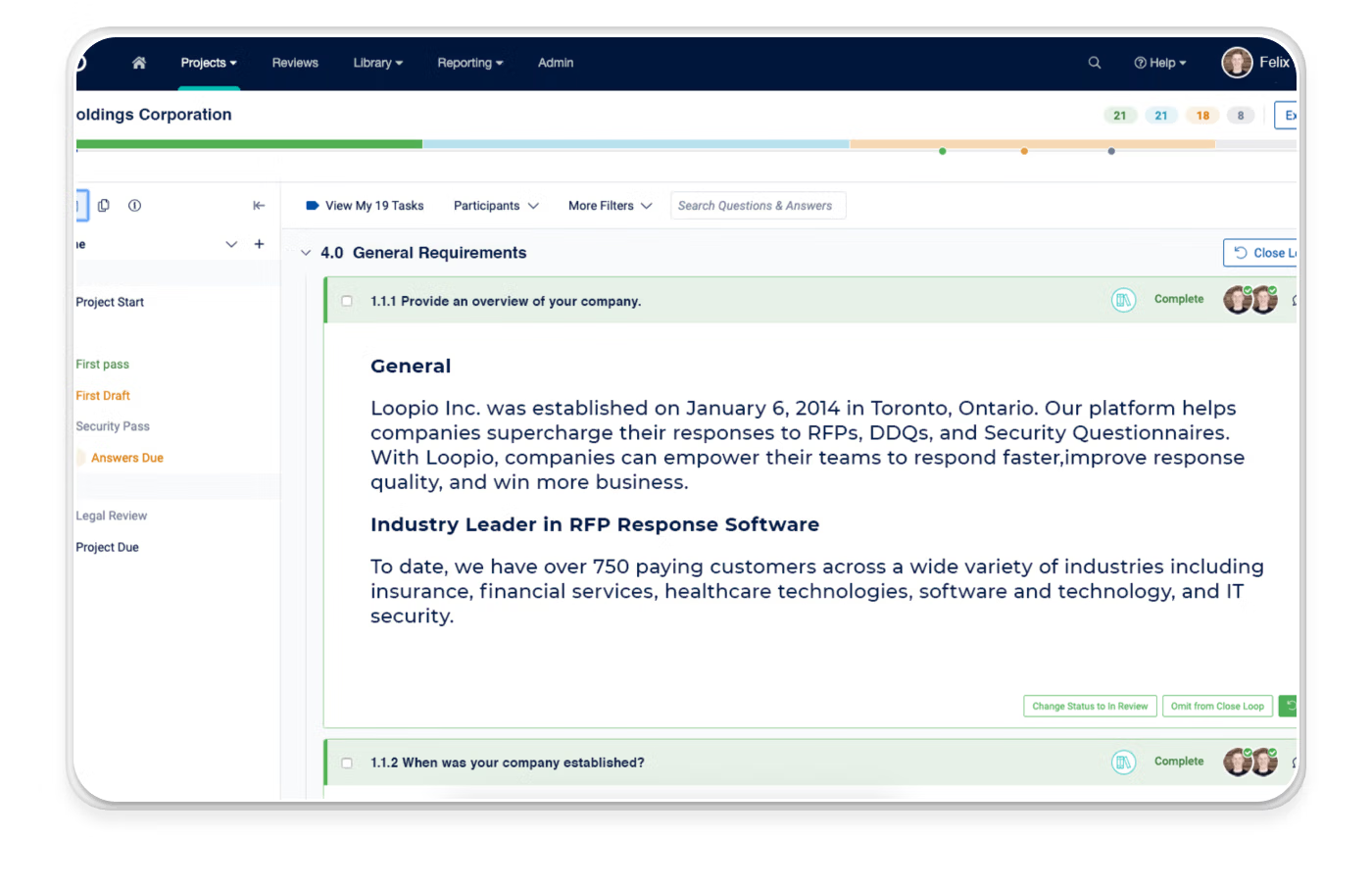
A competitor of Responsive, some customers prefer using Loopio to respond to RFPs. They claim that their software allows users to Build a response process that scales with your business, improves collaboration, and helps you win more deals.
Primarily used in the software, healthcare, and finance industries to respond to RFPs, RFQs, DDQs and security questionnaires.
Loopio is harnessing the power of AI to dig through old documents and update or reformat answers. It can also automatically detect questions to save time and drive efficiency when creating new proposals.
Top features
- RFP response automation: Automate RFP responses with a smart library of pre-approved answers, helping you complete proposals faster and more accurately.
- Content library: Centralize your best responses and proposal content, so your team can reuse the most effective material with a few clicks.
- Collaboration features: Invite your team to work on proposals together in real time, streamlining reviews, approvals, and edits.
- Automated workflows: Create customized workflows to guide your proposal process from start to finish, ensuring nothing falls through the cracks.
- Intelligent Search: Use powerful search tools to quickly locate the right content, answers, or legal terms from your library for each unique proposal.
Pricing
Contact sales for a quote
| Pros | Cons |
|---|---|
✅ Strong RFP automation | ❌ Limited customization outside RFPs |
✅ Centralized content library for easy access | ❌ Expensive for smaller teams |
✅ Collaboration-friendly with workflow tools | ❌ Can feel complex for non-RFP tasks |
8. DocSend
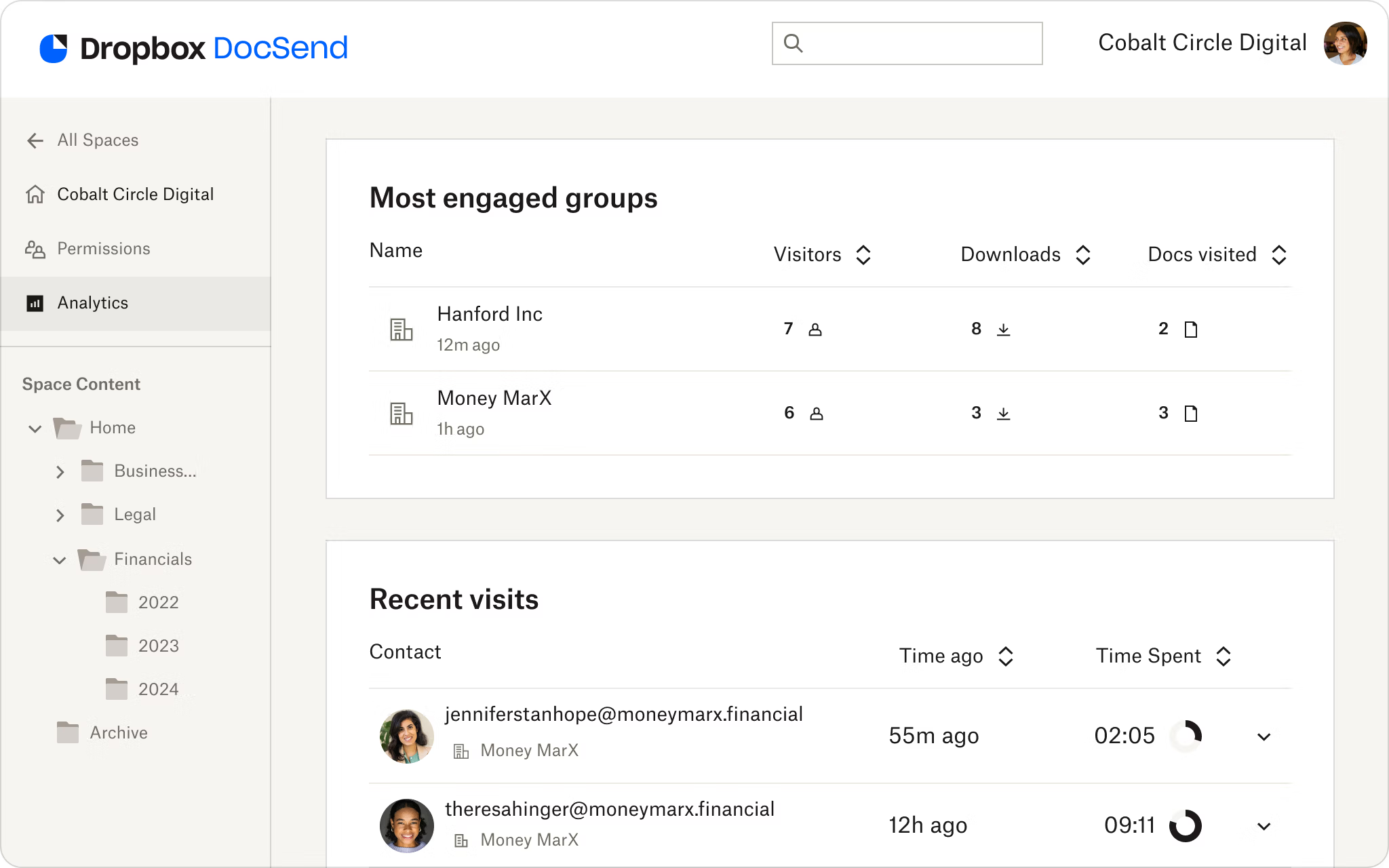
First and foremost as a document management software, DocSend might not seem like an obvious choice for a list of online proposal software options at first glance. However, there are lots of great features that make us want to include it as a solid alternative to Better Proposals.
With data rooms, eSignature, and document analytics, DocSend provides a feature set that competes well against solutions at twice the price. We particularly like the one-click NDA feature that allows you to dispense with the tiresome back-and-forth that often accompanies executing an NDA. One limitation of DocSend is that you won't find any standard templates here. You'll need to build your own.
Top features
- Secure document sharing: Share your proposals securely and control access with permissions, expiration dates, and download restrictions.
- Real-Time analytics: See exactly how your recipient engages with your document, tracking time spent on each page and sharing insights.
- Document version control: Update your proposals even after sending them, ensuring clients always see the most current version without needing a resend.
- eSignature integration: Connect DocSend with eSignature tools so recipients can sign directly within the same platform.
- Custom branding: Host your documents on a custom-branded domain, ensuring a professional and cohesive experience for your clients.
Pricing
- Personal: $10 USD per user / month
- Standard: $45 USD per user / month
- Advanced: $150 USD per user / month
- Advanced Data Rooms: $180 USD per user / month
| Pros | Cons |
|---|---|
✅ Document tracking for secure sharing | ❌ Limited document creation capabilities |
✅ Real-time analytics on client engagement | ❌ Lacks robust design features |
✅ Easy integration with CRM and cloud tools | ❌ Higher cost for advanced tracking |
Read next: Top DocSend Alternatives & Competitors
9. Conga Composer
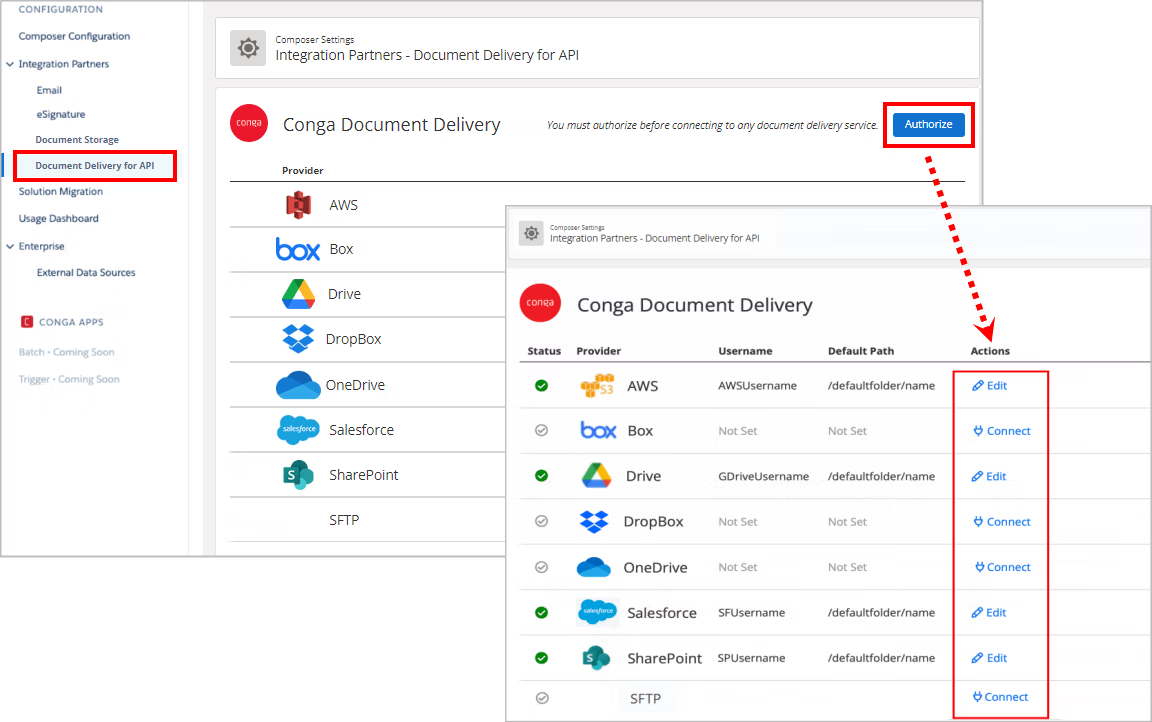
As a Contract Lifecycle Management (CLM) tool, Conga Composer is designed to create documents across an account's lifecycle. This is why you'll find a solid set of templates for account plans, proposals, and contracts.
In addition to creating contracts and sales proposals, CongaComposer consists of a CPQ tool and a Digital Commerce tool that handles orders and payment transactions.
It is probably best known for its Salesforce.com integration, which helps Conga users create some really helpful automation. Another standout feature is the document editor that is flexible enough to accommodate a wide range of editing options that include Word docs and PDFs.
Top features
- Document automation: Automatically generate complex documents like proposals, contracts, and quotes based on predefined templates and data sources.
- CRM integration: Integrates deeply with CRMs like Salesforce, allowing you to pull client and deal data directly into your documents.
- Customizable templates: Build and use highly customizable templates that can adapt to various use cases, industries, and customer needs.
- Workflow automation: Automate document-related tasks like approvals, notifications, and updates to streamline the proposal process.
- eSignature integration: Seamless integration with eSignature tools like DocuSign, helping you close deals faster with secure, digital signatures.
Pricing
You won't find any pricing details on CongaComposer's website, just a link to sign up for a free trial. Some internet sleuthing on popular online review sites leads us to believe that team pricing is around $35/user per month.
| Pros | Cons |
|---|---|
✅ Advanced document automation and integration | ❌ Complexity may require training |
✅ Strong CRM compatibility, especially Salesforce | ❌ Expensive for small teams |
✅ Versatile for complex, customized documents | ❌ Limited design customization options |
Upgrade to a Better Proposals alternative
While Better Proposals remains a popular choice for businesses seeking to streamline their proposal workflows, exploring alternative options can uncover hidden gems that better align with your specific needs.
Whether you prioritize simplicity, innovation, or integration, there's a proposal software out there that's perfect for you. By taking the time to explore these alternatives, you can find the perfect fit and elevate your proposal game to new heights. Want to try Qwilr instead of Better Proposals? We offer a demo and a 14-day free trial so you can ensure it meets your needs!
About the author

Marissa Taffer|Founder & President of M. Taffer Consulting
Marissa Taffer is the Founder & President of M. Taffer Consulting. She brings over 15 years of sales and marketing experience across various industries to a broad range of clients.
Frequently asked questions
Better Proposals is limited when it comes to analytics and adding creative assets. It also falls short in presenting dynamic pricing options.
Qwilr's standout features include robust analytics, proprietary engagement scoring, dynamic pricing functionality, ROI calculators, and advanced security features.
PandaDoc is primarily used for creating and sharing legal documents and agreements. It also facilitates easy routing of documents for signature.
Proposify features a user-friendly design editor with easy-to-use drag-and-drop capabilities.
Get Accept is used to facilitate deal design and move all the way through closing. It emphasizes creating automated deal workflows and incorporating visually rich multimedia elements.