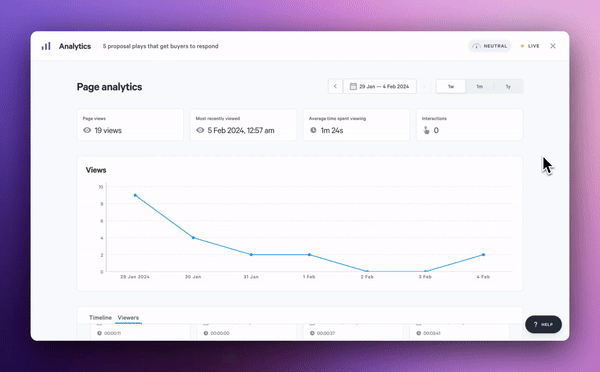Recently, we announced the new Interactions feature for Qwilr customers who use analytics. Interactions allow you to track a wide range of buyer activities on every Qwilr page. Now, we're excited to take this a step further with the launch of Notifications.
While Qwilr analytics help you decide how to approach a deal, you previously had to manually check the updates. With Notifications, you can now focus on deals based on real-time activity alerts, helping you reach out and plan your next move with insights into buyer behavior.
Notifications ✨
Notifications let you act quickly when significant events occur, such as a transaction, a signature, or a stalled process. Or, if a buyer revisits a proposal weeks or months later, you'll be notified.
You can manage all these alerts in the email notifications menu, choosing to be notified on every view, just the first view, or with a custom setting that suits your needs.
Let's dive into what notifications are available.
Engagement notifications
Qwilr's engagement levels let you track how buyers interact with your pages. For example, a Highly Engaged page is one where a buyer has viewed it multiple times and spent considerable time interacting with it. You can define what constitutes Engaged, Neutral, Disengaged, or Highly Disengaged within the engagement settings in Qwilr.
If you send out a high volume of proposals or sales collateral, it’s easy to lose track of their performance. Set up notifications to alert you when the engagement level changes.

Viewer notifications
Set notifications to alert you when a page is viewed for the first time, every time, or within a custom range that suits you. Knowing who is viewing your proposals is crucial. You can now receive alerts when a new stakeholder views your page. This is crucial, particularly if it is someone that could derail the deal.
If a buyer has gone dark and stopped communicating, you’ll want to know if they suddenly show interest again. Set a notification for when a buyer tries to view a previously declined or expired page. Details on setting up pages to automatically decline or expire can be found here.

Transaction notifications
Previously, you received a notification when a page was signed and accepted through Qwilr. Now, you’ll be notified if a buyer only partially completes the acceptance process or if it stalls completely. This allows you to quickly reach out to offer assistance or address any concerns.
We’ve also added the ability to get notified when a buyer interacts with a quote on your page. This way, you’ll know when they are viewing and interacting with your pricing.

How to stay updated
To keep up with our newest features and releases, make sure to follow our Product Updates, and follow us on Linkedin.
Need more help understanding the newest features? Our customer support team is always available to answer questions and ensure you fully leverage all of the newest product features.
Get notified when someone views your page, a page gets stalled during the signing process, a quote block has been interacted with and much more.
About the author

Tania Clarke|Head of Product Marketing
Tania heads up product marketing at Qwilr – looking after positioning, sales enablement, competitor intelligence and more. Tania brings experience from former roles at high growth startups like Atlassian and Safety Culture.