Software pricing plans these days can be a pretty convoluted affair. Different tiers. Per seat costs. Choosing which features you’ll actually use and checking they’re in the plan you had in mind.
This article aims to simplify the process, specifically with popular document creator and eSignature provider, PandaDoc.
We’ll examine their pricing plans and what they include, providing you with a clear understanding of what's on offer. In the process, we’ll save you ten minutes of head scratching.
Key Takeaways
- PandaDoc has four tiers for pricing (Free, Essentials, Business and Enterprise)
- The free plan is adequate for freelancers and solopreneurs, but the enterprise plan is required when a larger organization has complex needs and complicated workflows.
- The business plan should be adequate for many sales teams as it integrates with popular CRMs, including Salesforce.com
- Only the enterprise plan has an API
PandaDoc pricing plans & features
PandaDoc offers several pricing plans tailored to fit different business needs, each with unique features. The prices here are all when paid annually (monthly payments are roughly 50% more expensive) and do not include any applicable taxes.
Free eSign Plan- Free
Perfect for solopreneurs, this plan allows users to upload, send, and e-sign up to 5 documents a month.
(Note: When it comes to the paid plans, PandaDoc offers a free 14-day trial.)
Essentials Plan- $19/seat/month (2 seat max)
At just $19 per seat per month (with a maximum of two seats), PandaDoc’s essentials plan is an affordable solution for small teams or startups.
Key Features:
Unlimited Document Uploads and e-Signatures: Whether you're sending contracts, proposals, or any other type of document, you can upload and sign as many as you need without worrying about hitting a limit.
Templates: Save time and ensure consistency with reusable templates. Ideal for businesses that frequently send similar documents.
Real-Time Tracking and Notifications: Know exactly when your document is opened, viewed, and signed.
Rich Media Drag and Drop Document Editor: Easily add videos, images, and other media to your documents, making them more engaging and professional-looking.
Document Analytics: Gain deep insights into how recipients interact with your documents.
Email and Chat Support: Self-explanatory!
Overall, the Essentials plan is a solid choice for anyone needing to produce quality documents with ease and efficiency.
Business Plan- $49/seat/month
If your business needs more seats, more advanced features and integrations, and the ability to send documents in bulk, the Business plan—PandaDoc’s most popular option—is the way to go. At $49 per seat per month, it offers a comprehensive suite of tools to streamline your operations.
Everything in Essentials, plus…
CRM Integrations: Integrate with your CRM to streamline your sales processes, keeping all customer interactions and documents in sync.
Rooms: Create dedicated workspaces for document collaboration- good for managing multiple projects or clients simultaneously.
Content Library: Store and reuse your most effective content, making it easy to pull in high-performing text, images, and media into your documents.
Custom Branding and Themes: Customize documents to reflect your brand’s identity with personalized themes.
Approval Workflows: Set up workflows to ensure every document meets your standards before it’s sent out, which is crucial for maintaining quality control in larger teams.
Forms*: Collect data and signatures directly through forms, simplifying processes like client intake or surveys. (available as a paid service on this plan).
Bulk Send: Send documents to multiple recipients at once, making it incredibly efficient for campaigns or mass contract distributions (up to 250 documents per year, only available on annual plans.)
Salesforce Integration: Deep integration with Salesforce ensures that all your sales data and documents are perfectly aligned, reducing manual entry and errors. (**available as paid service on this plan, annual plans only). ,
Enterprise Plan
The Enterprise plan is tailored for larger companies, requiring more sophisticated document workflows and customization. Pricing is flexible, available per seat or per document, and you need to contact their sales team for a price.
Everything in Business, plus:
Configure Price Quote (CPQ): Streamline your sales process with CPQ, quickly generating accurate pricing, quotes, and proposals. A useful features for teams handling complex pricing structures.
Smart Content (Conditional Content): This lets you set rules, tailoring your content to your customer’s specific needs.
Single Sign-On (SSO): Enhance security and simplify access with SSO, allowing users to log in with their existing corporate credentials eg Okta, OneLogin, Microsoft AD.
Team Workspaces: Create dedicated spaces for different teams or departments to collaborate on documents, ensuring organized and efficient workflow management.
Reports: See which content is working best with detailed reports on document performance, team activity, and more.
Notary: Notarize documents within the platform, adding a layer of legal validation without leaving the office.
API: Integrate PandaDoc with your existing systems and automate workflows using the robust API. (*available as a paid service on the plan via specialized quotes from their sales team).
The Enterprise plan is built for large enterprises that need advanced features and superior flexibility to manage complex document workflows efficiently.
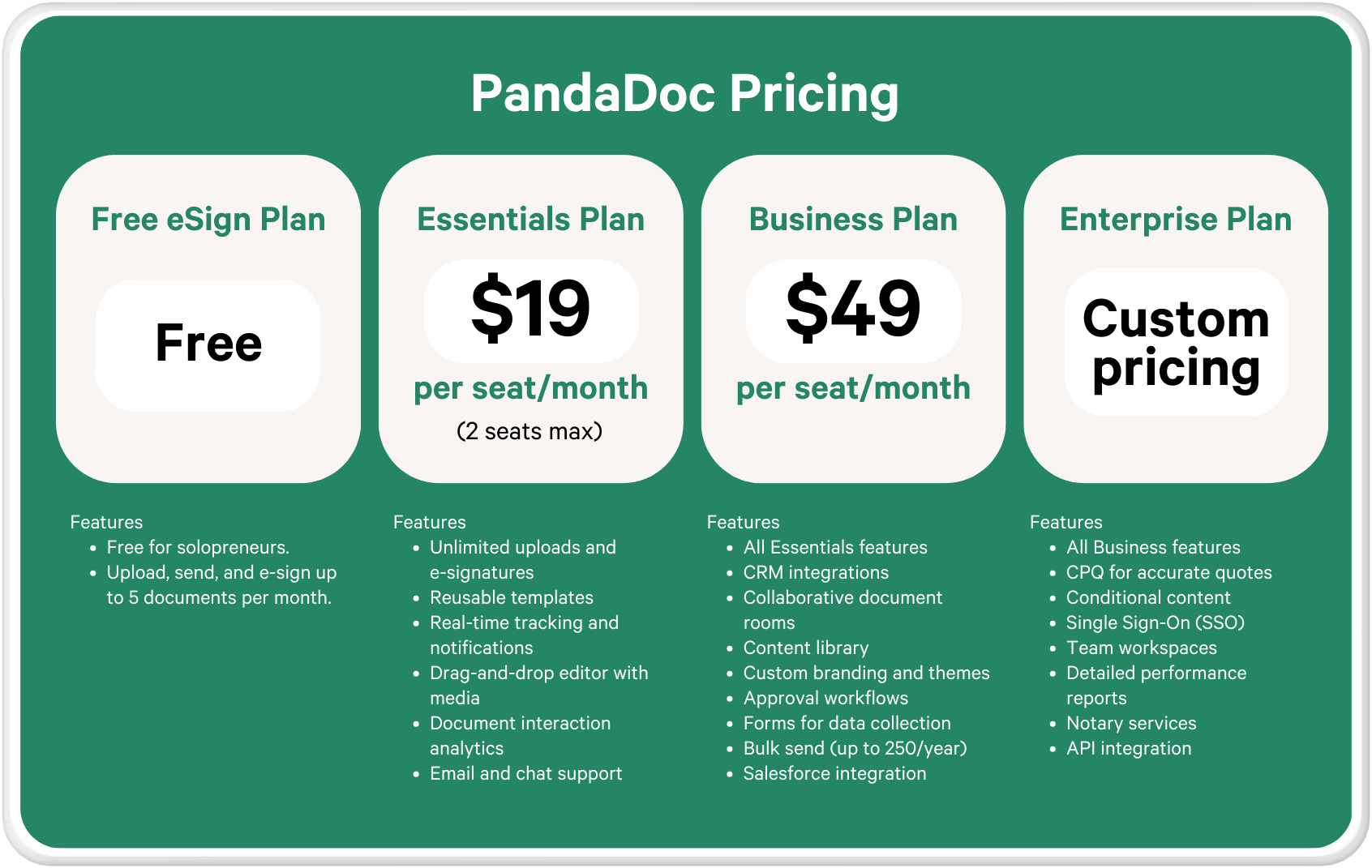
What is PandaDoc good for?
PandaDoc shines in simplifying document workflows, making it an excellent choice for freelancers, beginners, and designers who need to create polished, professional documents without a steep learning curve.
Ideal for freelancers, beginners, and designers
For freelancers and beginners, PandaDoc offers an intuitive interface that makes it easy to create, send, and sign documents. Whether you're drafting contracts, proposals, or invoices, PandaDoc’s tools help you get the job done quickly, allowing you to focus on your core work rather than getting bogged down by admin.
Designers will appreciate PandaDoc’s drag-and-drop editor, letting you effortlessly incorporate visuals into your documents. Plus, the extensive library of templates helps you maintain a consistent, professional look across all your documents, enhancing your brand’s image. Overall, PandaDoc is a versatile tool that caters to the needs of those looking to create professional, engaging documents with ease.
What doesn’t PandaDoc excel at?
While PandaDoc is a powerful tool for many, it's not without its drawbacks. How much of a deal-breaker these are will depend on what you need from the software.
Limited customization for complex needs
One of the primary criticisms of PandaDoc is its limited customization options for more complex document workflows. Businesses with specialized or highly tailored processes may find the customization features a bit too rigid. This can be a significant hurdle when unique contractual needs or intricate compliance requirements come into play.
Integration limitations
Despite robust integrations with major CRMs, some users find the connectivity with other types of software lacking. This gap can create friction for teams relying on a diverse stack of technologies, leading to manual workarounds that undermine some of the efficiency gains.
Steeper learning curve for advanced features
For all its user-friendliness at the basic level, PandaDoc’s more advanced features can present a steep learning curve. Teams may require additional training to fully leverage the platform, which can delay the initial productivity boost they might be expecting.
Performance issues with large documents
Additionally, users have reported performance issues when working with particularly large or complex documents. These can lead to slower load times and occasional glitches, which can be frustrating in high-stakes environments where every second counts.
PandaDoc is a solid solutions for many standard needs, these areas highlight where it might fall short- particularly for businesses with advanced (or highly specific) requirements.
#1 Alternative to PandaDoc: Qwilr
When it comes to enhancing document workflow efficiency, Qwilr stands out as a prime alternative to PandaDoc, especially for sales teams and enterprises that need greater customization and integration. Qwilr’s extensive customization options allow businesses to tailor documents precisely to their complex needs.
With our intuitive design tools and library of templates, users can create visually appealing proposals that truly reflect their brand's unique style and message.
Qwilr integrates seamlessly with leading CRMs and a wide array of other tools, including project management software and accounting platforms, ensuring a smoother workflow across all business operations. This reduces the need for manual interventions and streamlines processes, enhancing overall efficiency.
For businesses looking for software to take their proposals- and business- to the next level, Qwilr is a powerful, flexible, and user-friendly solution.
Final Thoughts
In exploring PandaDoc's pricing and features, you can see why it's a popular choice for many. However, it does have some limitations- mostly notably in terms of customization and integration.
While PandaDoc serves many businesses well, those looking for enhanced flexibility and more integrated solutions might find Qwilr to be a strong alternative. Interested in seeing how Qwilr can make your competitors proposals look primitive? Explore our features and discover the difference.
About the author

Marissa Taffer|Founder & President of M. Taffer Consulting
Marissa Taffer is the Founder & President of M. Taffer Consulting. She brings over 15 years of sales and marketing experience across various industries to a broad range of clients.
Frequently asked questions
PandaDoc offers competitive pricing tiers that are comparable to other leading tools in the market. It provides a free plan for basic eSigning needs and various paid options that scale with added features for larger teams.
PandaDoc (at the business level and above) integrates smoothly with several popular CRMs, including Salesforce and HubSpot, allowing you to sync data effortlessly and maintain continuity in your sales processes.
Their support ranges from live chat and email to a comprehensive knowledge base that offers quick solutions to common issues. Are documents created in PandaDoc legally binding? Yes, all documents signed using PandaDoc’s eSignature feature are legally binding and comply with eSignature laws like ESIGN and UETA.

