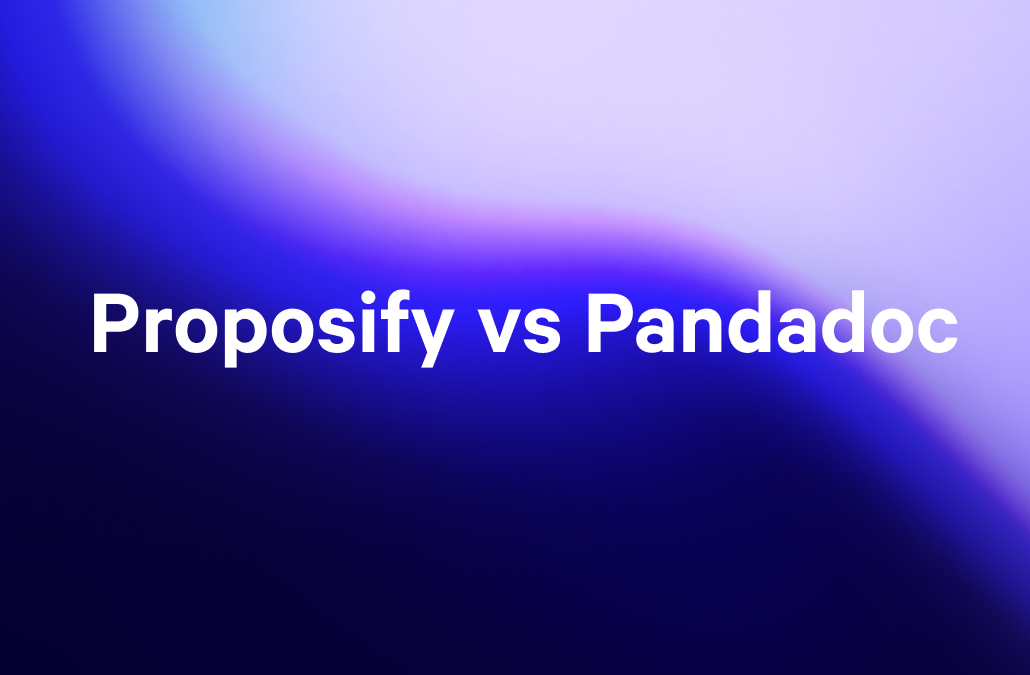With so many choices for online proposal software and other digital sales tools, you might be curious about how the different options work and what might work best for you or your sales team.
We spent some time deep-diving into Proposify to learn more about its available features and how easy it is to set up and use, mostly so you don't have to.
Read on to learn more about how this tool works, where it fits in the sales process and other options for creating winning sales proposals.
Key takeaways
- Proposify is a cloud-based proposal generation tool.
- It has been on the market since 2013 and currently serves over 8,000 customers.
- Proposify is best for organizations with sales teams as its lower-tier pricing options have limited functionality and limit the number of documents you can send per month.
- Proposify can help sellers save time. They claim that it takes 17 minutes or less to create a proposal using their software on average.
- Support is available through a self-service knowledge base or chatbot that can connect you (during the week) with the customer success team.
- Users have provided feedback that the templates can be challenging to work with, there are limited customization options, and the software can be buggy.
What is Proposify?
Proposify is a cloud based proposal creation software that was started by Kyle Racki and Kevin Springer. Back in 2007, Kyle had an idea for creating a SaaS product similar to Basecamp (a project management and collaboration tool) but for the kind of content management associated with creating and sharing proposals.
He and Kevin spent some time prototyping this idea and went all in on it in 2013 when they sold their web agency to focus on creating what we now know as Proposify.
This gamble paid off for both of them, as Proposify has grown to a customer base of over 8,000 users, netting them a sweet ARR of over $10M.
These customers have been successfully using Proposify to shorten their sales cycles and close more deals. And while that can be said of most online proposal software, these customers have chosen Proposify for a reason. They like the features and functionality, ease of use, and pricing that fits their budget for the tool.
Which industries and use-cases does Proposify work best for?
While anyone who creates sales proposals can use Proposify, there are some industries and use cases for which it is better suited. These include:
- Digital Agencies: Digital agencies can use Proposify to help prospective clients understand the scope of their services or their vision for a specific project. Whether the agency focuses on custom software design and development, digital marketing, social media management or longform content creation, a Proposify proposal can help prospects understand the proposed scope of work, agency background and capabilities and pricing structure and terms.
- Accounting and other business services: Accountants and other business service providers can leverage Proposify to help build trust with their prospects. They can create proposals outlining their services, whether for one-off a la carte service or retainer engagements.
- Information Technology: IT professionals can use Proposify to share service proposals. Whether for maintenance agreements or new setups they can create and share templated boilerplate proposals or completely custom quotes.
- Construction and facilities management: Whether they're selling a new build, complete renovation, or cleaning and maintenance, Proposify can help construction firms or facilities management companies lay out their proposed solutions for potential customers.
- Consulting: When it comes to consulting, the proposal process can be simple or complex. However, Proposify has individual consultants or consulting firms covered when it comes to creating and sending out proposals for services.
Proposify Main Features
When it comes to using Proposify, we looked at some of the main features available to help create impressive sales documents for your customers. Like many other types of proposal software, we found a number of features that help create professional proposals to capture the attention of potential clients.
Components
If you want to create custom proposals, you can use different components and additional features to build and send your proposals in minutes.
Cover Page: Like most proposal-generating tools, Proposify has users start with a cover page. On this page, you can easily add the customary details like the name of the document, who it is prepared for, and who it is prepared by. It can also be made more visually appealing with different branding elements.
Sections: When it comes to creating or adding content to Proposify users have two choices, page flow sections, which they liken to a GoogleDoc and static sections, which are a blank space to allow a design savvy user to show off their skills. We liked the page flow sections because it let us get our proposal copy in quickly and build out a template that could be reused.
Images: To create more compelling and visually interesting proposals, users have the ability to embed images. This could be a photo of a new location, a chart depicting ROI over time, or any other visual that might help a prospect say yes more quickly. This is especially helpful for more complex sales or prospects who are visual learners.
Video: Sometimes a picture isn't enough. Proposify also allows video embeds. These could be animated explainers, software demos, or even a pre-recorded message from the salesperson or another executive thanking the prospect for the opportunity to bid on a project.
Pricing: Propopsify's pricing page claims to be able to produce interactive pricing tables. We found this feature to be
eSignature: Don't waste time sending separate agreements, Proposify allows prospects to sign in the same tool where they review your proposal. Making the sales process more seamless for both buyers and sellers.
Templates
In addition to some 'out of the box' templates to get you started, Proposify does offer the ability for sales reps to create custom templates to speed up the proposal creation process. Their website claims that on average, it takes 17 minutes to create a proposal using Proposify. We put it to the test and found that this was fairly accurate - as long as the template was set up. This timebox might be a little too short if your sales workflow requires proposals with more customization.
Metrics
The goal of the metrics in Proposify is to help provide more visibility into the proposal stage of the sales process and ultimately close more deals.
On the metrics page, sellers can see three tabs:
- Business Metrics: This tab shows users the close rate of their proposals and the value of each document. It also shows the number of documents in each stream, as well as the number of opportunities won during a filtered date range.
- View Metrics: The view metrics tab shows users information about how their customers interact with their documents and how long it takes prospects to open the document link once they've received it.
- Reporting: Here users will find a downloadable table of the business metrics available. It will show the documents that were created during a specific time range (sellers will set the filter for the designated time frame).
Pipeline
The pipeline page is where users can go to see all of the sales proposals they have in Proposify. It helps them view proposals and track their progress throughout the year. From this page it is easy to see the dollar value of all of the proposals that have been created and sent, which proposals are still being drafted and which were approved, and all of the recent activity in their Proposify account at a glance.
eSignature
The ability to capture electronic signatures is table stakes when it comes to modern proposal software. We found that Proposify's solution met our needs where it comes to having customers sign and accept a proposal.
Integrations
Like most proposal software tools, Proposify integrates with popular CRMs and other collaboration tools to help sales reps and sales leaders work more efficiently. We've listed the specific integrations in the section below.
Proposify templates
Like most of the proposal software on the market today, Proposify offers users a library of customizable proposal templates to help them get started quickly instead of forcing users to start from scratch. The template types on Proposify's template library include:
- Proposal templates
- Contract templates
- Quote templates
Proposify tracking & analytics
When it comes to learning about how prospects are interacting with your proposals, users can go into their pipeline page and select an opportunity that was won or lost. From there, they can see several key metrics:
- Time to view: This shows how long it took between sending the document and the prospect opening the link.
- Total view time: How long did the prospect actually view the document?
- Top viewed sections: Provides a breakdown of each section, how long they spent in each section, and how many times they visited each section.
- Number of views: how many times a prospect opened the document itself.
While it is good to see these metrics at the specific proposal level, Proposify also gives users a broader view of overall performance with account-level metrics.
Proposify integrations
Proposify integrations fall into two categories: native and via Zapier.
The native integrations are:
- CRMs: Pipedrive; HubSpot; Zoho; Salesforce (Only with the business package)
- Chat tools: Intercom; Olark
- Quickbooks (Invoicing)
- Stripe (Payments)
- Zapier (Automation)
Using Zapier users are able to add more integrations including popular collaboration tool using Zapier, users are able to add more integrations, including popular collaboration tools like Slack and Google Drive. Integrations with additional CRMs and payment processors are also available using the Zapier integration.
Proposify customer support
When it comes to customer support, users are directed to a self-serve knowledge base with articles organized by topic. At the bottom of the page, there are some video guides, which can be helpful for more visual learners. In the right-hand corner, there is also a chatbot available. The bot says it can connect you with the success team. When tested on a Sunday afternoon, I got a reminder of business hours along with the opportunity to add my details to a form for a response. Something to take note of if you like to do a little work over the weekend.
Proposify pricing
Proposify is competitively priced with plans that fit many teams' needs and budgets. Their pricing is as follows.
- Basic:
This entry-level package is designed for those who are just getting started. The cost is $35/user per month when billed monthly or $29/user per month when paying for the full year upfront.
With this plan, you are limited to only two users, which means this plan won't meet the needs of an organization with a sales team. Users on this package are also limited to five document opens a month. Probably fine for those just getting started, but larger teams or sales people doing a higher volume of proposals each month will need to invest in a larger package or another solution. Another consideration is that integrations are not available to users at this price point.
- Team:
The team pricing level is better suited for sales teams. The billing options here are either quarterly or annual—teams can't go month to month. The cost for this level is $49/user per month when billed quarterly or $41/user per month when billed annually.
This pricing level includes 30 document opens per month as well as standard integrations, branded domains, and custom fields and variables.
- Business:
The highest Proposify plan is geared towards teams of 10+ people who are looking to build consistency at scale. The plan includes everything users get at the team level and adds the Salesforce integration, Single Sign On (SSO), approval workflows, and permissions. It is also worth noting that this plan does not put a limit on document opens.
The pricing for the business tier is $65/user per month when billed annually. According to Proposify's pricing page, there are no other payment options, so you cannot pay quarterly or monthly. For a team of 10, you're looking at needing to shell out $7,800 on day one.
Proposify vs Qwilr Pricing
| Proposify Team Plan | Proposify Business Plan | Qwilr Business Plan | |
|---|---|---|---|
Price | $41 USD per user/month | $65 USD per user/month | $35 USD user / month |
Document Opens | 5 | 30 | Unlimited |
Interactive Quotes | ✅ | ✅ | ✅ |
Esignatures | ✅ | ✅ | ✅ |
Document Analytics | ✅ | ✅ | ✅ |
Stripe Payments | ✅ | ✅ | ✅ |
ROI calculator | Not specified | Not specified | ✅ |
Notifications | ❌ | ✅ | ✅ |
Proposify review: overall
Overall, Proposify ticks all the boxes when it comes to the features required to create and send professional business proposals. The user experience is fairly intuitive, and even less tech savvy sellers can expect to shorten the amount of time it takes to create and send a proposal.
When combing through G2 for user reviews the biggest drawbacks we found were difficulty editing templates and proposals and users providing more negative feedback around templates and customizations. The full list of common pros and cons from G2.com is below for easy reference.
| Proposify Pros | Proposify Cons |
|---|---|
✅ Easy to use | ❌ Users report difficulty editing |
✅ Huge template library | ❌ Limited customization options |
✅ Simple user interface | ❌ Software can be buggy |
Proposify alternatives
There are plenty of alternatives to Proposify out there. In fact, G2.com currently has over 200 proposal SaaS products listed and reviewed on their website. So, if you're not sold on Proposify, we have plenty of other options for you to consider. Some of our favorite Proposify alternatives include:
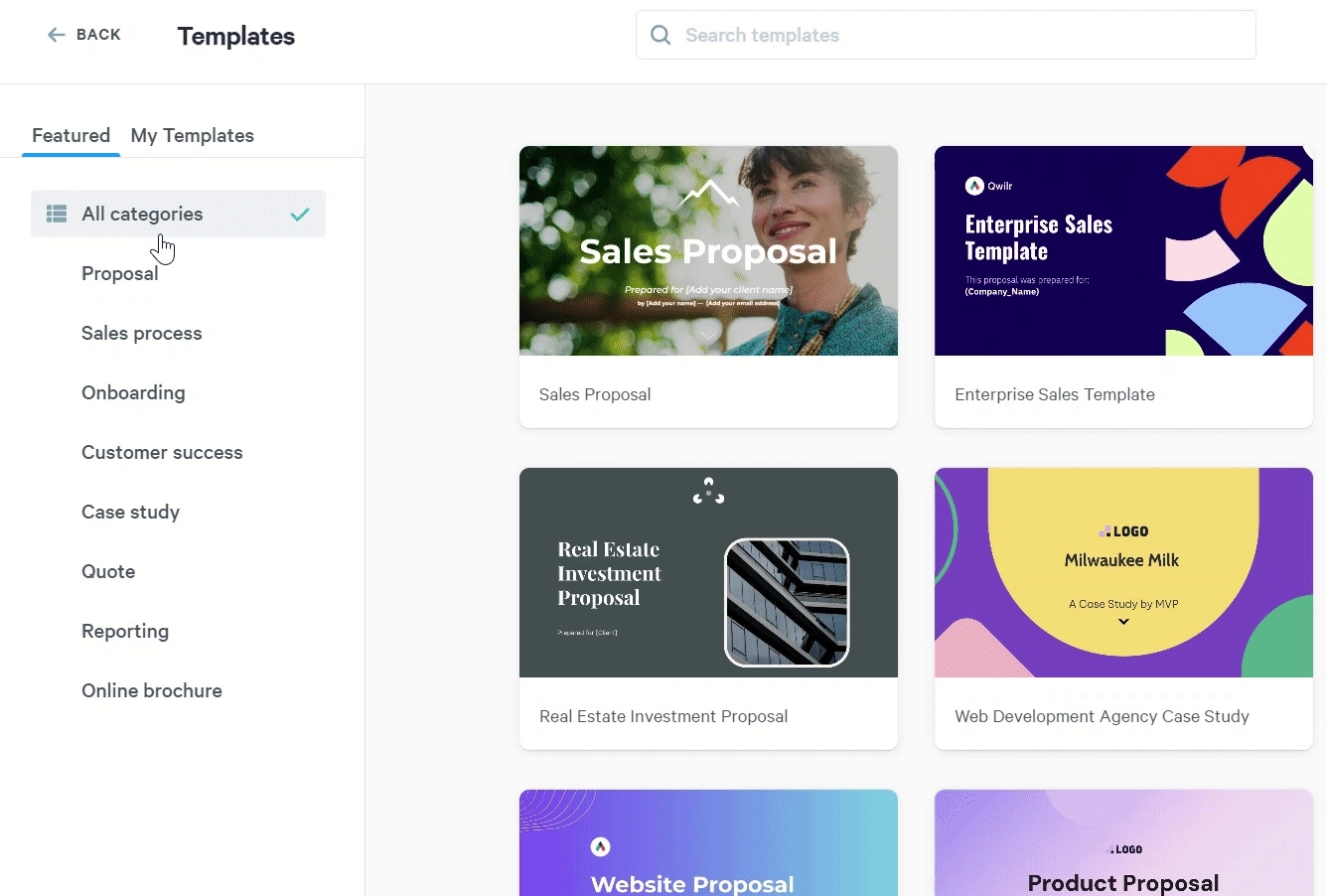
- Qwilr
- BetterProposals
- PandaDoc
- Canva
See Qwilr vs Proposify breakdown
Final Thoughts
While we hope we've provided some valuable insights into the inner workings of Proposify, the best way to choose the right proposal software for you is to get some hands-on experience using the tool.
Take advantage of Proposify's free trial, and consider trying a few others as well. We invite you to also spend two weeks trying Qwilr while you're at it. We think you'll be impressed with how easy it is to set up and how many interactive elements you can add to make your proposal stand out from the crowd. Start your free trial now!
About the author

Marissa Taffer|Founder & President of M. Taffer Consulting
Marissa Taffer is the Founder & President of M. Taffer Consulting. She brings over 15 years of sales and marketing experience across various industries to a broad range of clients.