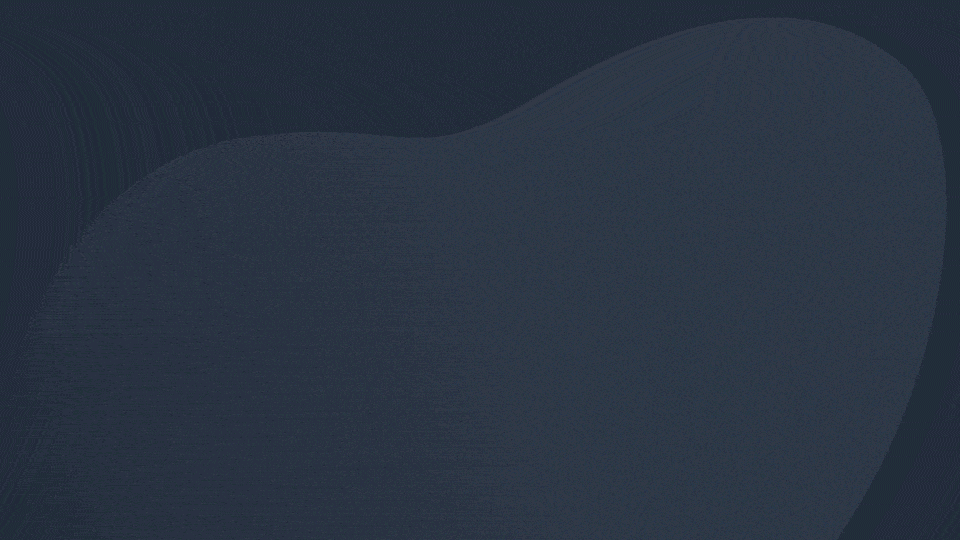We’re continuing to make small but mighty updates to the Qwilr editor. In the latest round we've added:
- Flexible image resizing: drag and bend anything you drop in to the size you desire.
- Updated colour picker: drag and select colours on the page.
- Strike-through text: similar to what you're used to in Word docs, strikeout text anywhere on a Qwilr page.
Check out the updates in your Qwilr app.
How to stay updated
To keep up with our newest features and releases, make sure to follow our Product Updates, and follow us on Linkedin.
Need more help understanding the newest features? Our customer support team is always available to answer questions and ensure you fully leverage all of the newest product features.
About the author

Tania Clarke|Head of Product Marketing
Tania heads up product marketing at Qwilr – looking after positioning, sales enablement, competitor intelligence and more. Tania brings experience from former roles at high growth startups like Atlassian and Safety Culture.