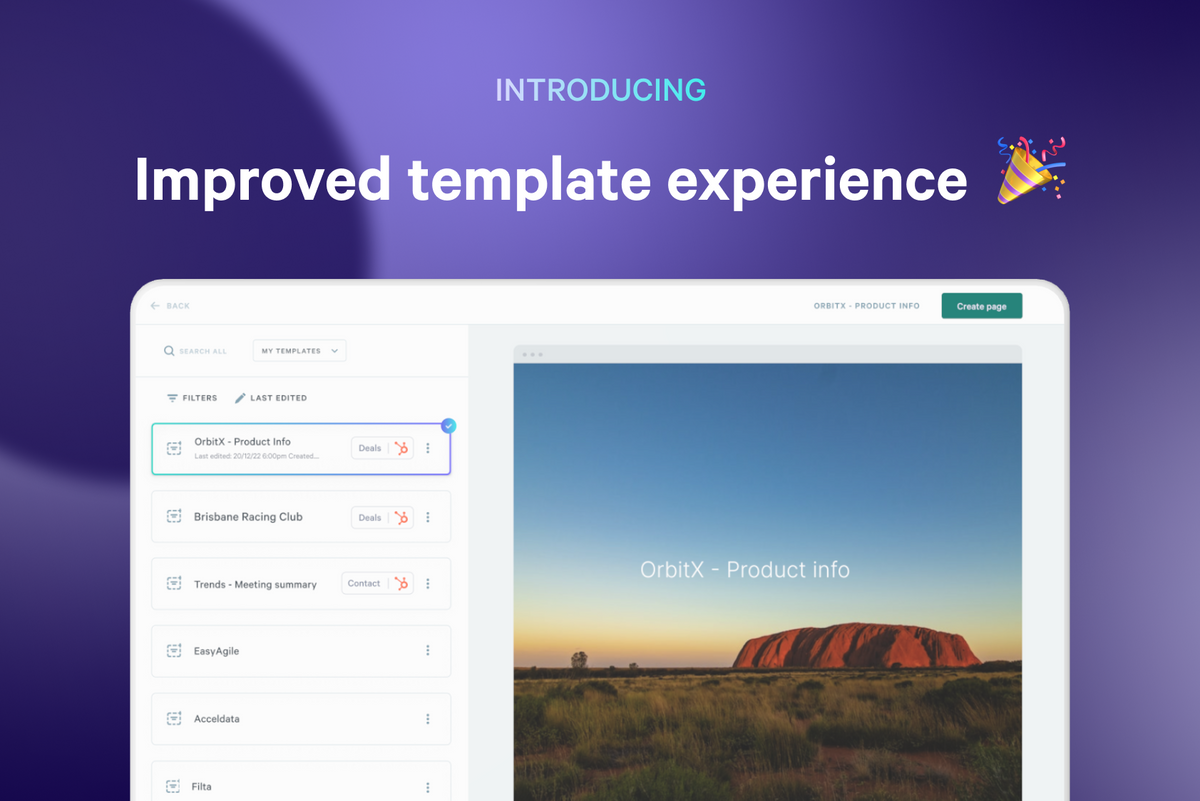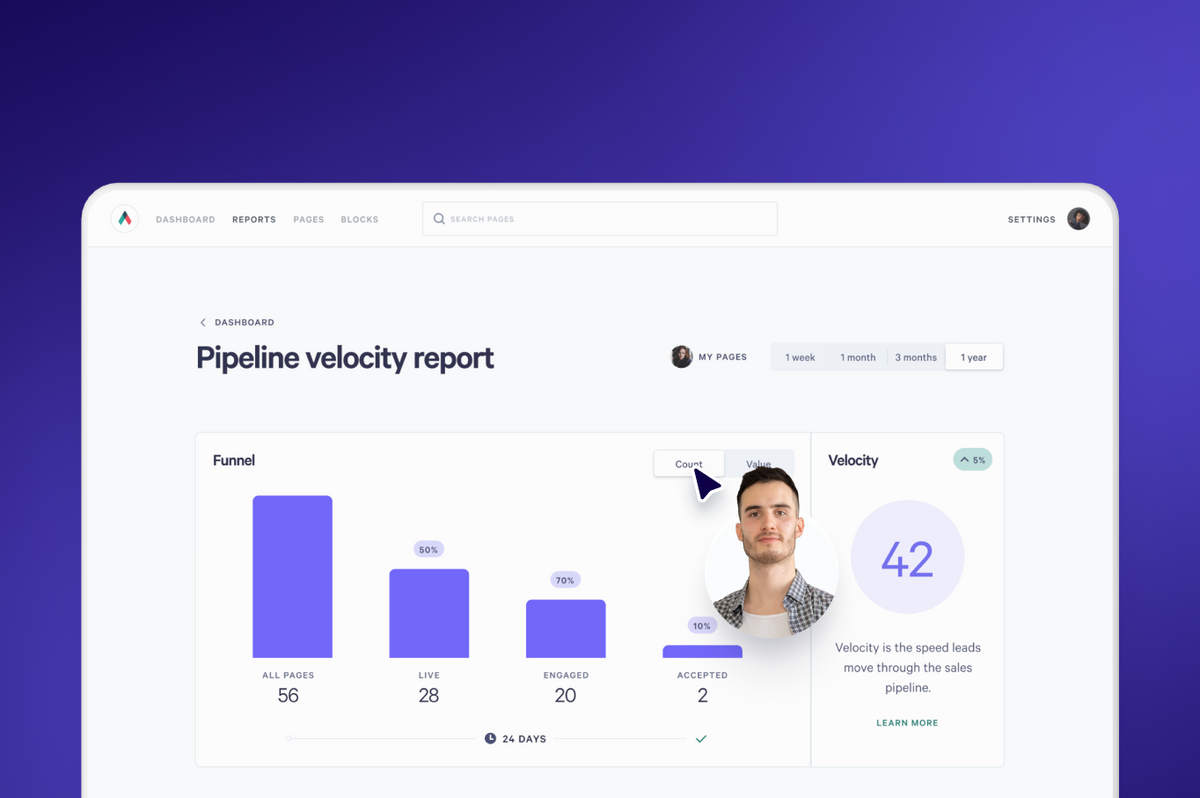As we approach the end of 2023, it's time to reflect on the incredible year of product development we’ve had at Qwilr.
This year, upgrades to the user experience have been the flavor. We improved the way customers create Qwilr pages and the insights you can gather once its out in the wild.
In this blog post, we take a look back at the product enhancements that have made Qwilr the go-to platform for sales teams modernizing the way they sell.
Let's explore the highlights. ⤵️
New and improved Pipedrive integration
May 2023
Qwilr’s new version of the Pipedrive integration introduced a new way to create and view Qwilr pages directly within Pipedrive.

Pipeline report
June 2023
The very first update in one of many improvements to Qwilr’s analytics capability, we introduced a Pipeline report to Qwilr.
The Pipeline report gives sales teams a complete view of their page funnel, so they can understand at a glance what pages are in draft mode, live, accepted, or what’s been declined. This feature was developed to give customers more insight into team and proposal performance.
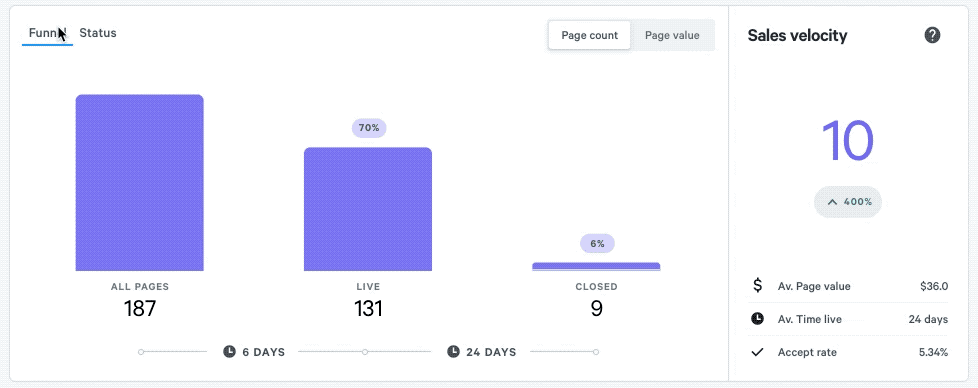
New and improved way to manage your templates
August 2023
We consolidated customer feedback into a new template management experience designed to make the page creation journey smoother, more efficient, and genuinely rewarding to use.
What changed:
- Create blank templates effortlessly: Create templates from scratch rather than needing to create a page and convert it to a template.
- Organize with ease: Clone, archive and delete templates effortlessly. We made sure customers had access to a dedicated folder for archived and deleted templates.
- Quick insights: Each template tile displays key details in the dashboard, including CRM and object (if linked), last edited, and creator.
- Custom sorting and filtering: Navigating through templates became much less of a headache. Search by CRM, creation date, creator, last edited, or sort search results alphabetically.
Revamped page creation with templates
September 2023

Off the back of introducing the new Templates Dashboard upgrade, we overhauled the page creation experience for all users working with templates.
What’s new:
- Simplified template categories: We reorganized the pre-made templates into simplified categories, making it faster and easier to find the perfect template for your needs.
- Improved page creation flow: Once you select a template, the improved page creation flow guides you through the process. You'll be prompted to give your page a title, assign it to a folder, and fill in any account tokens if required.
- Template overview: Our template library includes an overview and a list of key sections included in each template. This allows you to quickly gauge if a template is suitable for your specific purpose.
- Custom sorting and filtering: Choose the right template to create your page from with sorting and filtering options for all users. When creating a page from a template, you can filter templates based on whether they contain an accept or quote block, are linked to a CRM, or based on their page creator. Sorting is made simple with a choice of last created or edited, or arrange templates in alphabetical order.
Revamped page navigation
September 2023
We were in Spring clean mode at Qwilr when we revamped the page navigation. Customers can now order/organize Qwilr pages in the same way as the contents page of a book.
This improves the user experience with easy navigation to different sections of the page, or directly navigate to the Accept and esign area for easy processing.

We added more customization options: change the layout of your navigation bar, the background color, and much more.
Drive your buyers towards a decision: by including Quote totals and an Accept call to action in the navigation bar, your buyers will know exactly what to do next and make that decision to purchase.
New to Qwilr’s analytics: engagement algorithm
September 2023
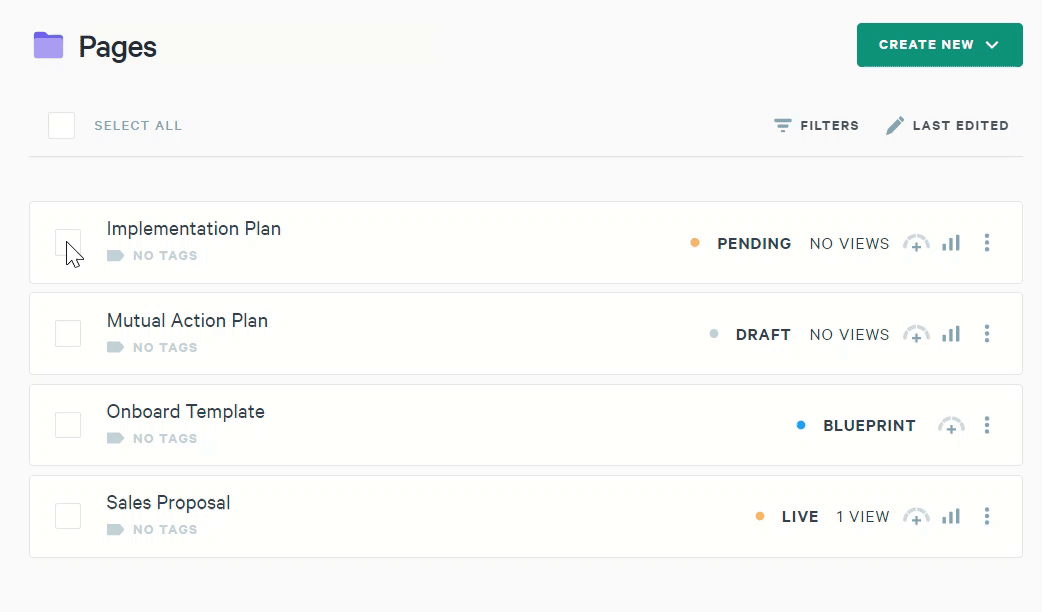
In September we also launched Qwilr’s unique Engagement Algorithm: a powerful feature to track whether buyers are engaged or disengaged based on their viewing time and actions they take on a page.
The feature is designed to guide teams that sell on how well pages are being received by their buyers.
Here’s how it works:
- Constant monitoring: The engagement algorithm analyzes viewer interactions. You’ll see the dials right on your dashboard immediately when you log in.
- Decisions backed by real data: Make informed decisions by understanding which elements of your content are engaging with your audience the most. Know when to tweak your proposals to keep deals moving.
- Customize algorithms to meet your needs: You can set the engagement algorithm to align with your priorities and how you define engaged customers.
We’ve written a thorough guide here to help you get started: https://help.qwilr.com/article/824-engagement-algorithm
Or, jump in and read more from our blog
New and improved embed widget
October 2023
The way elements get embedded in Qwilr got an upgrade. We made it possible to embed most of the tools you’re using daily into your Qwilr pages.
The upgraded embed widget allows you to:
- Easily embed new supported tools like forms, calendars, spreadsheets and more.
- You can now embed anything within a text block rather than only embedding something with our embed block.
5 new upgrades to Qwilr’s editor
November 2023
In the spirit of improving the user/design experience, we made more upgrades to Qwilr’s editor, including:
- Flexible image resizing: drag and bend anything you drop in, to the size you desire.
- Updated color picker: drag and select colors on the page.
- Strike-through text: similar to Word docs, strikeout text anywhere on a Qwilr page.
- Copy & paste: now Qwilr copies your content from Microsoft Word exactly as it looks.
- Updated PDF styling: Print out your Qwilr page and include the esignatures.
HubSpot automations beta
December 2023

For HubSpot customers, we’re excited to officially open our HubSpot Automations beta. HubSpot Automations opens up new ways to sync and update deals in HubSpot, based on activity happening in Qwilr.
You’ll be able to move a deal to closed won or any other pipeline stage automatically. Update the accepted amount and close date when a Qwilr page is accepted, and much more.
Sign up for early access here, and explore what’s coming.
Coming in 2024
2024 is another jam-packed year of product plans for us at Qwilr. We’re continuing our work on analytics (look out for a big overhaul in early 2024👀), additional cool editor improvements, plus we’re ramping up automations and more.
Watch this space, or follow us on LinkedIn for regular updates.
About the author

Tania Clarke|Head of Product Marketing
Tania heads up product marketing at Qwilr – looking after positioning, sales enablement, competitor intelligence and more. Tania brings experience from former roles at high growth startups like Atlassian and Safety Culture.